Installation – GME TX4600 User Manual
Page 24
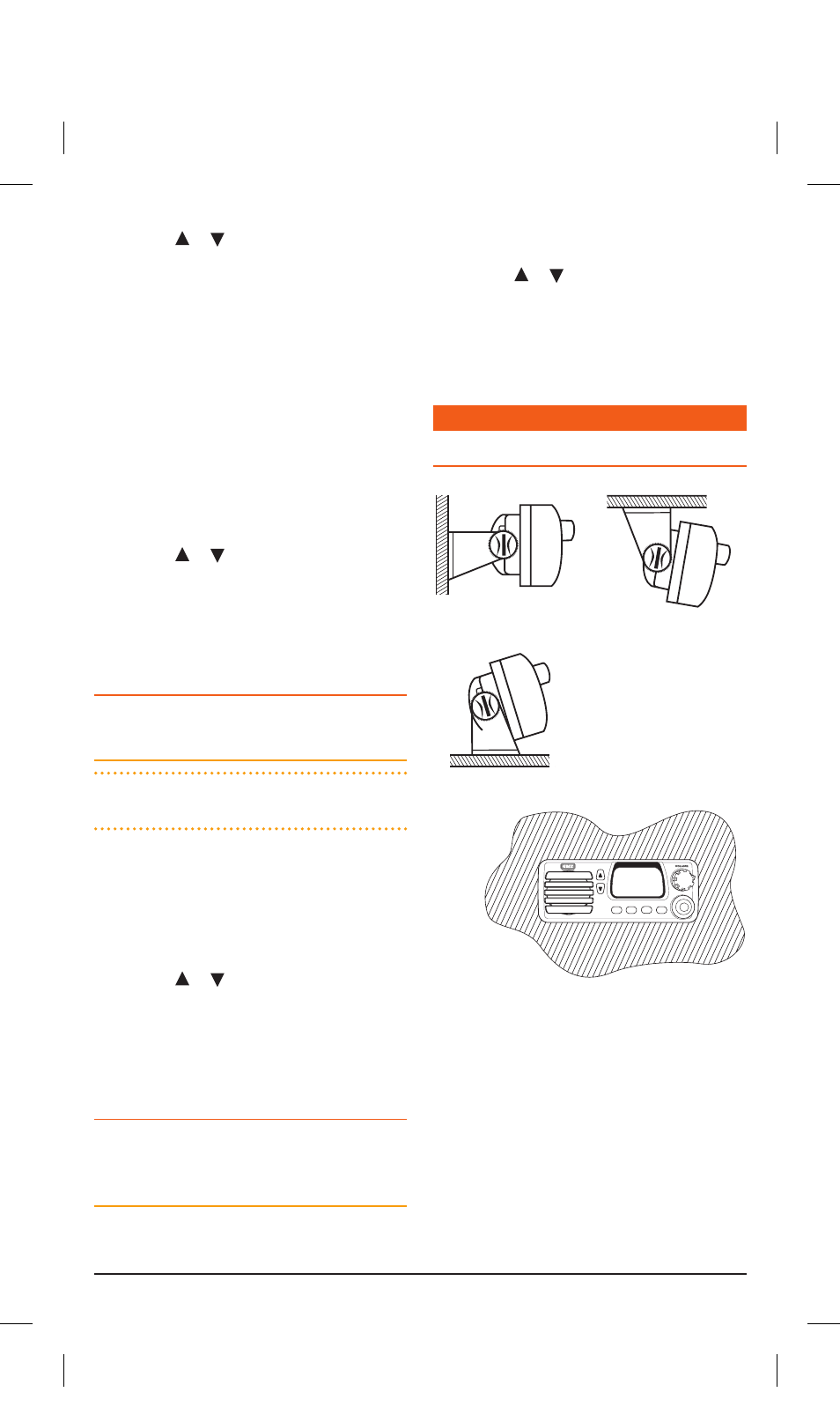
PAGE 24
INSTRUCTION MANUAL
TX4600
4. Press the or keys to select your preferred
choice of S-MET and bATT.
5. Press and hold the MENU key until the radio
beeps, to store the setting.
To display S-Meter, Battery Voltage or Frequency/
Alpha label on ‘Listening’ channels (81 – 99):
1. Select a channel from 81 – 99.
2. Press and hold the MENU key until the radio
beeps.
3. Briefly press the MENU key repeatedly until
‘S-MET’ (S Meter), ‘bATT’ (Battery) or ‘ALPHA’
is displayed.
4. Press the or keys to select your preferred
choice of S-MET (S Meter), bATT (Battery) or
ALPHA.
5. Press and hold the MENU key until the radio
beeps, to store the setting.
LCD CONTRAST
Use this setting to adjust the LCD display contrast.
To Adjust the Contrast
NOTE:
Adjusting the contrast may affect the
viewing angle.
1. Press and hold the MENU key until the radio
beeps.
2. Briefly press the MENU key repeatedly until
‘LCDXX’ is displayed (where XX is a number
from 0 to 15).
3. Press the or keys to select the required
contrast setting. LCD15 is the highest contrast
setting
4. Press and hold the MENU key until the radio
beeps, to store the setting.
BEEP TONE LEVEL
Use the Beep Tone setting to adjust the volume
level of the keypad beeps.
To adjust the keypad beeps
1. Press and hold the MENU key until the radio
beeps.
2. Briefly press the MENU key repeatedly until
‘beep’ is displayed.
3. Press the or keys to select the required
keypad beep level. Selecting ‘beep0’ will turn
the keypad beeps off.
4. Press and hold the MENU key until the radio
beeps, to store the setting.
INSTALLATION
GENERAL
It is advisable to spend a little time selecting the
best location for your TX4600. The mounting
bracket can be rotated above, below or behind
the radio enabling the radio to be mounted in a
wide range of locations. In addition, an optional
flush mounting kit allows the radio to be flush
mounted in a panel or dashboard.
Keep the following points in mind when choosing
a location:
• The TX4600 is designed to meet IP67
specifications which allows for temporary
immersion in water, however we recommended
Upright Mounting
Flush Mounting
(Optional MK001B
flush mounting kit
available)
TX4600
MENU
F
SCAN
DIM
PRI
QUIET
SQL
ALPHA
OFF
.
Panel Mounting
Overhead Mounting
42333-8_TX4600 IM.indd 24
28/08/13 11:22 AM
