3 browsing, 3 browsing options 68 – FXpansion GURU User Manual
Page 69
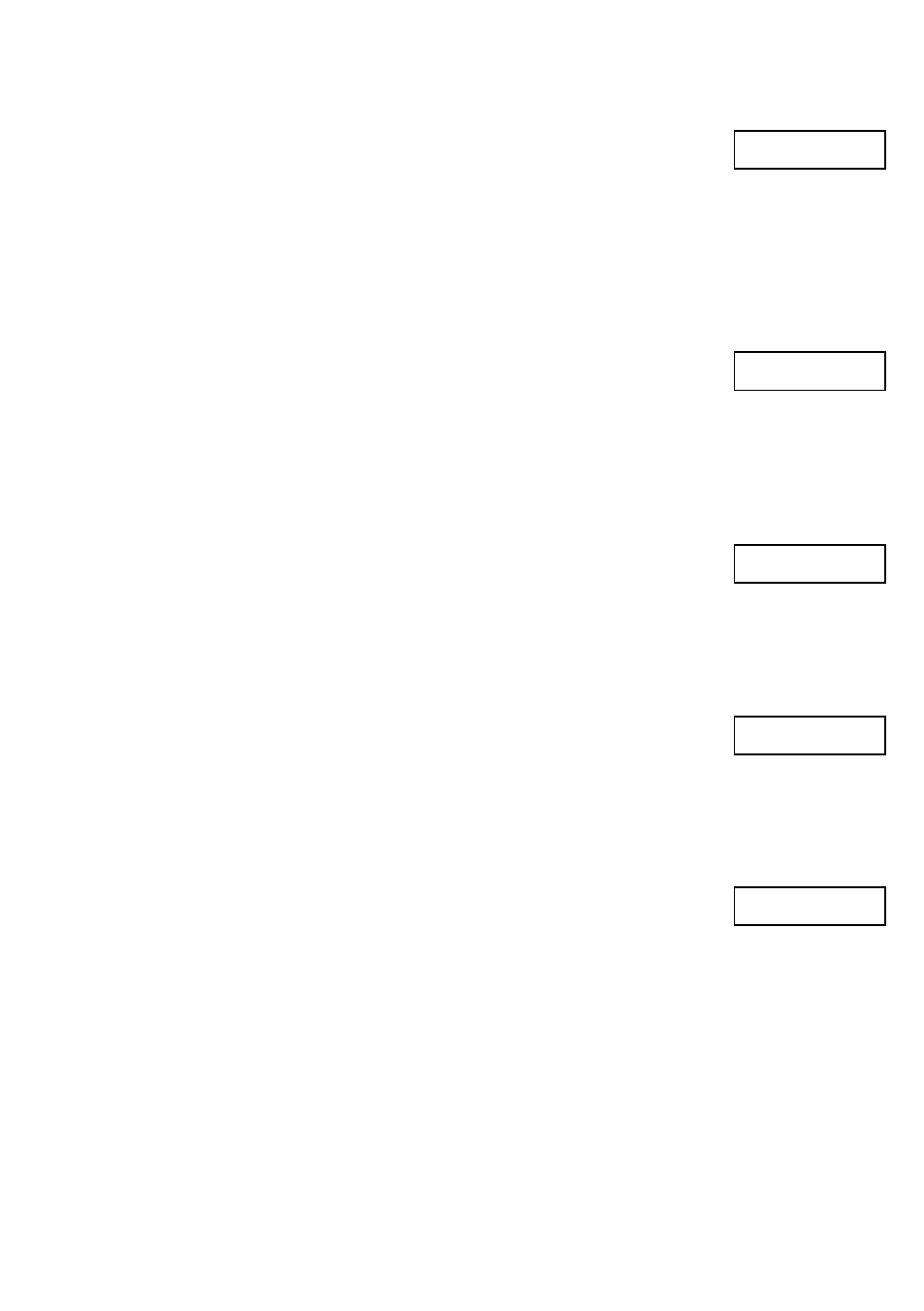
68
9:3 Browsing
• Allow drag&drop of binary files as soundfiles
on Pads
With this option enabled, GURU allows you to drag arbitrary
binary files from your operating system’s file browser as raw
samples onto Pad layers. This may come in useful if you
want to experiment with strange digital noise. You cannot use
GURU’s own Browser for this: you must use your OS browser
(Windows Explorer or MacOSX Finder).
• Quantize imported MIDI files to 16
th
notes
Enabling this option forces the timing of MIDI files, imported
via the Pattern Browser, to hard 16
th
note divisions (in other
words, suppressing the creation of Shift Graph events to repre-
sent the original timing). This does not affect Patterns created
when using Score mode: if you want to quantize these, simply
use the Init Graphs function on the Pattern context menu.
• Preserve Pad Edit settings when loading new
sounds
By default, existing Pad insert settings are reset when loading
a new sound (hits, loops or kits) onto a Pad in an Engine. Ena-
bling this option results in Pad inserts remaining unaffected
when dragging in a new loop.
• Preserve Engine insert effects when loading
new loops
By default, Engine insert effect slots are reset when loading
a new loop into the Pads in an Engine. Enabling this option
results in the Engine insert being preserved when loading a
new loop.
• Auto-Play when Auto-previewing in Browser
By default, if GURU is stopped, it will start playing when you
click on a loop while in Auto mode. Disabling this option sup-
presses this behaviour.
OFF by default
ON by default
OFF by default
OFF by default
OFF by default
