Engine insert effects, Engine insert effects 61 – FXpansion GURU User Manual
Page 62
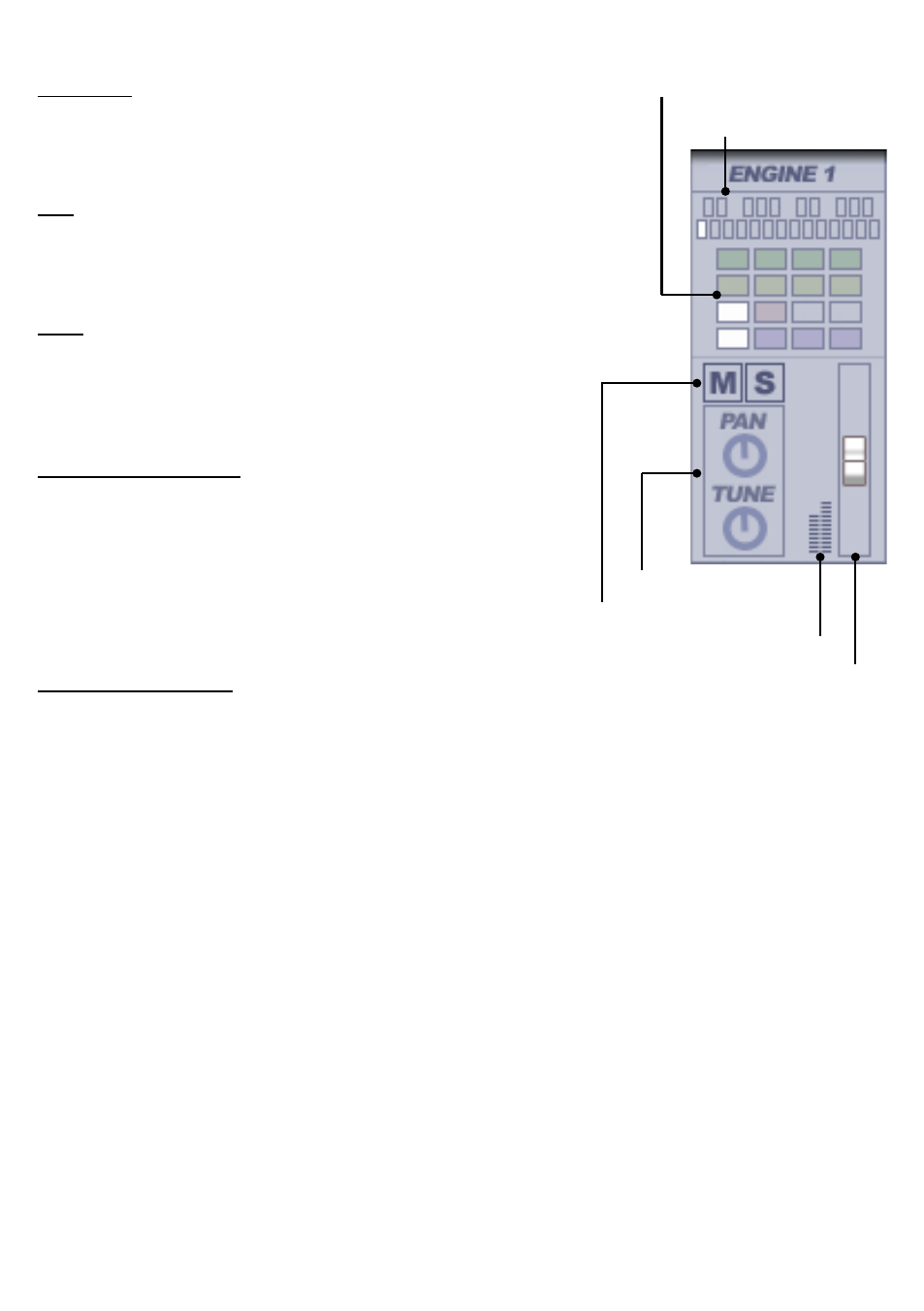
61
Mute/Solo
These buttons mute and solo the entire Engine. These are
the same controls which are available during other LCD view
modes, located on the Sequencer Master display.
Pan
This control pans the entire Engine left/right. A readout of the
pan value appears in the Sequencer Master display when it is
adjusted.
Tune
The Tune control allows you to adjust the tuning of the entire
Engine. This is the same parameter which is available dur-
ing other LCD view modes, located on the Sequencer Master
display.
Volume fader & meter
The volume fader allows you to adjust the volume of the entire
Engine. It is the same parameter which is available during
other LCD view modes, located on the Sequencer Master
display.
The volume meter offers a visual representation of the audio
output of the Engine.
Engine insert effects
In addition to the insert effects available per Pad (see section
3:1), GURU allows an insert effect for each engine, which will
affect all signals from it. The Mix view insert area will show
the currently selected Engine’s Insert slot, in which any of the
Engine effects can be used.
Browse through the available effects by using the selector
buttons, or [CTRL]-click on the effect name for a menu. If you
hold down [ALT] while you select an effect, it is selected for the
insert slot in every Engine.
Settings are saved for effects in the same slot during the
current GURU session, so you can try out different effects
knowing that you can return to a previous one. However, only
the active effect’s settings are saved with your host project, or
in a GURU bundle.
Whenever an effect control is moved, a readout appears next
to the effect selectors, displaying the parameter value.
Pattern activity display
Pad activity display
Pan/Tune
Mute/Solo
Volume fader
Volume meter
