Chapter two, Starting to use guru: the browser, 1 operating the browser – FXpansion GURU User Manual
Page 18: Chapter 2, Starting to use guru: the browser 17, 1 operating the browser 17
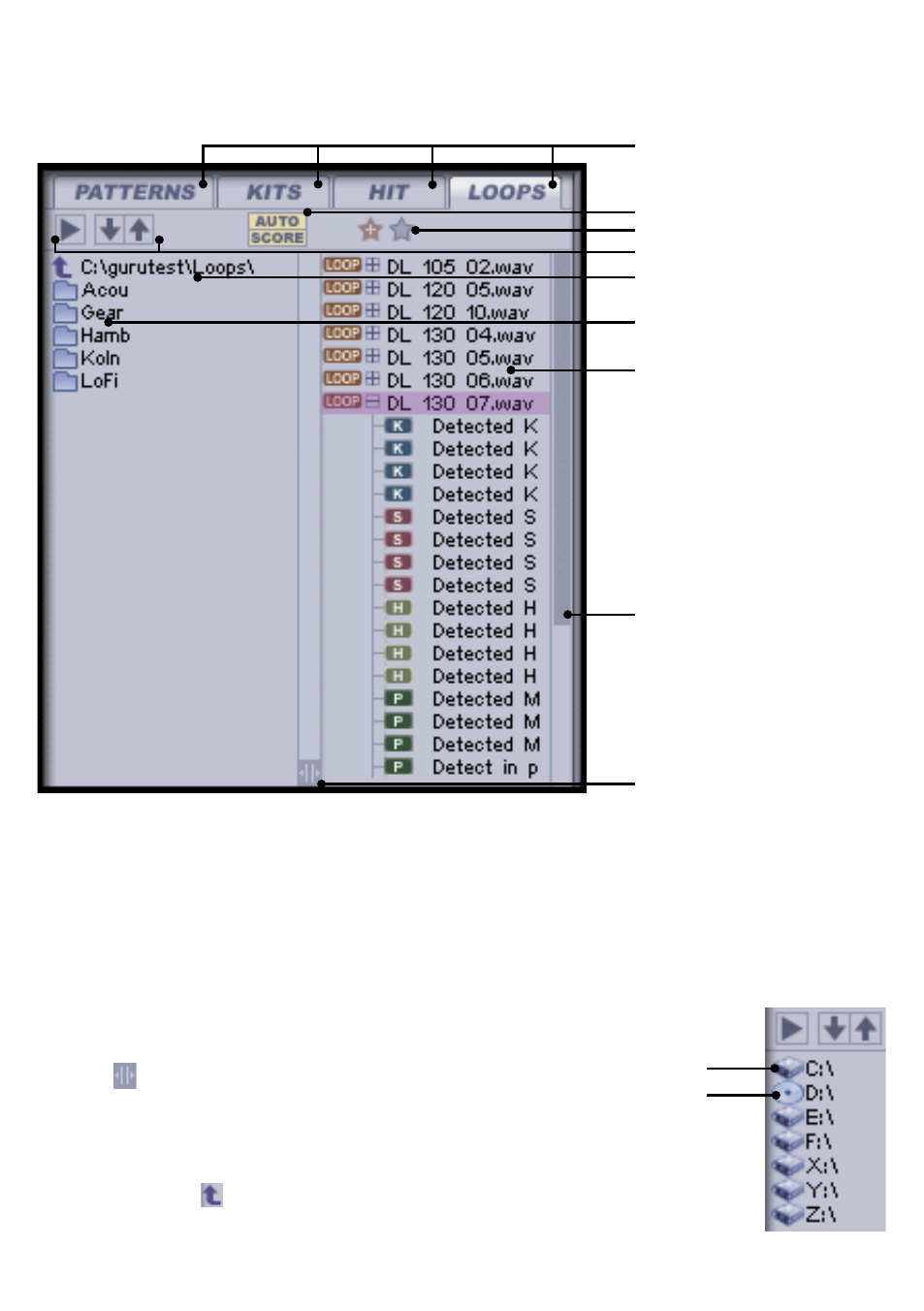
17
CHAPTER TWO
Starting to use Guru: the Browser
The Browser is a very important part of Guru, as it is central
to getting sounds into it! You will see 4 tabs in the Browser:
Patterns, Kits, Hit and Loops. Before we examine them, it’s
essential to explain how the Browser works, and to explain its
preview functionality.
2:1 Operating the Browser
The Guru browser is a dual-pane browser: the left pane is for
folders, and the right pane is for files – Loops, Hits, Kits and
Patterns. You can make either pane wider by clicking and drag-
ging the button at the bottom of the divider.
It’s very easy to navigate around drives and folders… simply
click on any folder or drive name to explore it. When you are
in a folder, the parent drive/folder will appear at the top of the
folder list, with the icon to its left. Again, simply click on the
name to go up a folder level.
Browser tabs
Favourites controls
Preview tools
Auto button
Files in the files pane
Scrollbar
Pane resizer
Folders in the folders/
drives pane
Parent folder/drive
Hard drive
CD/DVD drive
