2 graphs reference, Level graph type, Velocity – FXpansion GURU User Manual
Page 51: Pitch graph type, Pitch, 2 graphs reference 50, Level graph type 50, Velocity • 50, Pan • 50, Pitch graph type 50
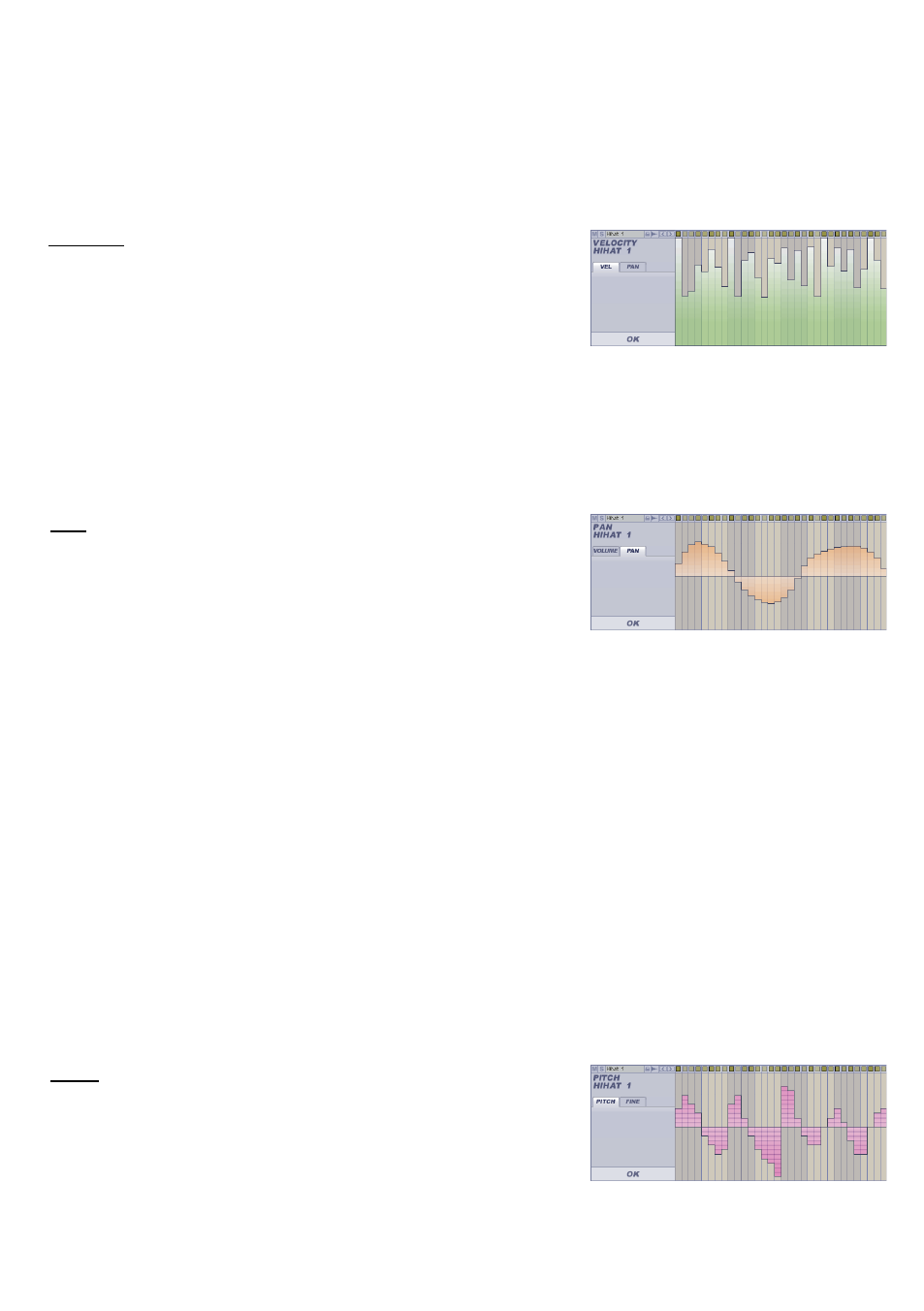
50
6:2 Graphs reference
Level Graph type
This Graph type contains 2 sub-Graphs – use the tabbed
selector to choose between them:
• Velocity
Represents the velocities of notes.
This Graph is a special case, in that it is possible to edit its
events away from the Graph view, by clicking and dragging
notes up and down in the Pattern view to change their veloci-
ties. Any velocity changes made to a note in the Pattern view
will be reflected here, and vice versa.
This Graph is unidirectional: the minimum value (0) is at the
bottom, and the maximum (127) at the top.
• Pan
This Graph affects a Pad relative to the Pan setting in the Pad
Edit view. Therefore, if a Pad layer has been set to hard-left in
the Pad Edit, then a hard-right Graph value would result in the
layer being panned to the centre.
This Graph is bi-directional: the minimum value is along the
centre of the y-axis, with hard-right at the top and hard-left at
the bottom.
Pitch Graph type
As well as affecting the pitch of samples on Pad layers, Pitch
Graphs are also used to determine the pitch of the Oscillator
Pad effects. With the use of Pitch Graphs and Osc effects, you
can effectively write basslines and other melodic sequences in
GURU.
Pitch Graphs are created when using the ‘Map Pad chromati-
cally to 16 Pads’ option in the Guru Options panel. This option is
perfect for playing in melodic sequences live.
The Pitch Graph type contains 2 sub-Graphs:
• Pitch
This Graph represents coarse pitch, stepped in semitones.
The Pitch Graphs are relative to the Pad’s tuning setting in the
Pad Edit view.
