Master channel, Master insert effect, Master channel 62 – FXpansion GURU User Manual
Page 63: Master insert effect 62
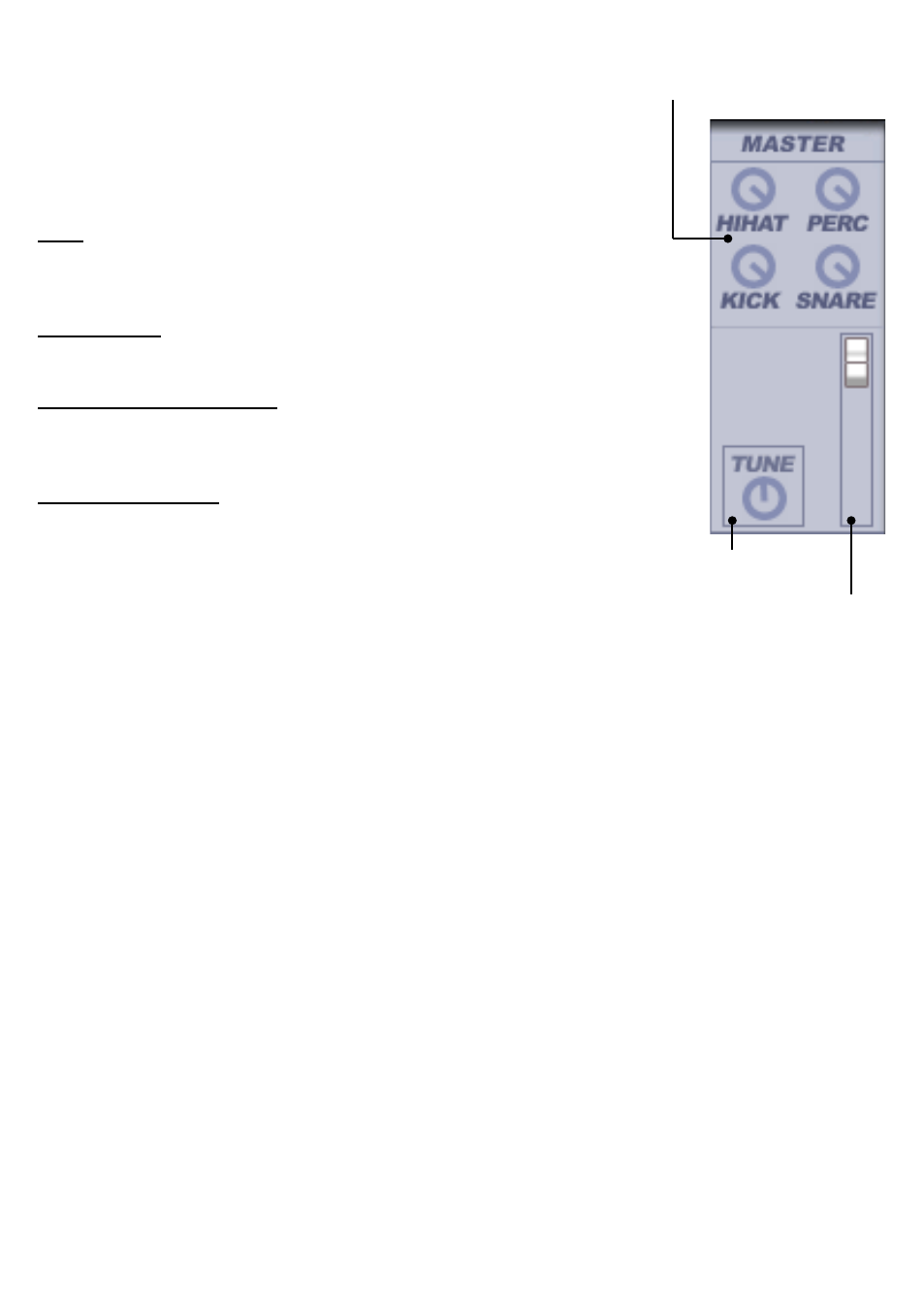
62
Master channel
The Master channel is the last stage in the GURU signal path.
After this point, individual layers are separated out into the
sub-Outputs as dictated by each layer’s Out parameter in the
Pad Edit view.
Tune
This is the Master tune parameter: it adjusts the tuning of all 8
Engines.
Volume fader
The Master level – across all 8 Engines.
Pad type volume controls
These 4 controls adjust the volume of all kicks, snares, hats
and percussion in all 8 Engines.
Master insert effect
When you click on the Master channel, the Mix view insert
area will display the Master insert slot – the effect you select
here will be applied to the entire mix (in other words, on all 8
Engines). Any of the Engine Effects can be used.
Browse through the available effects by using the selector but-
tons, or [CTRL]-click on the effect name for a menu.
Settings are saved for effects in the same slot during the
current GURU session, so you can try out different effects
knowing that you can return to a previous one. However, only
the active effect’s settings are saved with your host project, or
in a GURU bundle.
Whenever an effect control is moved, a readout appears next
to the effect selectors, displaying the parameter value.
Whenever an effect control is moved, a readout appears next
to the effect selectors, displaying the parameter value.
Master tune
Pad type volume controls
Master volume
