Example setup 2 the most practical and easiest way, What to prepare, Connections – Roland RSS-10 User Manual
Page 27: Procedure
Attention! The text in this document has been recognized automatically. To view the original document, you can use the "Original mode".
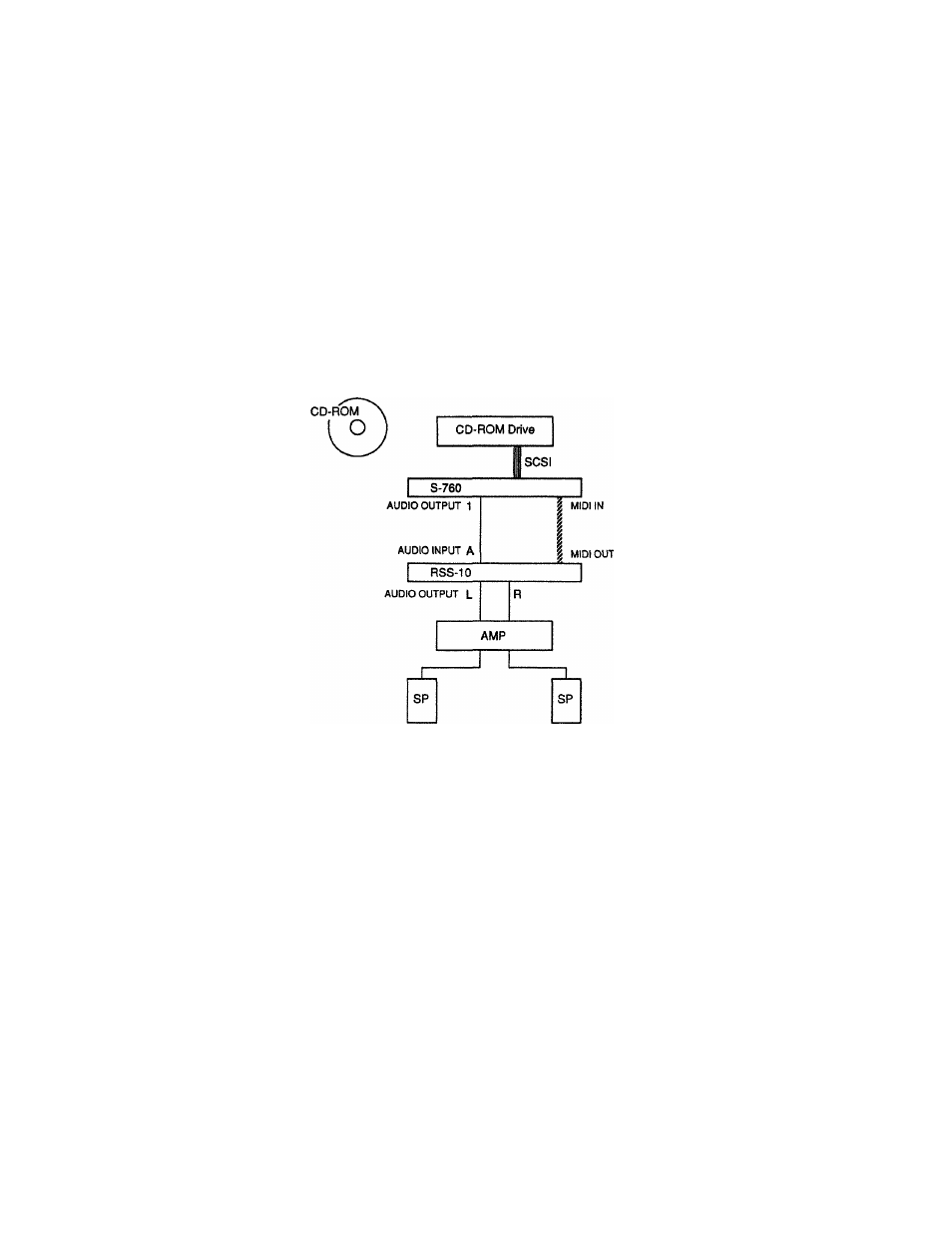
Example Setup 2 The most practical and easiest way
What to prepare
RSS-10
S-760 (S-770, S-750 or SP-700 will do)
CD-ROM Drive
Amplifier
Speakers
Connections
Procedure
1. When you have finished ail the necessary setups, turn down the volume of the amplifier, then switch
on the units.
2.
Load "SFX DEMO" into the S-760 sampler, then set it to the Performance Mode. (Read the S-760's
owner's manual).
3.
Set the Input Level Knob of the RSS-10 to the basic point (0) provisionally.
4.
Select a Demo Program, then press the Demo Button to start playing the demonstration.
5.
Increase the volume of the amplifier slowly and set the desired volume.
6
.
As you watch the Input Level Indicators on the RSS-10, adjust the Input Volume.
You can try various actions by following the Demo Play procedure on page 19. Refer to the supplied
"Demonstration Play Chart (RSS-10 Demo Table)."
27
