Connections, What to prepare, Basic operational test – Roland RSS-10 User Manual
Page 26: Procedure
Attention! The text in this document has been recognized automatically. To view the original document, you can use the "Original mode".
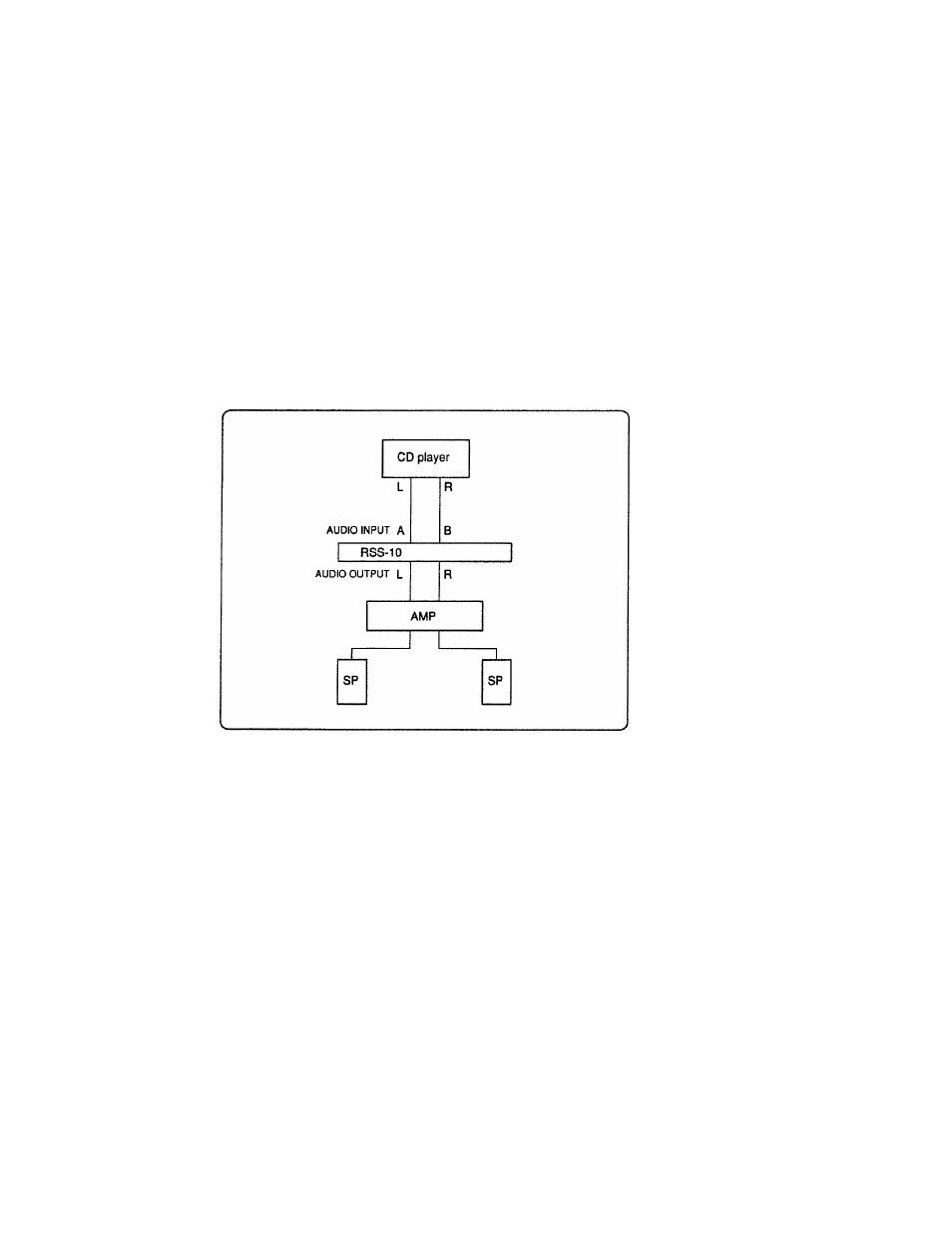
CONNECTIONS
The RSS-10 can be set up in various ways depending on how you wish to use the system or what devices (scale) you wish
to use in the total system. The following shows example setups.
* To connect other RSS-10s using the MIDI THRU connector on the RSS-10, do not use more than four units. If you wish
to connect more than four RSS-1 Os, use the ROLAND MIDI PATCHER /MIXER A-880 (optional), etc.
Example Setup 1 The easiest way to benefit from the RSS-10
What to prepare:
RSS-10
Sound Source (e.g., CD player)
Amplifier
Speakers
Connections
Basic Operational Test
1. When you have finished all the necessary setups, turn down the volume on the amplifier, then
switch on the units.
2.
Switch on the Bypass Button on the RSS-10 (the indicator is lit).
3.
Play the sound source and adjust the Input Level Knob as you watch the Input Level Indicators on
the RSS-10.
4.
Increase the volume of the amplifier slowly to adjust the volume. The sound being played here has
no effect.
5.
Turn off the Bypass Button on the RSS-10. The created sound takes on reverberations just like the
one in a large hall. This is the sound of the default settings.
Procedure
Press the Demo Button then select a Demo Program. Press the Demo Button again to start the
demonstration.
You can try various actions by following the Demo Play procedure on page 19. Referto the supplied
"Demonstration Play Chart (RSS-10 Demo Table)."
26
