Demo play – Roland RSS-10 User Manual
Page 19
Attention! The text in this document has been recognized automatically. To view the original document, you can use the "Original mode".
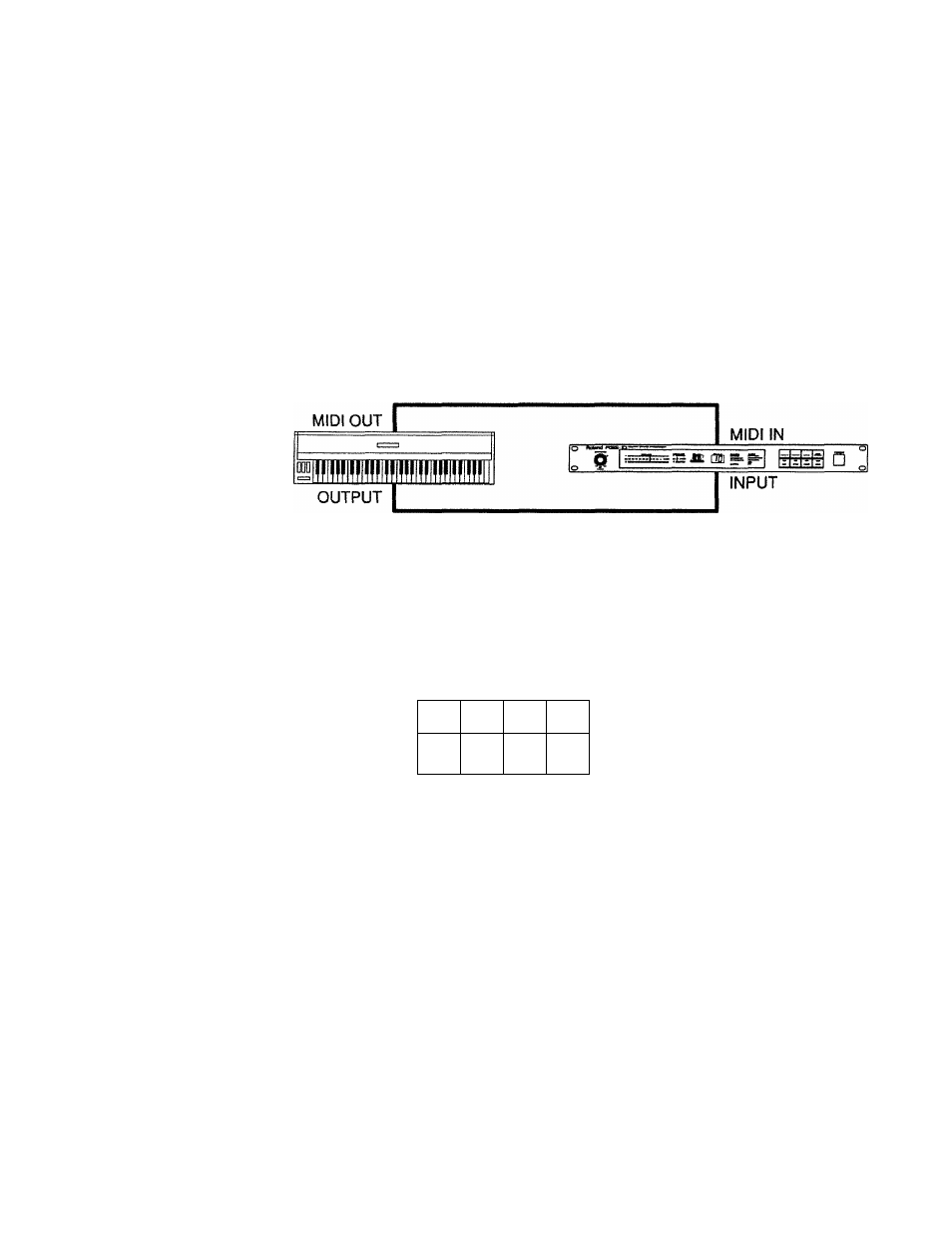
Demo Play
The RSS-10 provides 99 different demonstrations. Each demonstration contains settings or actions
created by the RSS System. By playing the demonstration data for the special effect sounds, or
together with a different MIDI device, you can easily create very interesting effects.
The demonstrations can be started by receiving Note On messages.
* For details on the effect of each Demonstration, see [Demonstration Play Chart (RSS-10 Demo
Table)] (on a different sheet).
Demonstration effects can be applied at the right moments while playing a keyboard.
(PROCEDURE)
Wh ile you press a key on a Mi Dl keyboard, the specified demo effect can be obtained. For example,
if you select [Helicopter Sound] on the MIDI keyboard, then select a demonstration which has the
image to move from the right to the left, you can obtain an effect whereby a helicopter seems to
fly by, from right to left.
5
.
1
.
DKvieeio
nMcmw
ounvf
Pil№i
tOCK
omoN
SYMSB
oaiD
1,3,4
1.
Press
[DEMO].
The indicator of the button flashes and the Demo Mode is selected. The Display Window shows
the current Demo Number.
2.
To select a different Demo Number, press
[DEMO PROGRAM].
Each time you press the button, the Demo Numbers will be called in sequence.
3. Press [DEMO], and the indicator lights and the demonstration will start.
4.
To stop the demonstration, press
[DEMO].
5.
To leave the Demo Play mode, press
[DEVICE ID], [FUNCTION]
or
[OUTPUT]
button.
19
