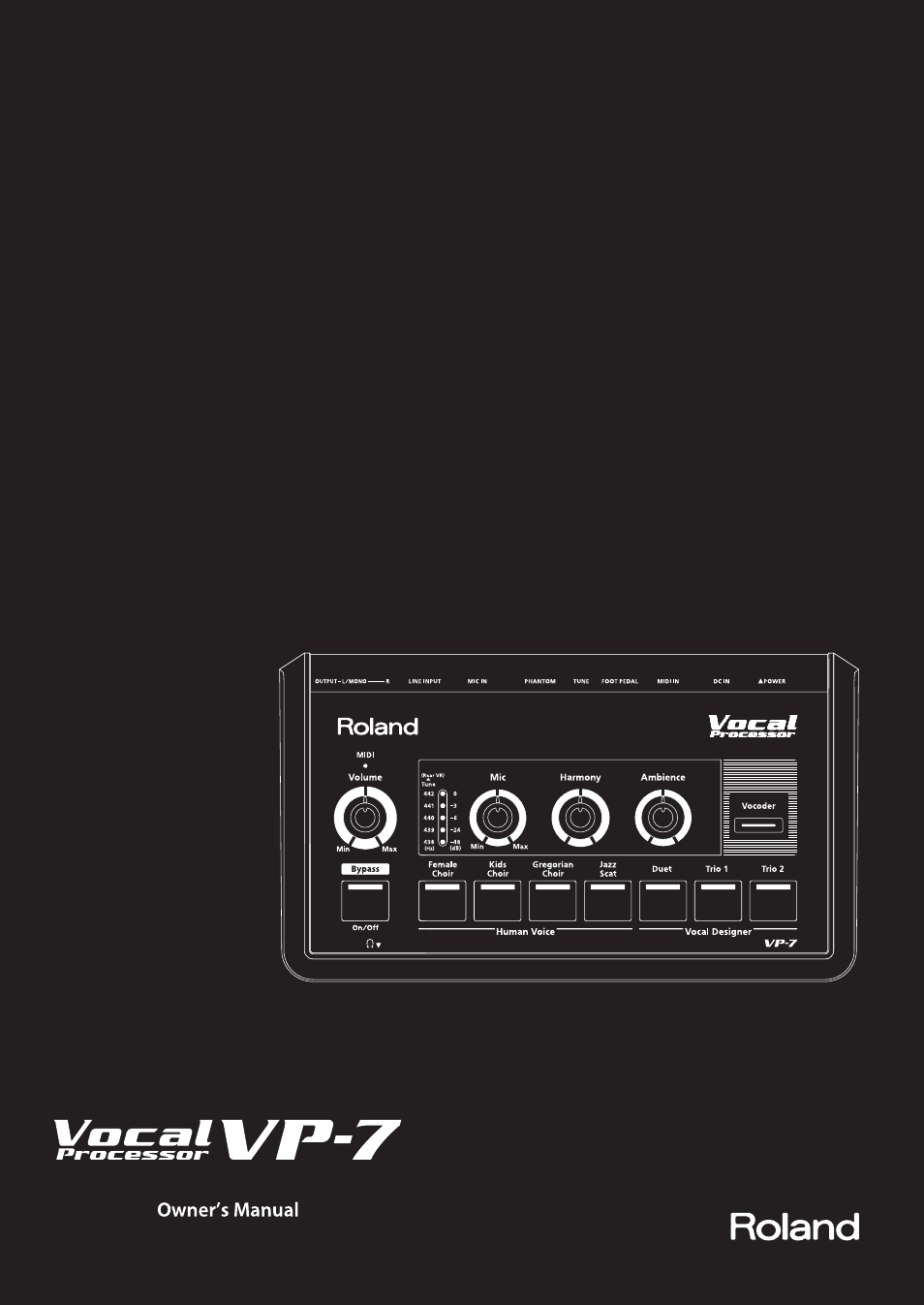Roland VP-7 User Manual
Roland DVD-players
This manual is related to the following products:
Table of contents
Document Outline
- CONTENTS
- Look What You Can Do with the VP-7
- Names of Things and What They Do
- Getting Ready
- Performing with a Human Voice
- Performing with Vocal Designer
- Performing with the Vocoder
- Using Controllers
- Performing along with Your Portable Audio Player
- Changing the Settings
- Sound List
- Troubleshooting
- MIDI Implementation Chart
- Specifications
- Index