Webster – an introduction – FingerTec Webster User Manual
Page 3
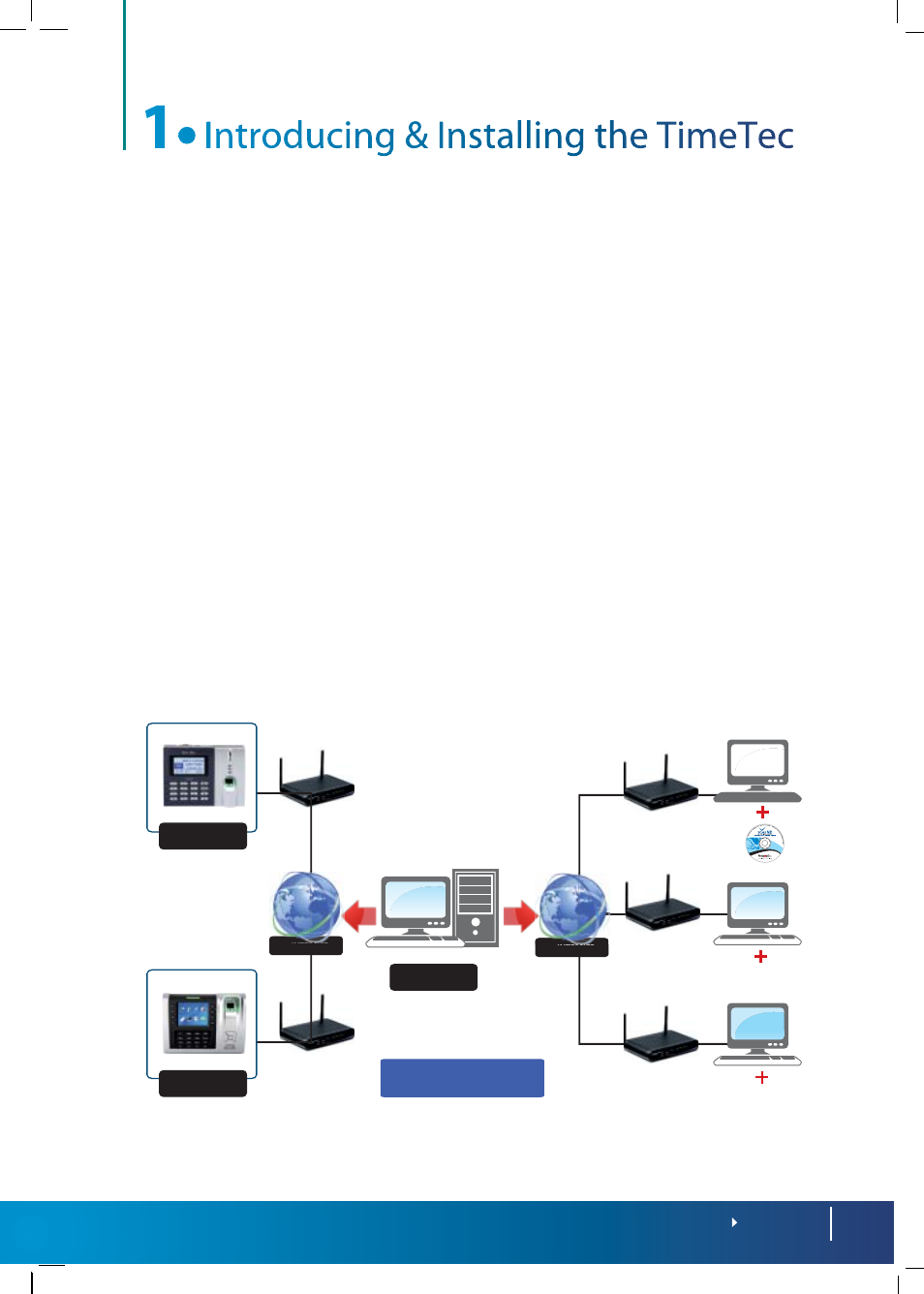
3
CONTENTS
Webster – An Introduction
FingerTec Webster is a web platform that facilitates all FingerTec terminals to be integrated
with a web application. It is built on the latest Microsoft Technology, Visual Studio .NET
2010 with the .NET Framework 4.0 as the system architecture, and runs on Microsoft In-
ternet Information Services (IIS), supports MySQL database, and centralizes data from all
FingerTec terminals through web to server in a real-time manner.
To use Webster, you will need to perform the installation at a server with a static IP ad-
dress (Webster IP) to work as a host for FingerTec terminals to connect to. With Webster,
FingerTec terminals can be installed at any location and still be able to connect to Webster
as long as the terminals are connected to the server via LAN or WAN.
Once the Webster IP is inserted in the terminals, the Webster User Interface would show
the terminal status as Online. The terminals will start to send data (e.g. User data, enroll-
ment, transaction records, etc.) in a real-time manner back to Webster through an active
connection. In the event of a connection failure, the terminals will store the data into a
buffer memory and resume sending the data once the connection is established again,
hence avoiding any loss of data and records. Take a look at the diagram below for a better
illustration:
WAN
Webster Server
219.93.242.2
Router
Router
INTERNET
INTERNET
TCMS V2 Software
Third Party Software
Web Based Client
Router
Router
Router
192.168.1.3
TA103R
192.168.1.2
TA200 Plus
Branch 2
Branch 1
