Searching for terminals, Editing terminals in webster, Deleting terminals in webster – FingerTec Webster User Manual
Page 16
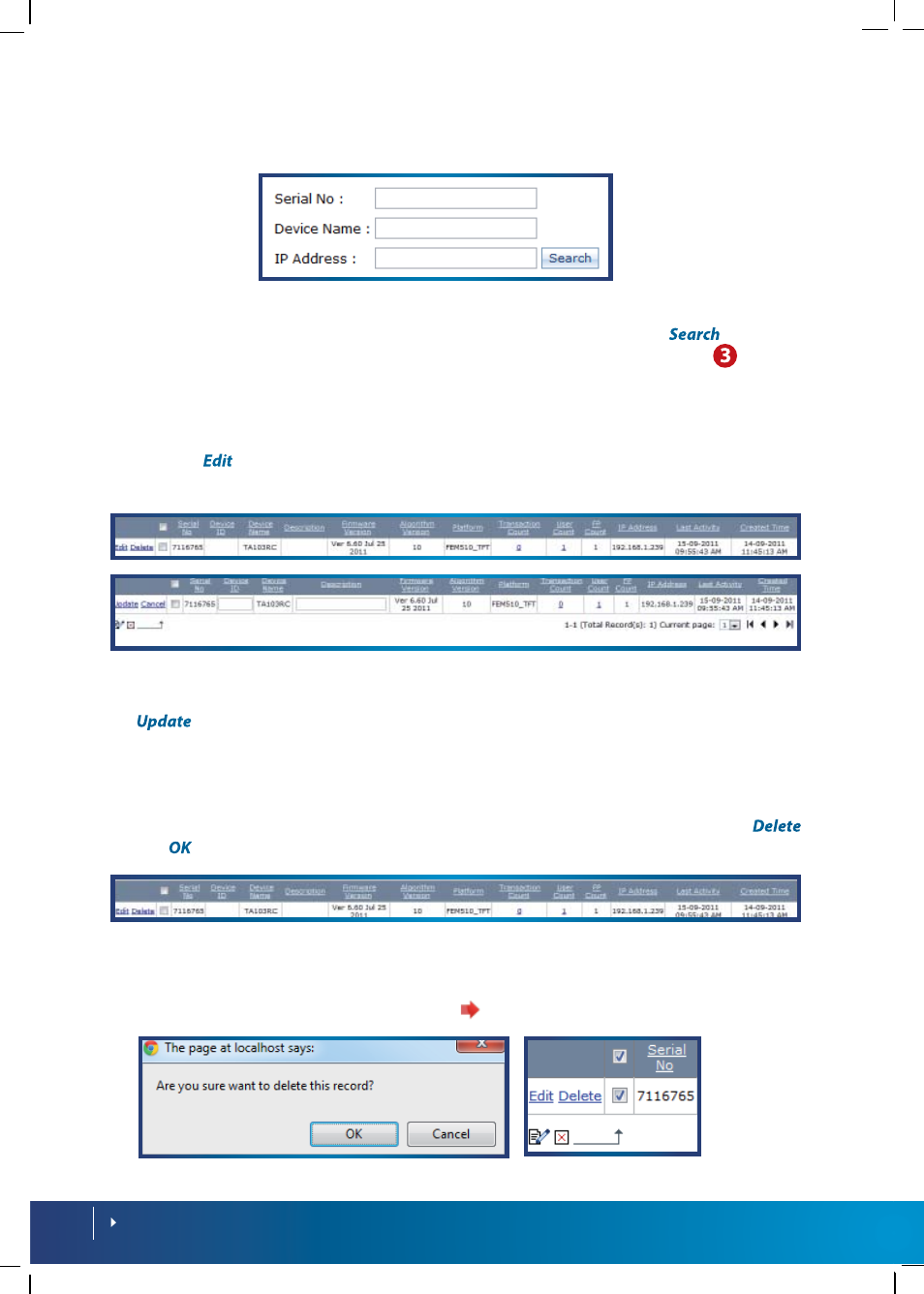
16
CONTENTS
Searching for Terminals
An administrator can search for a terminal by its serial number, device number or IP ad-
dress. Insert either one information into the relevant data field and click
to find the
terminal. The results will be displayed at the bottom in a table format (section
).
Editing Terminals in Webster
Click the
button next to the relevant FingerTec terminals to edit the basic information
of the terminals.
Now the administrator can insert or change the Device ID of the terminals. It is recom-
mended to name the terminals for easy reference, for example, “Time Clock at HQ”. Click
to save changes.
Deleting Terminals in Webster
The administrator can delete any of the terminals via Webster if it is not in use. Click
and
to confirm and delete the terminal.
BATCH PROCESSING – DELETE OR EDIT
In case the administrator wants to edit or delete multiple terminals, this can be done by
batch processing: Select relevant terminals
Select Batch Edit or Batch Delete
