FingerTec Webster User Manual
Page 20
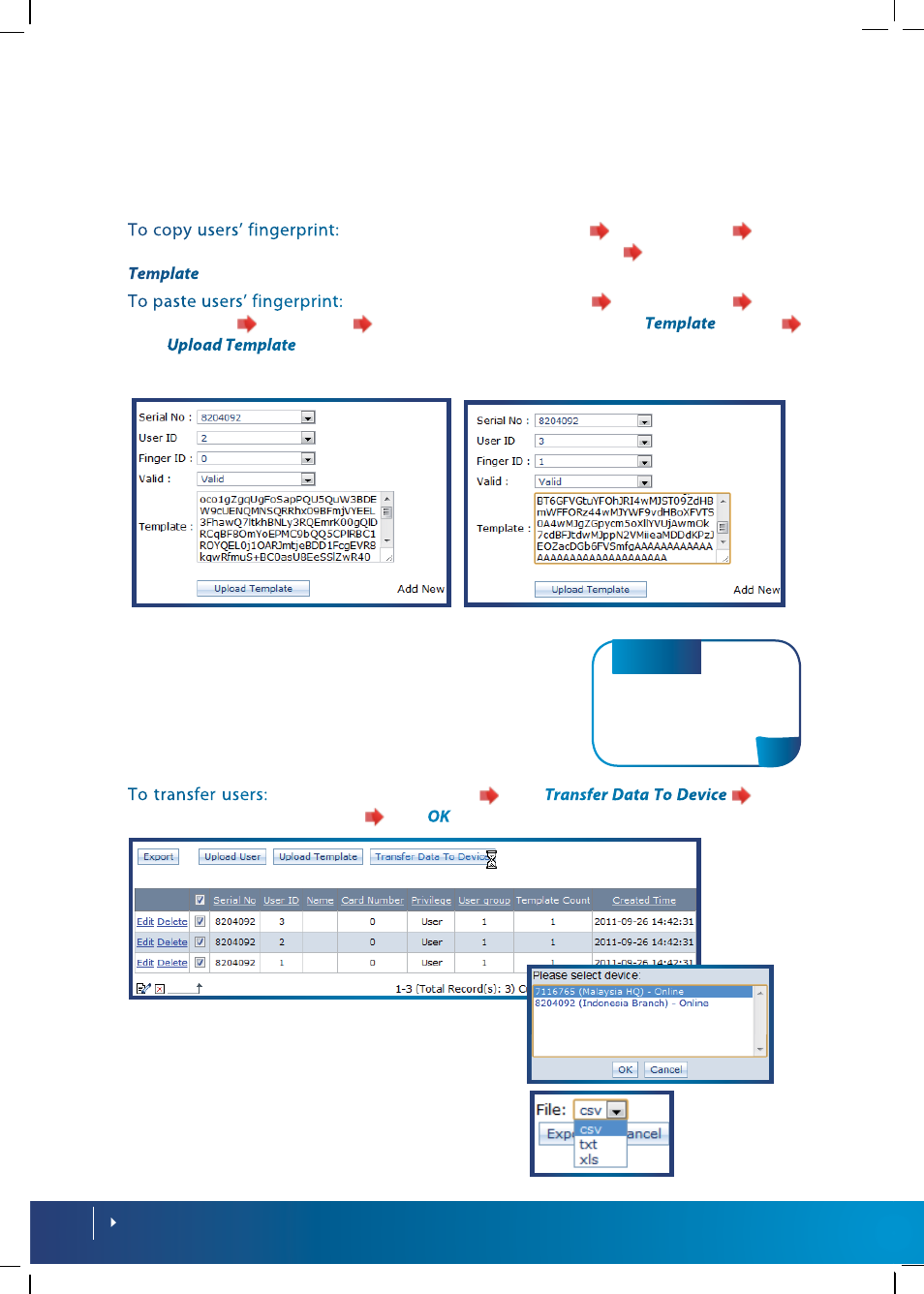
20
CONTENTS
Note
Transferring user data does
not delete the user data
from any terminals.
Uploading Templates
This process uploads fingerprint templates of users into the terminals. The administrator can
copy and paste the fingerprint templates between terminals.
Select terminal by serial number
Select a user ID
Select
Fingerprint ID (number of fingerprint enrolled, start from 0 to 9)
Copy content in the
column
Select terminal by serial number
Select a user ID
Select
Fingerprint ID
Select Valid
Paste the copied template into the
column
Click
The fingerprint template is now uploaded into the terminal as the user’s fingerprint.
Transferring User Data
This process allows the administrator to transfer user data
(user ID, faces, fingerprints, cards, password, etc) among
FingerTec terminals. This is to ease the process of enroll-
ment so that the user does not have to repeatedly enroll
at all the FingerTec terminals.
Select users from the table
Click
Select
terminal to transfer the users to
Click
to proceed
Exporting Users
The administrator may export user information to
into a check list format for reference and record
purposes. There are three formats that the data
can be exported into which are csv, txt or xls for-
mat.
