FingerTec Webster User Manual
Page 18
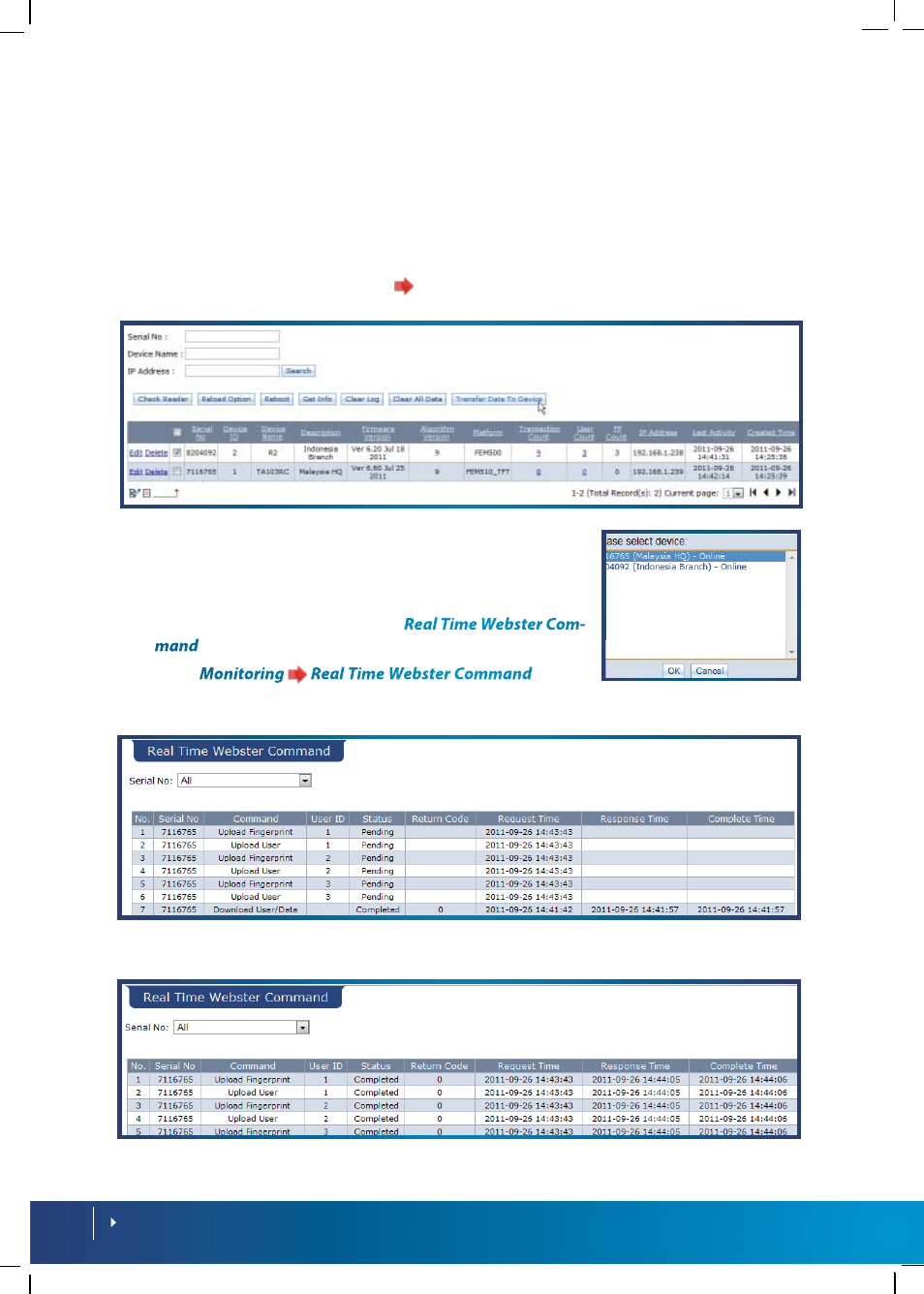
18
CONTENTS
Webster needs a LAN/WAN connection to send commands to the terminals. If the connec-
tion is disrupted or the terminal is shut down, Webster will not be able to send commands
to it. In this situation, Webster will then keep and queue the commands and execute it
when the connection or terminal resumes operation. It is recommended to check the Real
Time Webster Command page (under Monitoring) to check the status of the commands.
In the example below, an administrator is trying to copy user information from Terminal ID
1 to transfer them to Terminal ID 2. The steps are shown as below:
1. Select the terminal to copy data
Click Transfer Data To Device
2. Webster will alert you to define the destination of terminal
to transfer the data to. Select the terminal and click OK. The
screen will display a Success message. However, the opera-
tion might be pending due to an unavailable connection.
To double check the status, go to
.
3. Go to
. In this
window, Webster lists all the command s that are queued
or completed.
4. When Webster completes the data transfer or any other command, the status will change
to “Completed”.
Always check the Real Time Webster Command to confirm the command is completed. For
more explanation, view Chapter 6.
