Chapter 5 • access control, Time zones & group time zones, Valid time zones – FingerTec FTDP (FingerTec Data Processor) User Manual
Page 11: Group time zones, Different verification methods, Reviewing users’ time zone, 5 • access control
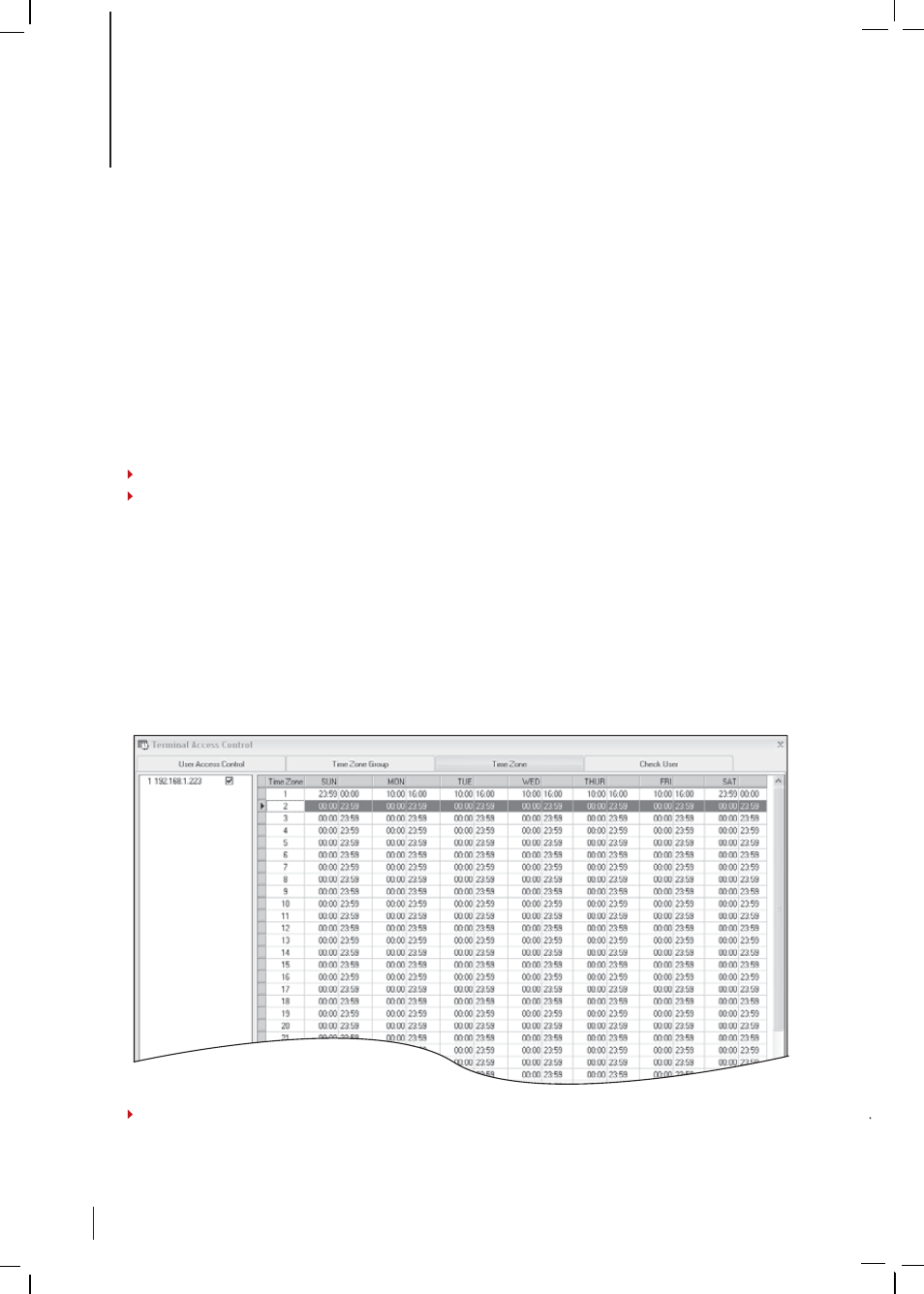
5 •
ACCESS CONTROL
This chapter discusses everything about configuring various forms of access control for
users. The FDTP software has a few methods for tightening security to restricted areas of
a workplace. The first is through Time Zones & Group Time Zones, the second is through
Different Verification Method.
**This chapter only applies to terminals with an access control feature. Kindly skip this section if your terminal
does not come with this feature.
Time Zones & Group Time Zones
The FTDP allows you to assign time zones to the terminals, to restrict users’ access during
specific time periods. There are two types of time zone features:
Valid Time Zone (time period for users to gain access)
Group Time Zone (to support more users if they are within the same time zone).
VALID TIME ZONES
To Configure Time Zones:
Click
Access Control
> “Time Zone” tab > Select a Terminal
ID for time zone setting > Select a time zone to configure (refer to ‘note 1’) > Click
Edit
> Configure a time zone for everyday of the week (refer to ‘note 2’) > Click
Save
to save
settings > Click
Yes
to upload settings to terminal > Click
Apply
to start upload (check the
terminal ID number) > Click
Close
to finish.
Note 1
Do NOT select time zone 1 as it is the default time zone for new users that will be en-
rolled.
