Chapter 11 • hid card function, Registering hid card, Deleting hid card – FingerTec R2 Manual User Manual
Page 33: 11 • hid card function
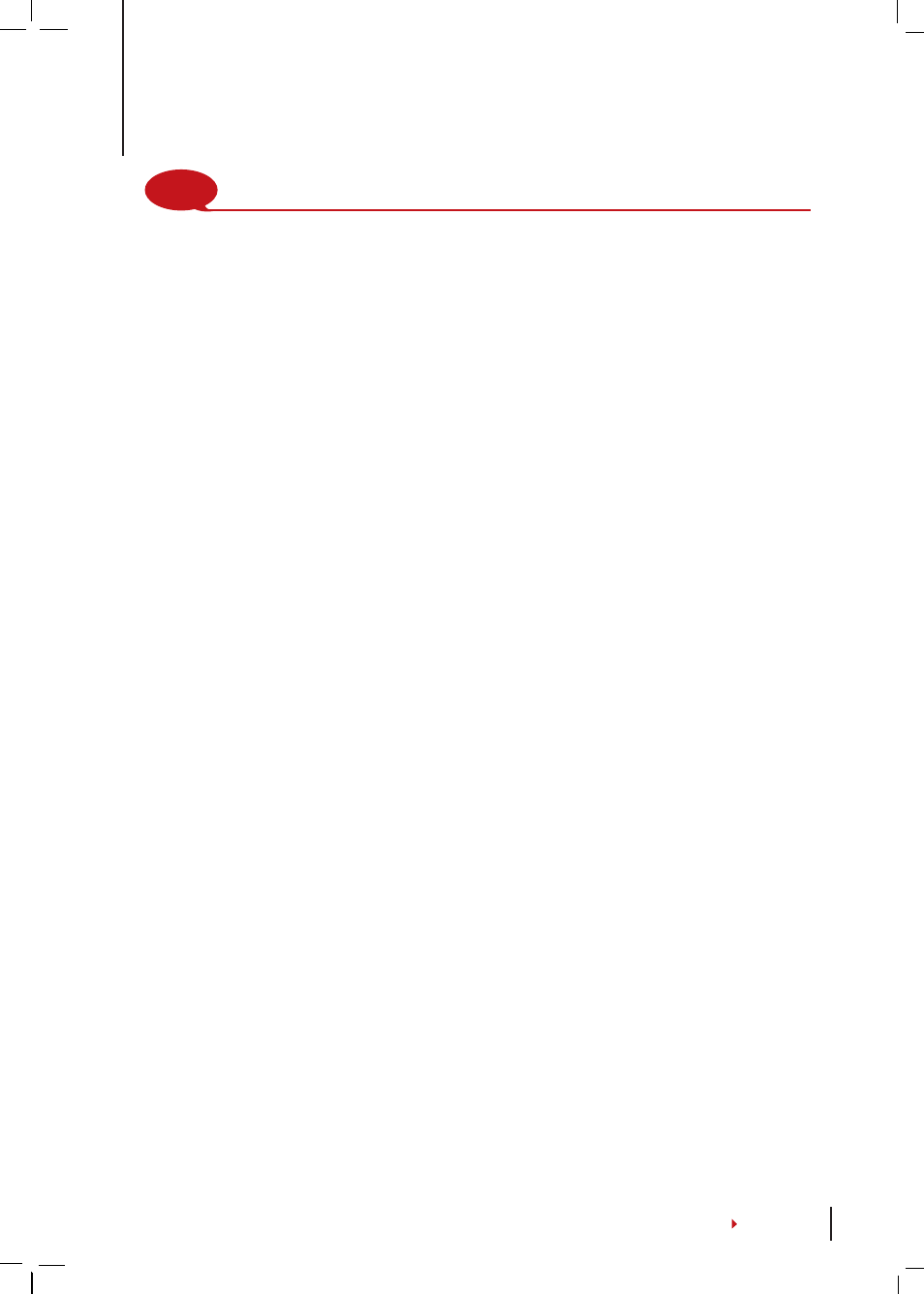
NOTE
This feature is not a default function and it’s made upon request. Check your terminal card
system to identify the type of card the terminal is using. This feature is NOT available in
AC900 and M2.
11 •
HID CARD FUNCTION
The terminals accept HID cards with specifications of 1325, 26-bit, 125kHz. The Prox II
cards support 26-bit and it comes with unique programming information into its con-
tents, which include card reading bits, card number range, facility code, site code, etc.
HID cards also applies encryption to the contents o the card to maintain high level of
security and to eliminate duplications.
Registering HID Card
Registration of the HID card is similar to registration of normal RFID cards. Press Menu
> User Manage > Enroll User/Admin > Reg RFID > Do you want to do new enrollment?
> Insert user ID > Wave the card to the induction area and the machine will display the
card number along with the user ID on the LCD > The terminal will display UserID-C
indicating that the user ID has been enrolled with card > OK(Save)
Deleting HID Card
HID cards can be used again and again but the information in the card must be deleted
first before inserting new information.
Press Menu > User Manage > Delete > Input the User ID and wave the card at the induc-
tion area > The LCD will ask whether you want to delete the User ID-C > The terminal
will ask whether you want to delete User ID > And to delete user. Press OK to all.
Once the card has been emptied, it can be used again.
