EVCO PM100AX9S001 User Manual
Page 2
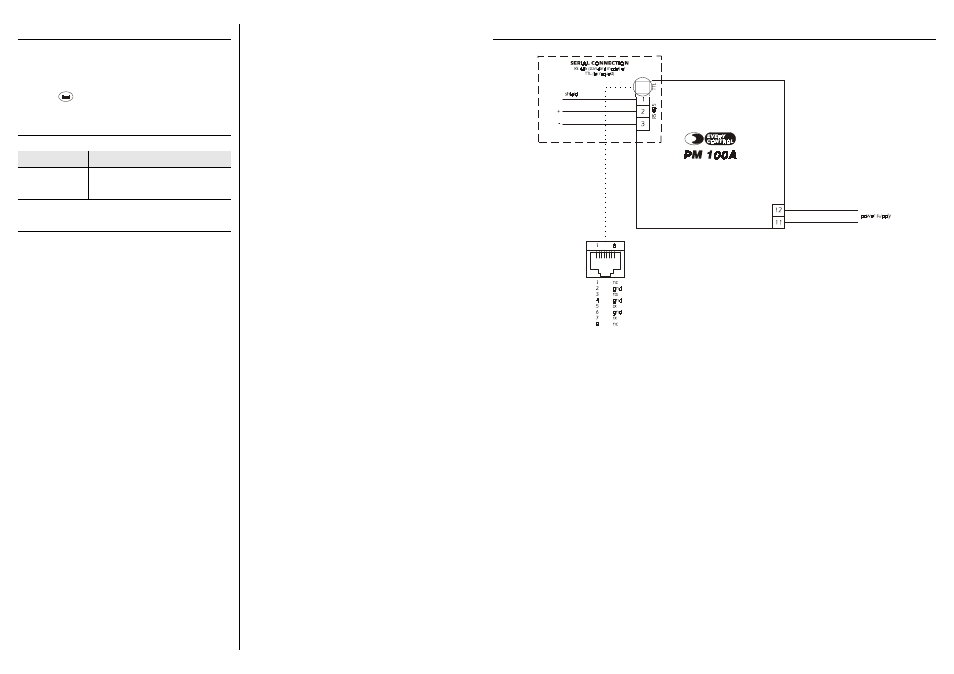
3
PRINT TEST
3.1 Print test
If you have to execute the print test:
• switch off the power supply of the instrument
• press
• switch on the power supply of the instrument.
4
SIGNALS
4.1 Signals
5
TECHNICAL DATA
5.1 Technical data
Box: self-extinguishing grey.
Size: 96 x 96 x 90 mm (3.77 x 3.77 x 3.54 in).
Installation: panel mounting, panel cut out 92 x 92 mm (3.62 x 3.62 in), with screw
brackets (they are supplied by the builder).
Frontal protection: IP 30.
Connections: extractable terminal blocks with pitch 5 mm (0.19 in) for cables up to
2.5 mm² (0.38 sq in, serial connection RS 485, standard model) and with pitch 7.5 mm
(0.29 in) for cables up to 2.5 mm² (0.38 sq in, power supply), 8/8 RJ telephone connec-
tor (serial connection TTL, by request).
Ambient temperature: from 0 to 55 °C (32 to 131 °F, 10 ... 90% of relative humidity
without condensate).
Power supply: 110-240 Vac, 50/60 Hz (standard) or 12-36 Vac/dc, 50/60 Hz
(by request); the maximum power consumption is 12 W.
Display: instrument mode indicator.
Maximum size of the roll of paper: 58 x Ø 30 mm (2.28 x Ø 1.18 in).
Print width: 48 mm (1.88 in).
Dot number (for every line): 384.
Print density: 8 dot per mm.
Serial communication: RS 485 (standard model) or TTL (by request).
LED
on/off
MEANING
ON/OFF LED
if it is lighted, the instrument will be in the ON mode
6
ELECTRICAL CONNECTION
6.1 Electrical connection
