EVCO EV8316J9 User Manual
Page 2
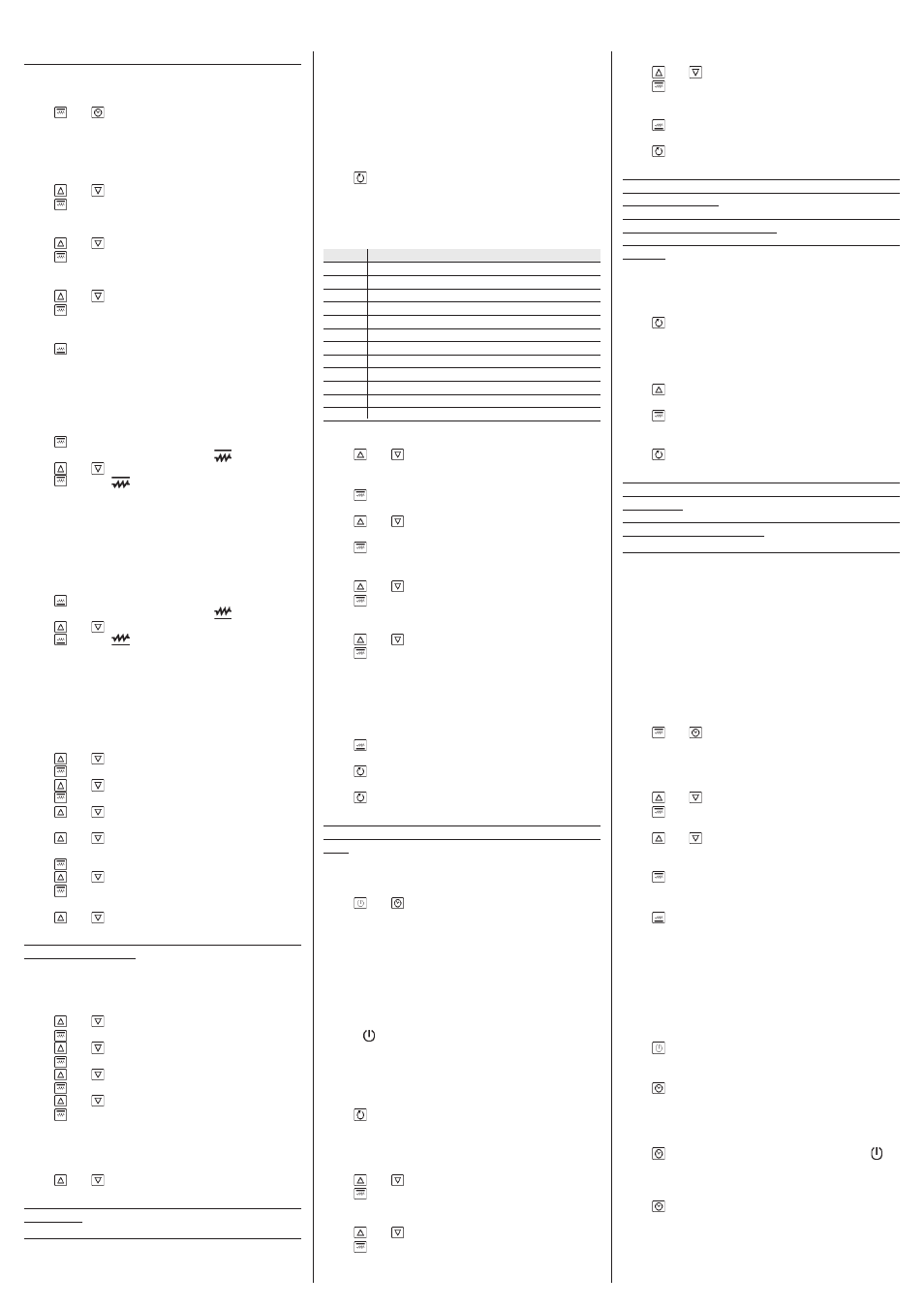
Evco S.p.A. • Code 1048316E03 • page 2/4
4
SETTINGS
4.1
Setting the real day and time
• make sure that the instrument is in the stand-by state and no proce-
dure is in progress
• press
and
: the central display will show the day of the week
and the lowest one the real time; the indication relative to
the day and the “clock” LED will flash.
The day will be displayed in the format 1 ... 7 (number 1 corresponds
to Monday), the real time in the 24 hour format (hours:minutes)
To modify the day:
• press
or
within 15s
• press
: the left part of the indication relative to the real time will
flash.
To modify the time:
• press
or
within 15s
• press
: the right part of the indication relative to the real time will
flash.
To modify the minutes:
• press
or
within 15s
• press
: the “clock” LED will switch-off, after which the instru-
ment will exit the procedure.
To go back to previous levels:
• press
several times during the procedure.
To exit the procedure in advance:
• do not operate for 15s (any modifications will be saved).
4.2
Setting the top setpoint
To modify the top setpoint:
• make sure that the instrument is in the on state and no procedure is
in progress
• press
: the central display will show “SP1”, the highest one the
corresponding value and the LED
will flash
• press
or
within 15s; see also parameters r1 and r2
• press
: the LED
will switch-off, after which the instrument
will exit the procedure.
To exit the procedure in advance:
• do not operate for 15s (any modifications will be saved).
It is also possible to set the top setpoint via the parameter SP1.
4.3
Setting the floor setpoint
To modify the floor setpoint:
• make sure that the instrument is in the on state and no procedure is
in progress
• press
: the highest display will show “SP2”, the central one the
corresponding value and the LED
will flash
• press
or
within 15s; see also parameters r7 and r8
• press
: the LED
will switch-off, after which the instrument
will exit the procedure.
To exit the procedure in advance:
• do not operate for 15s (any modifications will be saved).
It is also possible to set the floor setpoint via the parameter SP2.
4.4
Setting the configuration parameters
To access the procedure:
• make sure that the instrument is in the stand-by state and no proce-
dure is in progress
• press
and
for 4s: the central display will show “PA”
• press
: the lowest display will show the corresponding value
• press
or
within 15s to set “-19”
• press
or do not operate for 15s
• press
and
for 4s: the central display will show “SP1”.
To select a parameter:
• press
or
To modify a parameter:
• press
: the lowest display will show the corresponding value
• press
or
within 15s
• press
or do not operate for 15s.
To exit the procedure:
• press
and
for 4s or do not operate for 60s (any modifica-
tions will be saved).
Cut off the power supply to the instrument after modifica-
tion of the parameters.
4.5
Restore the default value of the configuration pa-
rameters
• make sure that the instrument is in the stand-by state and no proce-
dure is in progress
• press
and
for 4s: the central display will show “PA”
• press
: the lowest display will show the corresponding value
• press
or
within 15s to set “743”
• press
or do not operate for 15s
• press
and
for 4s: the central display will show “dEF”
• press
: the lowest display will show the corresponding value
• press
or
within 15s to set “149”
• press
or do not operate for 15s: the central display will show
“dEF” flashing for 4 s, after which “dEF” switches on cut
the instrument power supply off
• cut the instrument power supply off.
To exit the procedure in advance:
• press
and
for 4s during the procedure (i.e. before setting
“149”: restore will not be performed).
Make sure that the default value of the parameters is
appropriate.
5
PROGRAMMED SWITCH-ON
5.1
Preliminary considerations
The programmed switch-on allows to plan the automatic switch-on
of the instrument.
On switch-on the instrument will function with the last settings memo-
rised before being passed to the programmed switch-on state (see
paragraph 3.2).
It is possible to plan 14 switch-on times; there are 12 possible combi-
nations of switch-on days.
5.2
Setting programmed switch-on
To access the procedure:
• make sure that the instrument is in the on state and no procedure is
in progress
• press
: the highest display will show flashing “H01” (it is the
label of the switch-on time), the central one a label relative
to a combination of switch-on days, the lowest one the
switch-on time and the “delay” LED will flash.
The following combinations of days for switch-on available are the
following:
LABEL COMBINATION OF DAYS
- - -
Never
- 1 -
Monday
- 2 -
Tuesday
- 3 -
Wednesday
- 4 -
Thursday
- 5 -
Friday
- 6 -
Saturday
- 7 -
Sunday
1 - 5
from Monday to Friday
1 - 6
from Monday to Saturday
1 - 7
from Monday to Sunday
6 - 7
Saturday and Sunday
The time is displayed in the 24 h format (hours:minutes).
To select a switch-on time:
• press
or
within 15s (for example to select “H07”).
To select a combination of days to which to apply the selected switch-
on time (in the example,“H07”):
• press
: the indication relative to the combination of the days will
flash
• press
or
within 15s (for example to select “1 - 5”).
To set the selected switch-on time (in the example,“H07”):
• press
: the left part of the indication relative to the switch-on time
will flash.
To modify the hour:
• press
or
within 15s
• press
: the right part of the indication relative to the switch-on
time will flash.
To modify the minutes:
• press
or
within 15s
• press
: the highest display will show the flashing switch-on time
(in the example “H07”), the central one the combination
of the days (in the example “1-5”) and the lowest one the
switch-on time.
To set another programmed switch-on, repeat the procedure given in
this paragraph.
To go back to previous levels:
• press
several times during the procedure.
To exit the procedure:
• press
or do not operate for 15s: the “delay” LED will switch-off.
To exit the procedure in advance:
• press
for 15s during the procedure (i.e. before modifying the
minutes: any modifications will not be saved).
For the instrument to automatically switch-on at the day
and time set, these must be in the programmed switch-on
mode
To pass from the on state (or the stand-by state) to the programmed
switch-on state:
• make sure that no procedure is in progress
• press
and
for 1s.
If the instrument is in the programmed switch-on state:
• the highest display will be off
• the central display will show the day of the next switch-on; the day
is visualised in 1 ... 7 format (number 1 corresponds to Monday; if
no switch-on is programmed, the central display will show “- - -”)
• the lowest display will show the time of the next switch-on; the time
is displayed in the 24h format (hours:minutes; if no switch-on is
programmed, the lowest display will show “- - - -”)
• the “delay” LED will be on
• the LED will be on.
5.3
Temporary modification of the day and time of the
next switch-on
To access the procedure:
• make sure that the instrument is in the programmed switch-on state
and that no procedure is in progress
• press
: the central display will show the next switch-on, the low-
est one the next switch-on; the indication relative to the
day and the “delay” LED will flash.
The day is displayed in format 1 ... 7 (number 1 corresponds to Mon-
day), the time in the 24 h format (hours:minutes).
• press
or
within 15s
• press
: the left part of the indication relative to the switch-on time
will flash.
To modify the hour
• press
or
within 15s
• press
: the right part of the indication relative to the switch-on
time will flash.
To modify the minutes:
• press
or
within 15s
• press
: the “delay” LED will switch-on, after which the instru-
ment will exit the procedure.
To go back to previous levels:
• press
several times during the procedure.
To exit the procedure in advance:
• press
or do not operate for 15s (any modifications will not be
saved).
The temporary modification of an ignition is re-proposed also after a
power cut and has exclusive effect on the imminent switch-on and not
on those previously set.
If passing from the programmed switch-on state to any other state, the
modification will not be re-proposed.
Exclusion of the next switch-on for the benefit of another already pro-
grammed.
5.4
Exclusion of the next switch-on for the benefit of
another already programmed
• make sure that the instrument is in the programmed switch-on state
and that no procedure is in progress
• press
for 1s: the central display will show the day of the next
switch-on, the lowest one the next switch-on and the
“delay” LED will flash.
The day will be displayed in the format 1 ... 7 (number 1 corresponds
to Monday), the time in the 24 hour format (hours:minutes)
• press
within 15s to select another switch-on already pro-
grammed
• press
: The LED “delay” will switch-on, after which the instru-
ment will exit the procedure.
To exit the procedure in advance:
• press
or do not operate for 15s (any modifications will not be
saved).
The exclusion of a switch-on is re-proposed also after a power cut; the
switch-ons excluded are re-proposed in the following day and time
circumstances.
If passing to the programmed switch-on state or any other state, the
exclusion will not be re-proposed.
6
COOKING TIMER
6.1
Preliminary considerations
The cooking timer allows to start the countdown.
The countdown is shown in the lowest display; the “timer” LED is on
during the count.
Before the conclusion of the count (of the time established with pa-
rameter c9) the buzzer is activated, for the time established with param-
eter c4.
Before the conclusion of the count (of the time established with pa-
rameter c5) the vent is activated, for the time established with param-
eter c6.
6.2
Setting the cooking timer
• make sure that the instrument is in the on state; that the cooking timer
count is not in progress and no procedure is in progress
• press
and
: the lowest display will show the cooking timer
count; the left side and the “timer” LED will flash.
The value of the cooking timer is displayed in the hours:minutes for-
mat.
To modify the hour:
• press
or
within 15s
• press
: the right part will flash.
To modify the minutes:
• press
or
within 15s.
The value of the cooking timer is displayed in the hours:minutes for-
mat.
• press
: the “timer” LED will switch-off, after which the instru-
ment will exit the procedure.
To go back to previous levels:
• press
several times during the procedure.
To exit the procedure in advance:
• do not operate for 15s (any modifications will be saved).
The cooking timer can also be set when the count is in progress (this
modification is temporary, i.e. any power supply cut-off causes the
value set with the procedure given at the start of this paragraph to be
restored). If the value is set at 00:00 h:min, the count will be inter-
rupted, the "timer" LED will switch-off and the buzzer will be activated
for 3 seconds
6.3
Starting the cooking timer
• press
during timer setting: the "timer" LED will switch on
• make sure that the instrument is in the on state and no procedure is
in progress
• press
: the “timer” LED will switch-on.
6.4
Starting the cooking timer and switch-off of the
instrument on conclusion of the count
• make sure that the instrument is in the on state and no procedure is
in progress
• press
for 4s: the “timer” LED will switch-on and the LED will
flash; the instrument will switch-off when the count is
concluded.
6.5
Interrupting the cooking timer
• press
for 1s: the “timer” LED switches-off and the buzzer will be
activated for 3 s.
