EVCO EVRS235N9 User Manual
Page 2
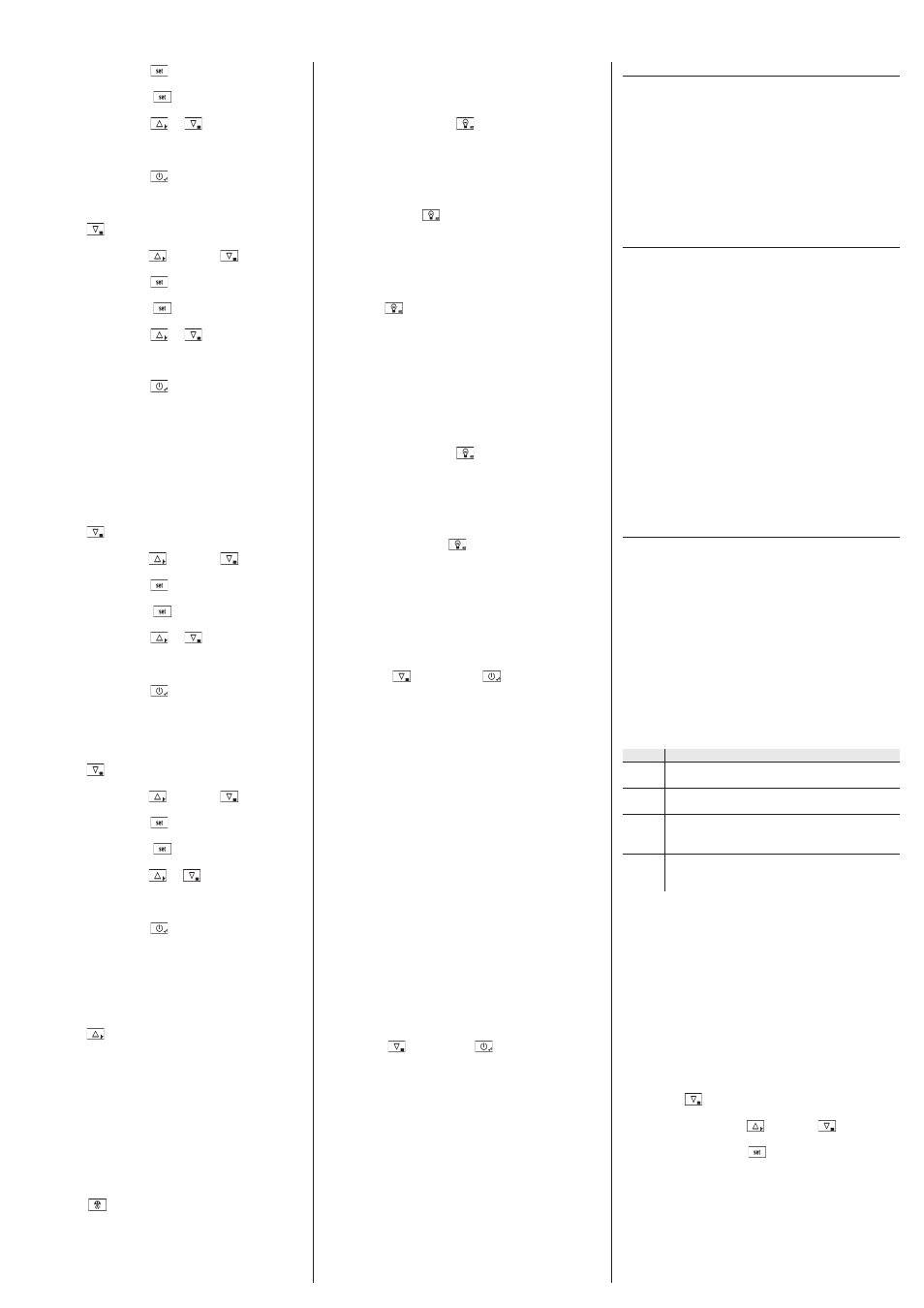
EVCO S.p.A. | Code 104RS235E104 | Page 2 of 10 | PT 07/14 | version 1.0
4.
Press and release the
key.
To exit the procedure:
5.
Press and release the
key or do not operate for
60 sec.
6.1 Press and release the
or
key until the display
shows the magnitude established with parameter P5 or
do not operate for 60 sec.
Alternatively:
6.2 Press and release the
key.
3.5
Evaporator temperature display
1.
Make sure that the keyboard is not locked and that no
procedure is in progress.
2.
Hold the
key down for 1 s: the display will show the
first label available.
3.
Press and release the
key or the
key to select
“Pb2”.
4.
Press and release the
key.
To exit the procedure:
5.
Press and release the
key or do not operate for
60 sec.
6.1 Press and release the
or
key until the display
shows the magnitude established with parameter P5 or
do not operate for 60 sec.
Alternatively:
6.2 Press and release the
key.
If the evaporator probe is absent (parameter P3 = 0), the
label “Pb2” will not be displayed.
3.6
Display of the condenser temperature (if
parameter P4 is set at1), of the temperature
detected by the display probe (if parameter
P4 is set at 2) or of the temperature de-
tected by the outlet air probe (if the param-
eter P4 is set at 3)
1.
Make sure that the keyboard is not locked and that no
procedure is in progress.
2.
Hold the
key down for 1 s: the display will show the
first label available.
3.
Press and release the
key or the
key to select
“Pb3”.
4.
Press and release the
key.
To exit the procedure:
5.
Press and release the
key or do not operate for
60 sec.
6.1 Press and release the
or
key until the display
shows the magnitude established with parameter P5 or
do not operate for 60 sec.
Alternatively:
6.2 Press and release the
key.
If the third input function is that of the digital input (param-
eter P4 = 0), the label “Pb3” will not be displayed.
3.7
Display of CPT temperature
1.
Make sure that the keyboard is not locked and that no
procedure is in progress.
2.
Hold the
key down for 1 s: the display will show the
first label available.
3.
Press and release the
key or the
key to select
“Pb4”.
4.
Press and release the
key.
To exit the procedure:
5.
Press and release the
key or do not operate for
60 sec.
6.1 Press and release the
or
key until the display
shows the magnitude established with parameter P5 or
do not operate for 60 sec.
Alternatively:
6.2 Press and release the
key.
If the “multideck” function is not active (parameter P4 = 0,
1 or 2), la label “Pb4” will not be displayed.
3.8
Activation/deactivation of “overcooling”
function
1.
Make sure that the keyboard is not locked and that no
other operation is in progress, that defrosting and/or
dripping is not in progress and that the evap. fan is off.
2.
Hold the
key down for 4 s: the Overcooling LED will
light up.
During the “overcooling” function the working set point is
reduced by the temperature established with parameter r5;
the operation lasts for the amount of time established with
parameter r6.
During “overcooling” defrosting is never activated; if the
defrosting interval expires when the function is in progress,
defrosting will be activated at the end of the function.
3.9
Defrosting activation in manual mode
1.
Make sure that the keyboard is not locked and that no
other operation is in progress; ensure that the
“overcooling” function is not in progress
2.
Hold the
key down for 4 s.
If the evaporator probe function is that of the defrosting
probe (parameter P3=1) and upon activation of defrosting,
the temperature of the evaporator is higher than that estab-
lished with parameter d2, the defrosting function will not be
activated.
3.10
Switch-on/off of the cabinet light in manual
mode (only if parameter u1 and/or param-
eter u11 is set at 0)
1.
Make sure no procedures are in progress
2.
Press and release the
key: the “AUX” LED will
switch on/off.
Using the door digital inputs it is also possible to switch on/
off the cabinet light by remote; see also parameter u2.
If parameter u1 is set at 0 (i.e. the utility managed by the
fourth output is the cabinet light) and parameter u11 is set at
2 (i.e. the utility managed by the fifth output is the auxiliary
output), holding the
key down for 2 s will cause the
switch-on/off of the “AUX” LED and of the auxiliary output.
3.11
Demister heating elements switch-on (only
if the parameter u1 and/or parameter u11 is
set at 1)
1.
Ensure that the device is switched on and that no other
procedure is in progress.
2.
Hold the
key down for 2 s: the “AUX” LED will light
up and the heating elements will be switched on, both
for the amount of time established with parameter u6.
Manually switching off the demisting heating elements is not
permitted (that is, before the time established with param-
eter u6 expires).
3.12
Switch-on/off of the auxiliary output in
manual mode (only if parameter u1 and/or
parameter u11 is set at 2)
1.
Make sure that the keyboard is not locked and that no
procedure is in progress.
2.
Press and release the
key: the “AUX” LED will
switch on/off.
Using the digital inputs it is also possible to remotely switch
on/off the auxiliary output.
If parameter u1 is set at 2 (i.e. the utility managed by the
fourth output is the auxiliary output) and parameter u11 is
set at 0 (i.e. the utility managed by the fifth output is the
cabinet light), holding the
key down for 2 s will cause
the switch-on/off of the “AUX” LED and of the cabinet light.
If the auxiliary output has been switched on manually, then
it can also be switched off manually (similarly, if the auxil-
iary output has been remotely switched on, then it can only
be switched off in the same manner); see also parameter
u2.
3.13
Locking/unlocking the keyboard
To lock the keyboard:
1.
Make sure no procedures are in progress
2.
Hold the
key and the
key down for 1 s:
the display will show “Loc”.
If the keyboard is locked, the following are not permitted:
-
device switch-on/off in manual mode
-
displays the cabinet temperature of the temperature
detected by the inlet air probe (with the procedure
indicated in paragraph 3.4)
-
display of evaporator temperature (via the procedure
explained in paragraph 3.5)
-
to display the condenser temperature, the temperature
detected by the display probe or the temperature de-
tected by the outlet air probe (with the procedure indi-
cated in paragraph 3.6)
-
display of the CPT temperature (via the procedure indi-
cated in paragraph 3.7)
-
activation/deactivation of “overcooling” function
-
manual activation of defrosting
-
manual switch on/off of the auxiliary output
-
see information regarding the HACCP alarms
-
cancellation of HACCP alarm list
-
display of compressor operation hours
-
cancellation of compressor operation hours
-
set the working set point (with the procedure described
in 9.2).
-
set the evaporator fan speed (via the procedure ex-
plained in paragraph 9.3)
The operations cause the display of the label “Loc” per 1 sec.
To unlock the keyboard:
1.
Hold the
key and thee
key down for 1 s: the
display will show the message “UnL” for 1 sec.
3.14
Silencing the buzzer
To lock the keyboard:
1.
Make sure no procedures are in progress
2.
Press a key (the first pressing of the key will not cause
the effect associated with that key).
If the parameter u1 and/or the parameter u11 is set at 3
(i.e. the utility managed by the fourth output and/or the
utility managed by the fifth output is the alarm output) and
parameter u4 is set at 1, pressing the key will also cause
the deactivation of the output.
If parameter u9 is set at 0, the buzzer will not be activated.
4
MULTIDECK
4.1
Preliminary notes
If parameter P4 is set at 3, the temperature associated to
the regulation will mainly depend on the temperature de-
tected by the inlet air probe and that detected by the air
outlet probe, herein called CPT temperature (Calculated
Product Temperature).
The formula for the calculation of the CPT temperature is:
CPT temperature= {[(value established with parameter P7)
x (temperature detected by the inlet air probe)] + [(100 -
value established with parameter P7) x (temperature de-
tected by the outlet air probe)] : 100}.
5
ENERGY SAVING
5.1
Preliminary notes
Once the time you have set with parameter i10 has passed,
without activations of the door micro switch input (after the
cabinet temperature or CPT temperature has reached the
work set-point) the “energy saving” function is activated
(until the input is activated again).
During the “energy saving” function, the work set point is
increased by the temperature established with parameter
r4.
In case of analogue management, the evaporator fan is
switched on (if required) at the speed established with pa-
rameter F21; in case of digital management, the evaporator
fan is switched on in cyclic mode (parameter F13 establishes
the duration of fan switch off and parameter F14 that of
switch on.
It is also possible to activate the “energy saving” function in
remote mode through the digital inputs (with effect only on
the compressor), through parameters H01... H14 it is finally
possible to activate the “energy saving” function in real time
(EVRS235 model only).
6
“HACCP” FUNCTION
6.1
Preliminary notes
The device can memorise the following HACCP alarms:
-
minimum temperature alarm (code “AL”)
-
maximum temperature alarm (code “AH”)
-
door micro switch input alarm (code “id”)
-
power supply cut-off alarm (“PF code”; in EVRS235
model only).
EVRS225 can memorise up to 3 alarms (one per type);
EVRS235 can memorise up to 9 alarms, after which the
oldest alarm is overwritten.
The device supplies the following information for every alarm:
-
the critical value
-
the date and time at which the alarm occurs (EVRS235
model only)
-
the duration of the alarm (from 1 min to 99 hours and
59 min, partial if the alarm is in progress).
Code Critical value
AL
the minimum cabinet temperature or the minimum
CPT temperature during the alarm
AH
the maximum cabinet temperature or the
maximum CPT temperature during the alarm
iD
the maximum cabinet temperature or maximum
CPT temperature during any alarm of this type;
see also parameter i4
PF
the cabinet temperature or the CPT temperature
when power supply is restored; see also param-
eters A10 and A12
EVRS225 updates the information regarding the the alarms
provided the critical value of the new alarm is more critical
than that stored or provided the information has already
been displayed.
The device stored the minimum temperature alarm on con-
dition that the temperature associated to the alarm is that of
the cabinet or CPT (parameter A0 = 0).
if the device is switched off, no alarms will be stored.
The “HACCP” LED provides information regarding the stor-
age status of the alarms; see paragraph 10.1.
6.2
Display of HACCP alarm information
To begin the procedure:
1.
Make sure that the keyboard is not locked and that no
procedure is in progress.
2.
Hold the
key down for 1 s: the display will show the
first label available.
3.
Press and release the
key or the
key to select
“LS”.
4.
Press and release the
key:
-
in the EVRS225 model, the display will show one
of the codes included in the table in paragraph 6.1.
-
in the EVRS235 model, the display will show one of the
codes stated in the table in paragraph 6.1 followed by
a number the higher the number the older the alarm.
If the device does not have any alarms stored, the label
“LS” will not be displayed.
