Cradlepoint MBR1400LE User Manual
Page 75
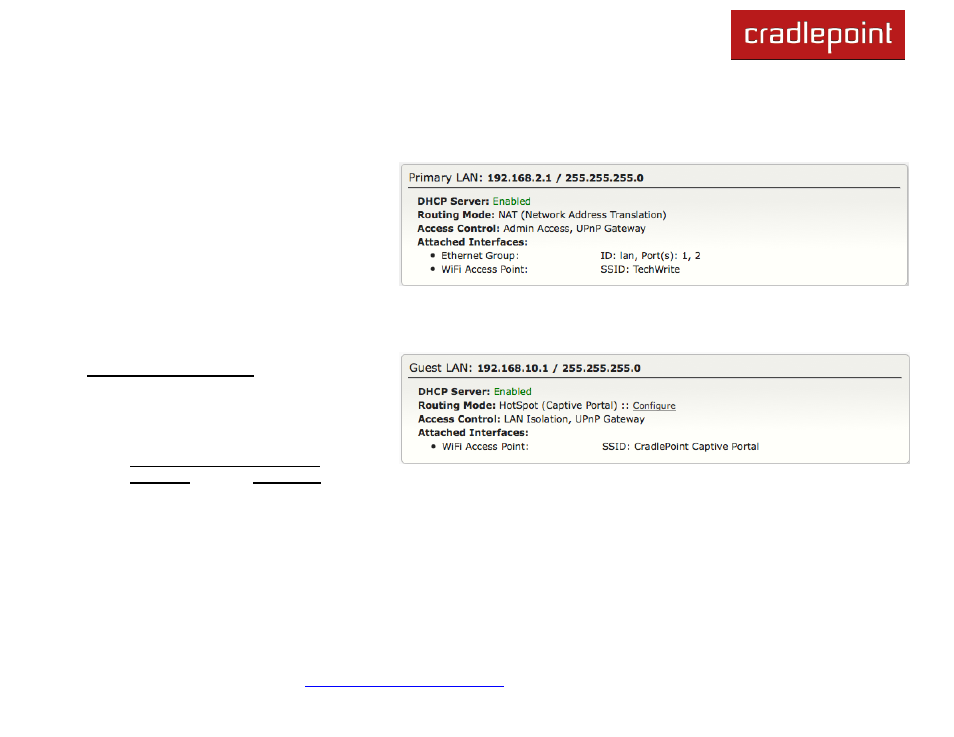
CRADLEPOINT
MBR1400| USER MANUAL Firmware ver. 3.4.1
© 2012 CRADLEPOINT, INC. PLEASE VISIT
HTTP://KNOWLEDGEBASE.CRADLEPOINT.COM/
FOR MORE HELP AND RESOURCES
PAGE 73
6.7.1
Local IP Networks
Local IP Networks displays the following information for each network:
Network Name
IP address/Netmask
DHCP Server (Enabled/Disabled)
Routing Mode (NAT, Standard,
Hotspot, Disabled)
Access Control (Admin Access, UPnP
Gateway, LAN Isolation)
Attached Interfaces (Ethernet ports,
WiFi, VLAN)
Click Add to configure a new network, or select an existing network and click Edit to view configuration options.
HotSpot (Captive Portal)
When you set a network as a
―Hotspot‖ under
Routing Mode, you will also need to make
sure to:
1) Configure hotspot settings under
System Settings
→ Hotspot
Services. Click on Configure to link to that page.
2) If you want a hotspot that includes WiFi, set one of your WiFi interfaces t
o ―Open‖ for its Security Mode and
attach this interface to your hotspot network. Otherwise guests will need to know the password to connect to the
WiFi network even before viewing a Terms of Service page (or other hotspot options).
Finally, make sure your WiFi
interface is ―Enabled‖.
