Cradlepoint MBR1400LE User Manual
Page 27
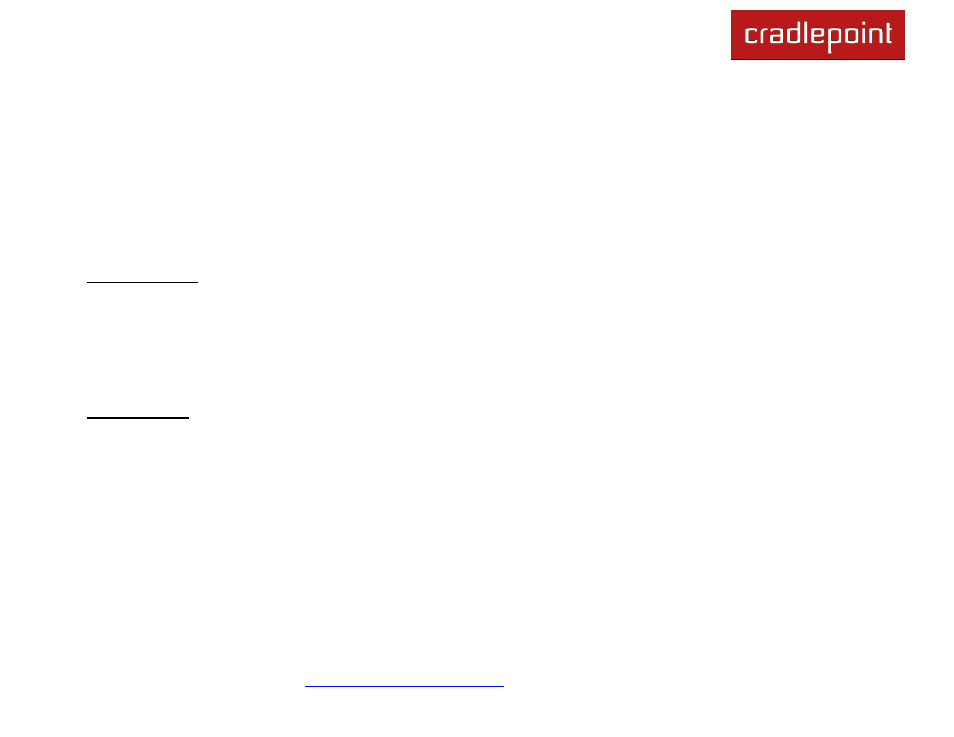
CRADLEPOINT
MBR1400| USER MANUAL Firmware ver. 3.4.1
© 2012 CRADLEPOINT, INC. PLEASE VISIT
HTTP://KNOWLEDGEBASE.CRADLEPOINT.COM/
FOR MORE HELP AND RESOURCES
PAGE 25
You may have changed the administrator password during initial setup using the First Time Setup Wizard. Log in using
your personalized administrator password.
If you have forgotten your personalized password, you can reset the MBR1400 to factory defaults. When you reset the
router, the administrator password will revert back to the Default Password. Press and hold the reset button on the
router unit until the lights flash (Approximately 10-15 seconds). You can then log in using the Default Password.
4.1.1
Router Details
The Administrator Login page includes a section that shows the following Router Details:
Wireless Details
Model Number: MBR1400
Status: Enabled/Disabled
Clients: The number of attached users.
Channel: The channel number.
Name: The name of the primary network. If you have more than one wireless network enabled, the additional
network names will also be listed here.
Modem Details
Manufacturer: The name of the modem manufacturer (CradlePoint, Novatel, etc.).
Model: The name of the modem model.
Signal: The strength of the signal (dBm).
