3 hotspot services – Cradlepoint MBR1400LE User Manual
Page 147
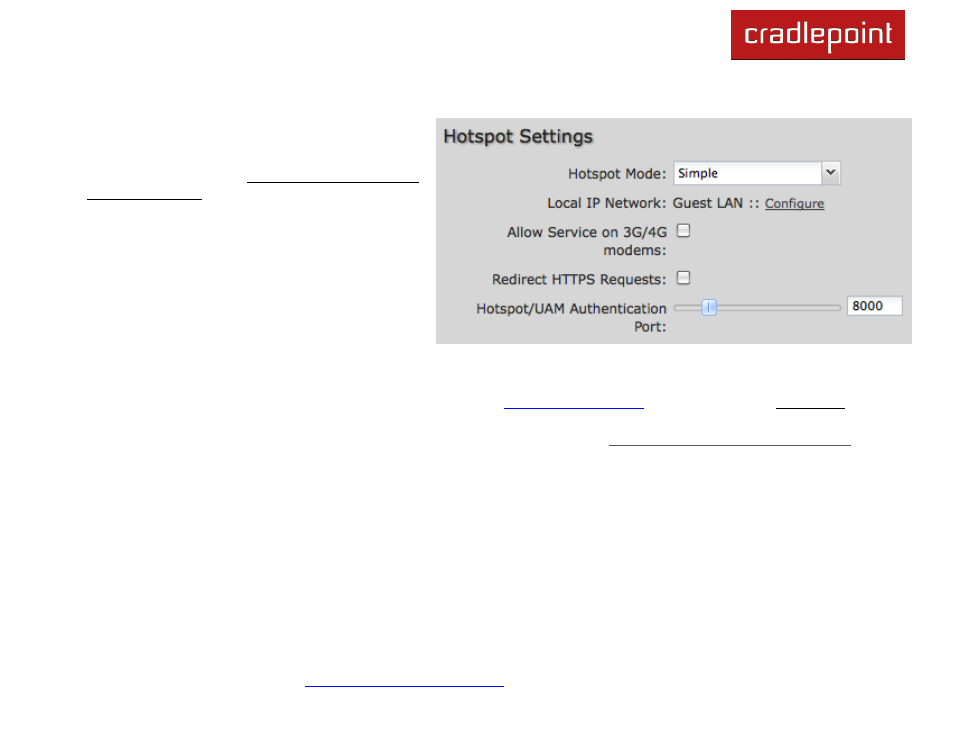
CRADLEPOINT
MBR1400| USER MANUAL Firmware ver. 3.4.1
© 2012 CRADLEPOINT, INC. PLEASE VISIT
HTTP://KNOWLEDGEBASE.CRADLEPOINT.COM/
FOR MORE HELP AND RESOURCES
PAGE 145
8.3 Hotspot Services
Any of your networks can be enabled as a hotspot.
To enable a hotspot, you need to select a network
and set it as a hotspot in Network Settings
→ WiFi
/ Local Networks.
NOTE: Although any network can be a hotspot, the MBR1400
allows only one hotspot.
Enable Hotspot Services: Disabled by default.
Click Enabled to activate Hotspot options.
Hotspot Mode: Choose from the following
dropdown options:
Simple:
Allows ―Terms of Use‖ page and
timeout settings controlled within the router.
RADIUS/UAM: Allows you to set up external authentication servers.
Local IP Network: A single LAN Group
—including both WiFi and Ethernet—can be configured as your hotspot. If you do
not already have a LAN Group configured as a hotspot, go to the
page (you can click Configure to
link to this page) and set the Routing Mode to "Hotspot" for the LAN Group you want to use.
NOTE: Routing Mode is in the Local Network Editor under the IP Settings tab. Select a network in Network Settings
→ WiFi / Local Networks
and click Edit to open the Local Network Editor. The IP Settings tab will already be open: the Routing Mode dropdown menu is at the bottom.
Allow Service on 3G/4G Modems: Allows you to enable or disable hotspot access to the Internet over a modem. This is
often used if the router has a main wired link and a secondary modem for failover (typically with a more expensive/limited
data plan). Select this option if you want the router to allow data traffic over the modem if the wired connection goes down.
Redirect HTTPS Requests: This allows initial requests to HTTPS websites to be redirected appropriately.
Hotspot/UAM Authentication Port: Default: 8000. Type in a different port number, or use the slider to change the port.
