6 kickstart modules – ebm-papst Kickstart User Manual
Page 29
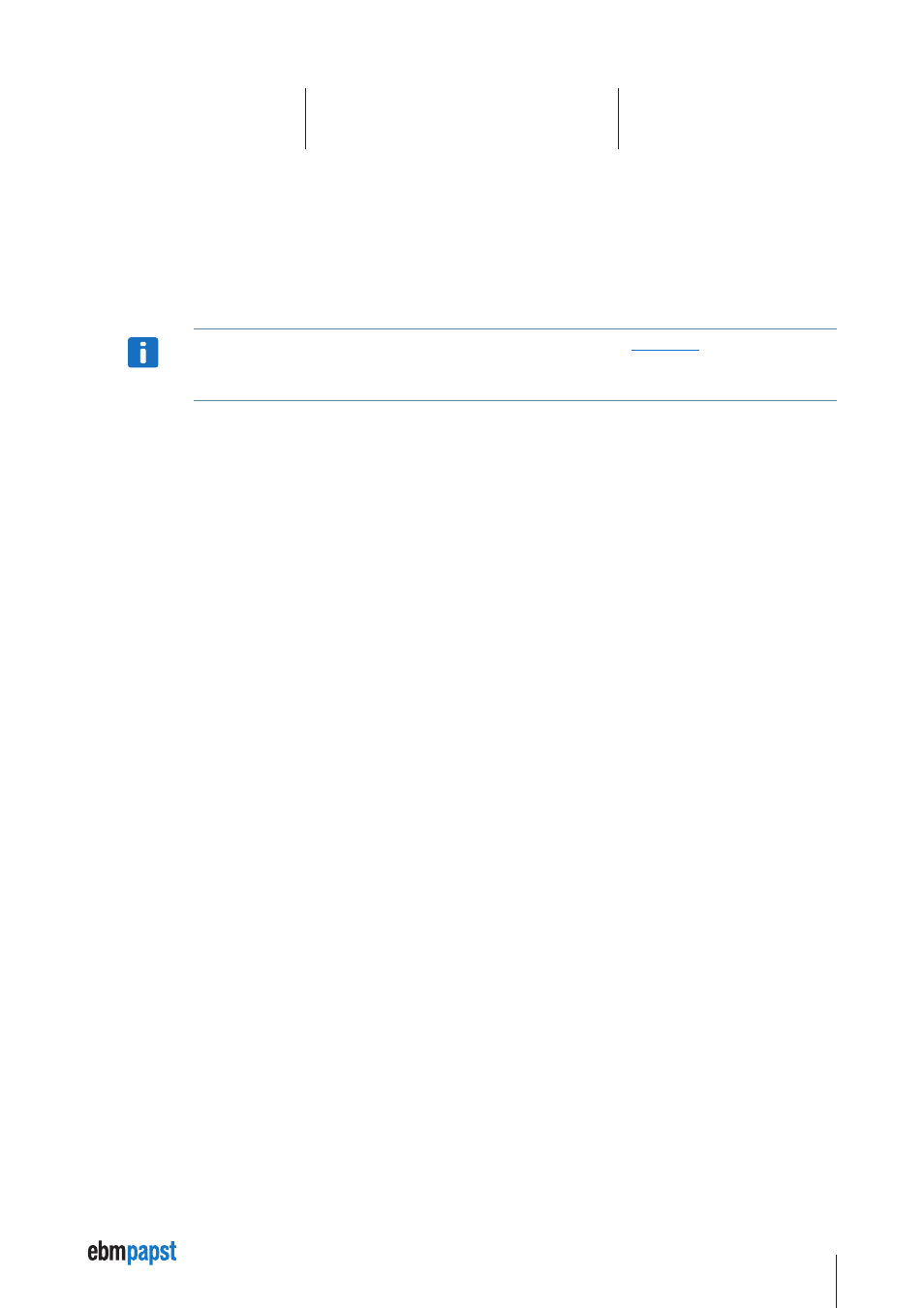
29
6 Kickstart Modules
range
Defines the allowed range for input controls. It is only used by the slider and dial controls.
examples:
range:0,100
range:-100,100
NOTICe
When dragging an object from the
Object Dictionary (Device Description) of the
module, the range is
calculated from the original
.xdd / .xdc device description file, if available. If no value range was specified in the device
description file, a default
range value is chosen.
step
Defines a valid positive step size for some of the range-based controls, such as the slider or the dial. The default step size is 1. Change the
value to configure the control to round selected values to the specified step size.
examples:
step:1
– the default behavior.
step:10
– only values that are multiples of 10 will be available.
fieldsize
Only used by
bitfield shapes. Defines the number of bit signals used for this integer value.
example:
fieldsize:8
This value is displayed as eight individual bit signals, with a running numeric value (bit index) ranging from 0 to 7.
If
fieldsize is zero or not defined, the bitfield shape will only show the bit indexes defined in options: (see below).
options
Used by the
radio and bitfield shapes. It specifies a list of available options and their corresponding values (resp. “bit indexes” for bitfield
shapes).
The options are selectable / clickable, if the
updates attribute specifies write (updates:r,w), and not read-only (updates:r1000).
Format:
options:
Example for a radio button control to choose between 4 different values (0, 1, 3 or 6):
shape:radio; options:0,Reset|1,Profile Position|3,Velocity Mode|6,Homing Mode
Example for a bit field representing 3 digital input signals
shape:bitfield; options:0,Limit Switch Left|1,Limit Switch Sight|2,Start
