2 drive01 / canopen drive, Drive01 / canopen drive, 6 kickstart modules – ebm-papst Kickstart User Manual
Page 17
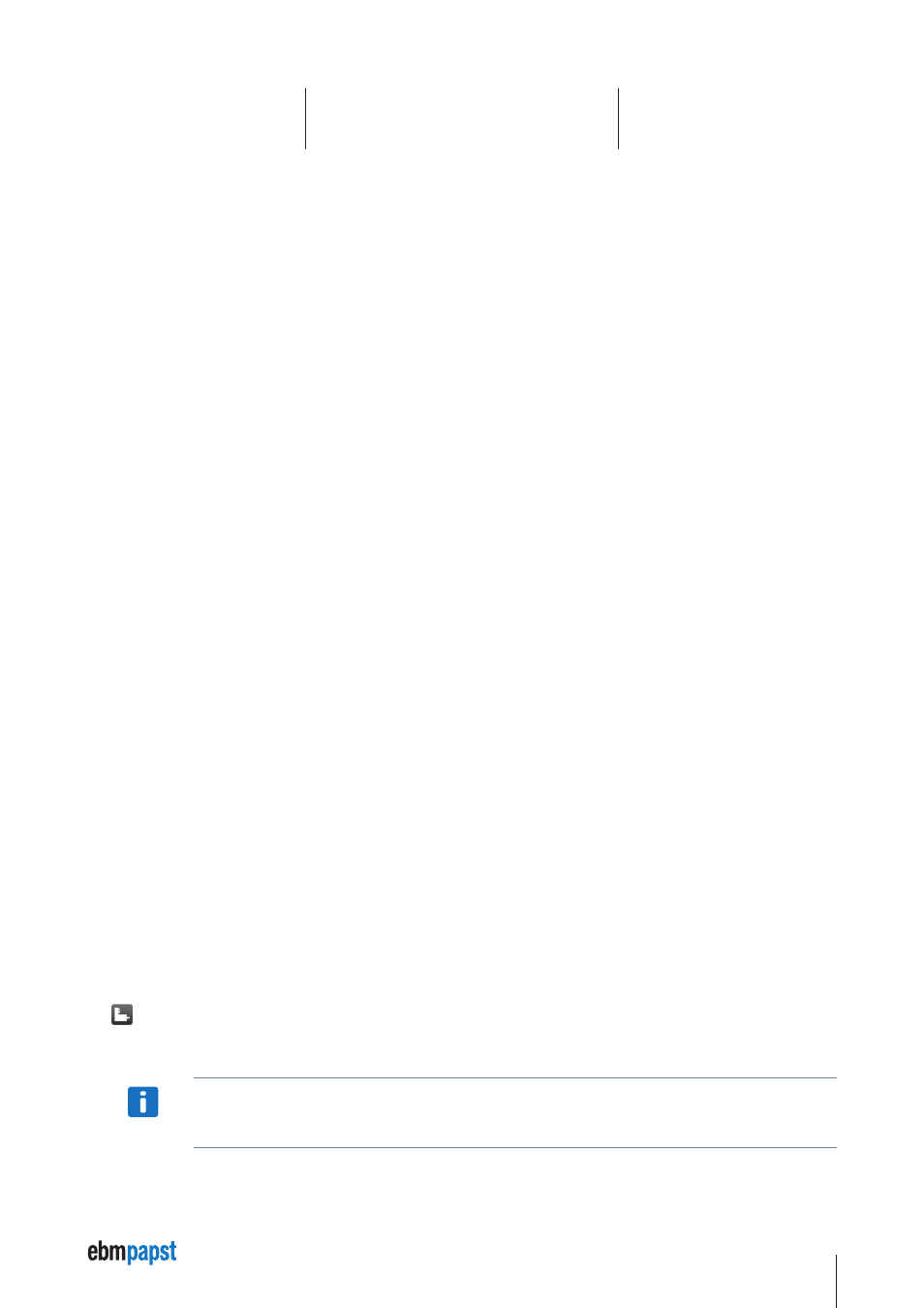
17
6 Kickstart Modules
Example:
wait 581h,8,4b 41 60 00 ?? ?4 *,1000
(waits for a status word where the highest four bits are “4”. gives up after one second)
The following macros are supported inside the send and wait commands:
canid(
– calculates the expression and returns a CAN ID in hex format
canunsigned32(
– calculates the expression and returns a 4-byte
CAN data block
canunsigned16(
– as above, but 2 byte
canunsigned8(
– as above, but 1 byte
example:
nodeId = 1
velocity = 1000
send canid(0x600 + nodeId),8,23 ff 60 00 canunsigned32(velocity)
A simple do...loop syntax can be used for endless loops. Or use do...loop until found in combination with a wait macro.
example:
do
do
; request status
send canid(0x600 + nodeId),8,40 41 60 00 00 00 00 00
; wait for target reached (status word upper four bits = 4)
; using 0.5 seconds timeout
wait canid(0x580 + nodeId),8,4b 41 60 00 ?? ?4 ?? ??,500
loop until found
; target has been reached. wait until drive moves again
do
send canid(0x600 + nodeId),8,40 41 60 00 00 00 00 00
wait canid(0x580 + nodeId),8,4b 41 60 00 ?? ?0 ?? ??,500
loop until found
loop
6.2 Drive01 / CANopen Drive
Depending on the template, different modules / module names are available, i.e. the modules do not always have all the functions described
here.
The
Drive 01 / CANopen Drive module offers basic configuration, testing and service tasks for CANopen positioning drives supported by
this Kickstart application. Details on the actual drive models supported can be found in the Kickstart Projects / Templates included in your
specific Kickstart software version.
NOTICe
The following sections on CANopen Drive panels provide a basic overview of the available functions. Details can depend
on the actual drive model used and are documented in the Kickstart Projects / Templates section of the application itself.
