3 script, 4 firmware, 6 kickstart modules – ebm-papst Kickstart User Manual
Page 19
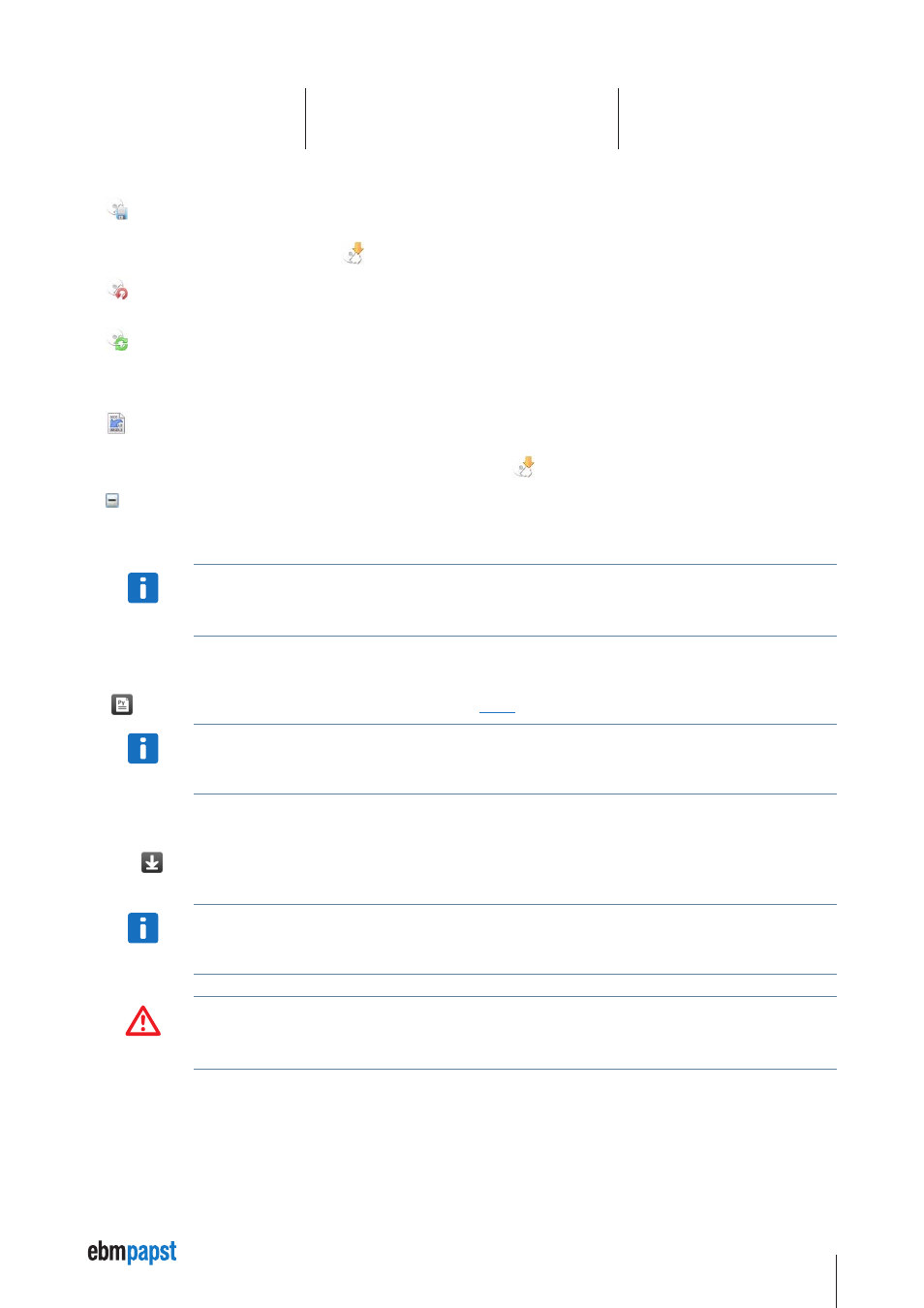
19
6 Kickstart Modules
Store
Store the written parameters permanently. I.e. the CANopen device will continue to use these values after a voltage reset. This function is
used after writing modified values using the
Write function.
Reset
Reset all device parameters to the factory settings.
Synch Mode
Read read-only parameters periodically. Writable parameters are read once. After that, every modification entered by the user will be
downloaded to the device immediately.
Default
Copy the value from the dictionary’s
Default column to the Value column, for the selected rows. If no rows are selected, all objects will
be updated to the default values. To write these defaults into the device, use
Write.
Scaling
When operating at User Level 2, you can use the
Scaling column to define how values should be scaled before showing them in the
Value column. The same formats as used in Scaling for the Scope are supported.
NOTICe
For
Read / Write values, only simple scaling factors like 0.25 are permitted. On Write, the entered value will be
transformed back to the original raw ’unscaled’ value. When using scaling expressions like
=x / 20+10, the object value
becomes read-only and cannot be edited or written to the device.
6.2.3 Script
The
Script Module is used to edit, compile and download Embedded
scripts into a drive unit that supports it.
NOTICe
For details on the Embedded Python engine, sample code and applications please refer to the documentation available
for your CANopen drive unit or contact Applications Support.
6.2.4 Firmware
Using the
Firmware module you can update your device’s application firmware with a new software version provided in a .bin file
format.
NOTICe
Before starting a Firmware download, make sure the Node ID is correct and the device is accessible, e.g. using the
Drive Setup panel.
WARNING
Please make sure that you are using a correct
.bin file intended for your specific device. Kickstart does not perform
additional checks before downloading the file. Using a wrong or mismatching
.bin file can damage your drive unit and
make it impossible to download a correct
.bin file in a second attempt.
