2 main screen and toolbar, 5 using kickstart – ebm-papst Kickstart User Manual
Page 11
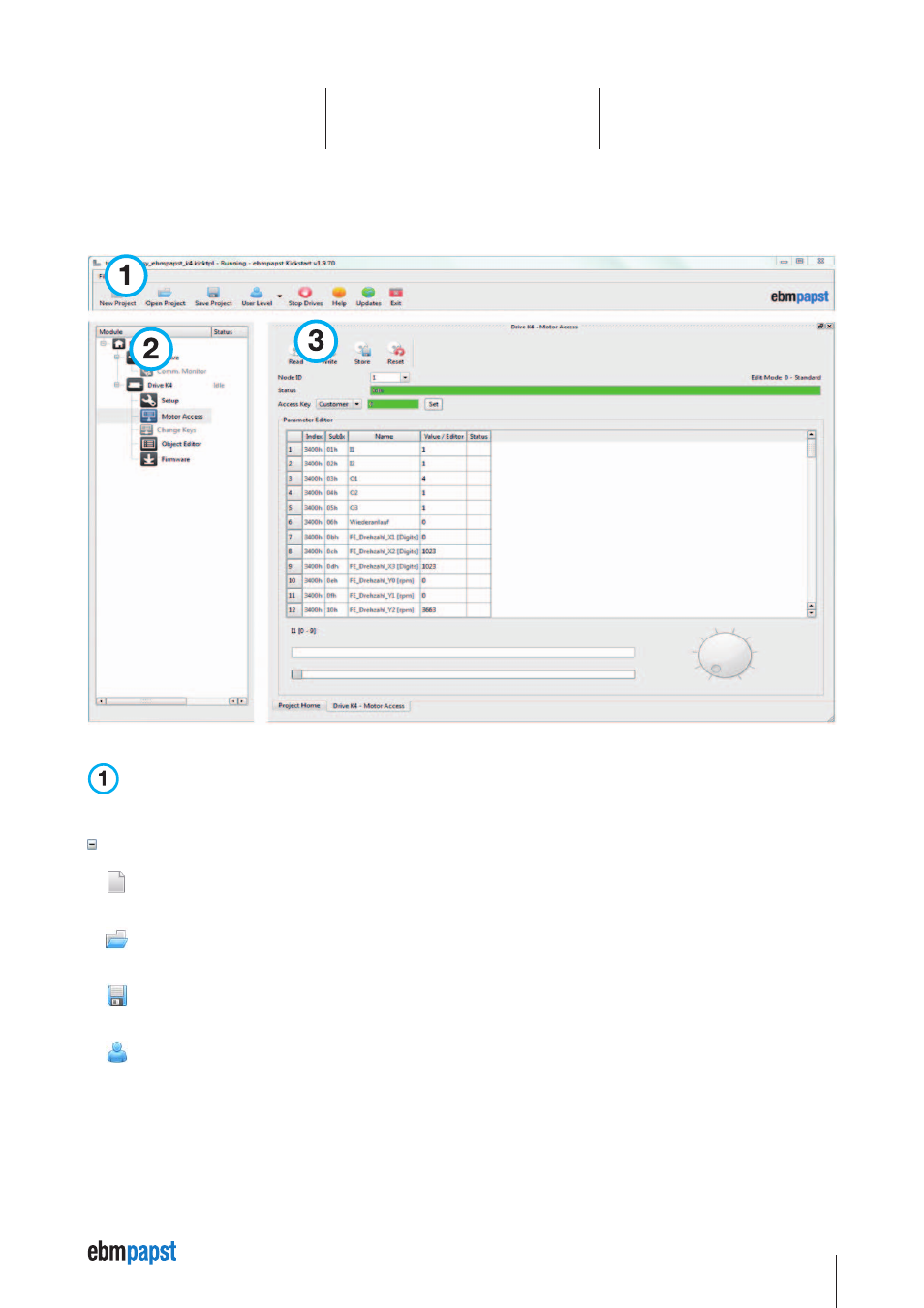
11
5 Using Kickstart
5.2 Main Screen and Toolbar
The Kickstart main screen is divided into three sections:
Kickstart Main Screen Layout
Menu and Toolbar Area
The menu and toolbar area stays the same for all Kickstart project.
Main Toolbar Functions
New Project
Opens the Kickstart Home Project template. Usually, it is a project selector that allows you to pick your specific application.
Open Project
Opens an existing Kickstart project (
.kickzip or .kickpro) or template (.kicktpl).
Save Project
Saves the currently open project including all configurations and additional files used within the project.
User Level
Changes the User Level. A password may be required.
See also other documents in the category ebm-papst Hardware:
- W1G130-AA49-01 (10 pages)
- W1G200-HH01-52 (9 pages)
- W1G200-HH77-52 (9 pages)
- W1G250-HH37-52 (9 pages)
- W1G250-HH67-52 (9 pages)
- W2E200-HK38-01 (9 pages)
- W2E200-HK86-01 (9 pages)
- W2E250-HL06-01 (9 pages)
- W4S200-HK04-01 (9 pages)
- K1G200-AD37-02 (9 pages)
- K1G200-AD49-04 (9 pages)
- K1G200-AD65-04 (9 pages)
- K3G200-BDA1-02 (9 pages)
- K3G200-BDA2-02 (9 pages)
- K3G200-BDA4-04 (9 pages)
- D1G133-DC13-52 (9 pages)
- D1G133-DC17-52 (9 pages)
- D2E097-CH85-02 (9 pages)
- D2E133-AM47-23 (9 pages)
- D2E133-CI33-22 (9 pages)
- D2E133-DM47-23 (9 pages)
- D2E140-HR97-07 (9 pages)
- D2E146-AP43-02 (9 pages)
- D2E146-AP43-22 (9 pages)
- D2E146-AP47-22 (9 pages)
- D2E146-HS97-03 (9 pages)
- D2E146-HT67-02 (9 pages)
- D2E146-KA45-01 (9 pages)
- D3G133-BF03-02 (10 pages)
- D3G146-AH50-01 (10 pages)
- D3G146-AH50-11 (10 pages)
- D3G146-LT13-01 (10 pages)
- D3G146-LV13-01 (10 pages)
- D3G160-BF60-11 (10 pages)
- D3G200-BB22-71 (11 pages)
- D3G225-CC14-71 (11 pages)
- D3G250-ED01-71 (11 pages)
- D3G250-EE51-11 (11 pages)
- D3G250-EF41-01 (11 pages)
- D3G283-AB32-11 (11 pages)
- D3G283-AB37-01 (11 pages)
- D3G318-AA35-01 (11 pages)
- D3G318-AA37-11 (11 pages)
- D3G318-BB34-11 (10 pages)
- D3G318-BB35-01 (11 pages)
