Digilent Basys Board Rev.E User Manual
Page 7
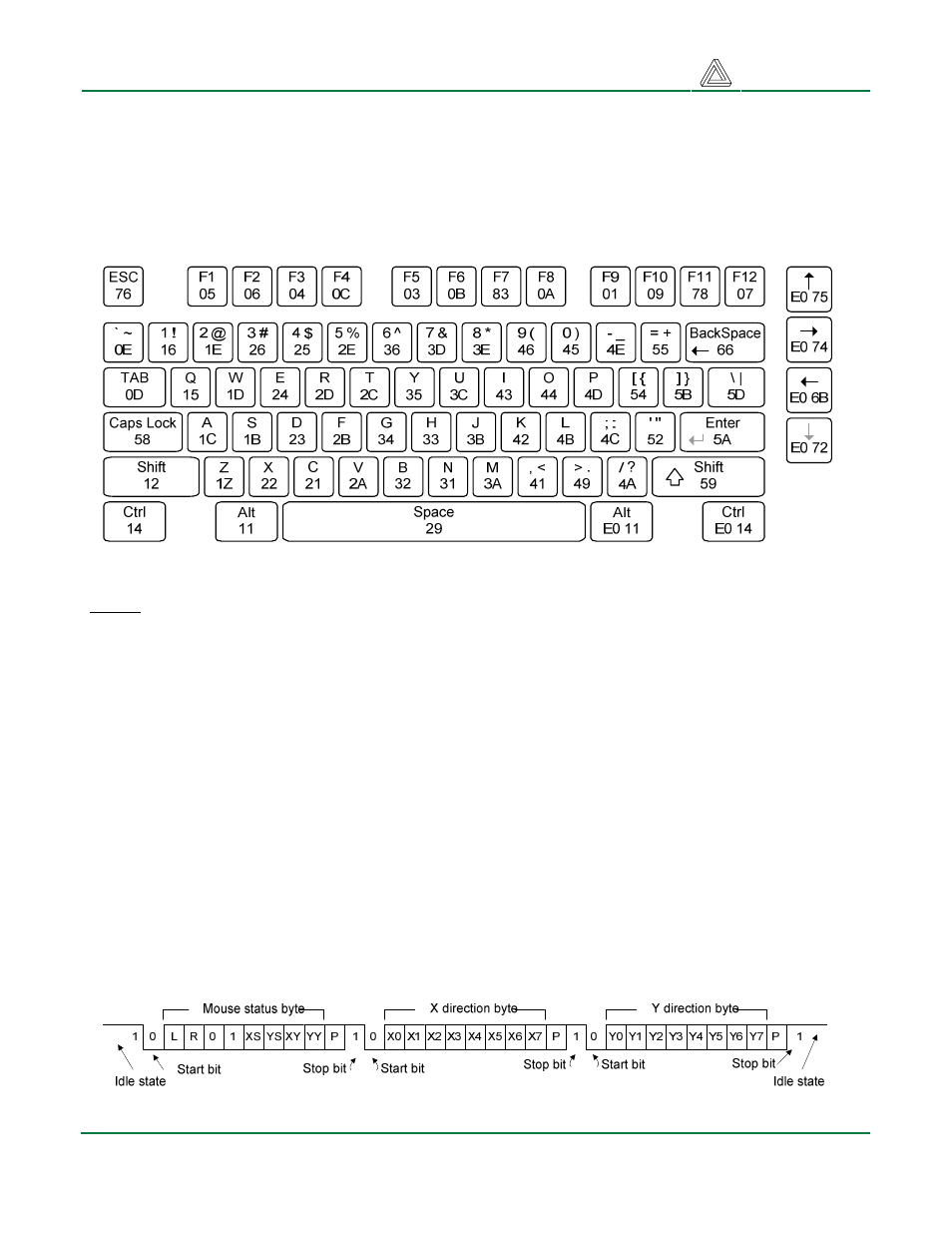
Digilent
Basys Reference Manual
www.digilentinc.com
Copyright Digilent, Inc.
Page 7/12
Doc: 502-107
before driving the bus. To facilitate this, the clock line is used as a “clear to send” signal. If the host
pulls the clock line low, the keyboard must not send any data until the clock is released.
The keyboard sends data to the host in 11-bit words that contain a ‘0’ start bit, followed by 8-bits of
scan code (LSB first), followed by an odd parity bit and terminated with a ‘1’ stop bit. The keyboard
generates 11 clock transitions (at around 20 - 30KHz) when the data is sent, and data is valid on the
falling edge of the clock.
Mouse
The mouse outputs a clock and data signal when it is moved; otherwise, these signals remain at logic
‘1’. Each time the mouse is moved, three 11-bit words are sent from the mouse to the host device.
Each of the 11-bit words contains a ‘0’ start bit, followed by 8 bits of data (LSB first), followed by an
odd parity bit, and terminated with a ‘1’ stop bit. Thus, each data transmission contains 33 bits, where
bits 0, 11, and 22 are ‘0’ start bits, and bits 11, 21, and 33 are ‘1’ stop bits. The three 8-bit data fields
contain movement data as shown in the figure above. Data is valid at the falling edge of the clock, and
the clock period is 20 to 30KHz.
The mouse assumes a relative coordinate system wherein moving the mouse to the right generates a
positive number in the X field, and moving to the left generates a negative number. Likewise, moving
the mouse up generates a positive number in the Y field, and moving down represents a negative
number (the XS and YS bits in the status byte are the sign bits – a ‘1’ indicates a negative number).
The magnitude of the X and Y numbers represent the rate of mouse movement – the larger the
number, the faster the mouse is moving (the XV and YV bits in the status byte are movement overflow
indicators – a ‘1’ means overflow has occurred). If the mouse moves continuously, the 33-bit
transmissions are repeated every 50ms or so. The L and R fields in the status byte indicate Left and
Right button presses (a ‘1’ indicates the button is being pressed).
Figure 11. Keyboard scan codes
Figure 12. Mouse data format
