1 ic2 program jumper settings, 2 ic3 program jumper settings, Ic2 program jumper settings – Digilent 6021-210-000P-KIT User Manual
Page 12: Ic3 program jumper settings
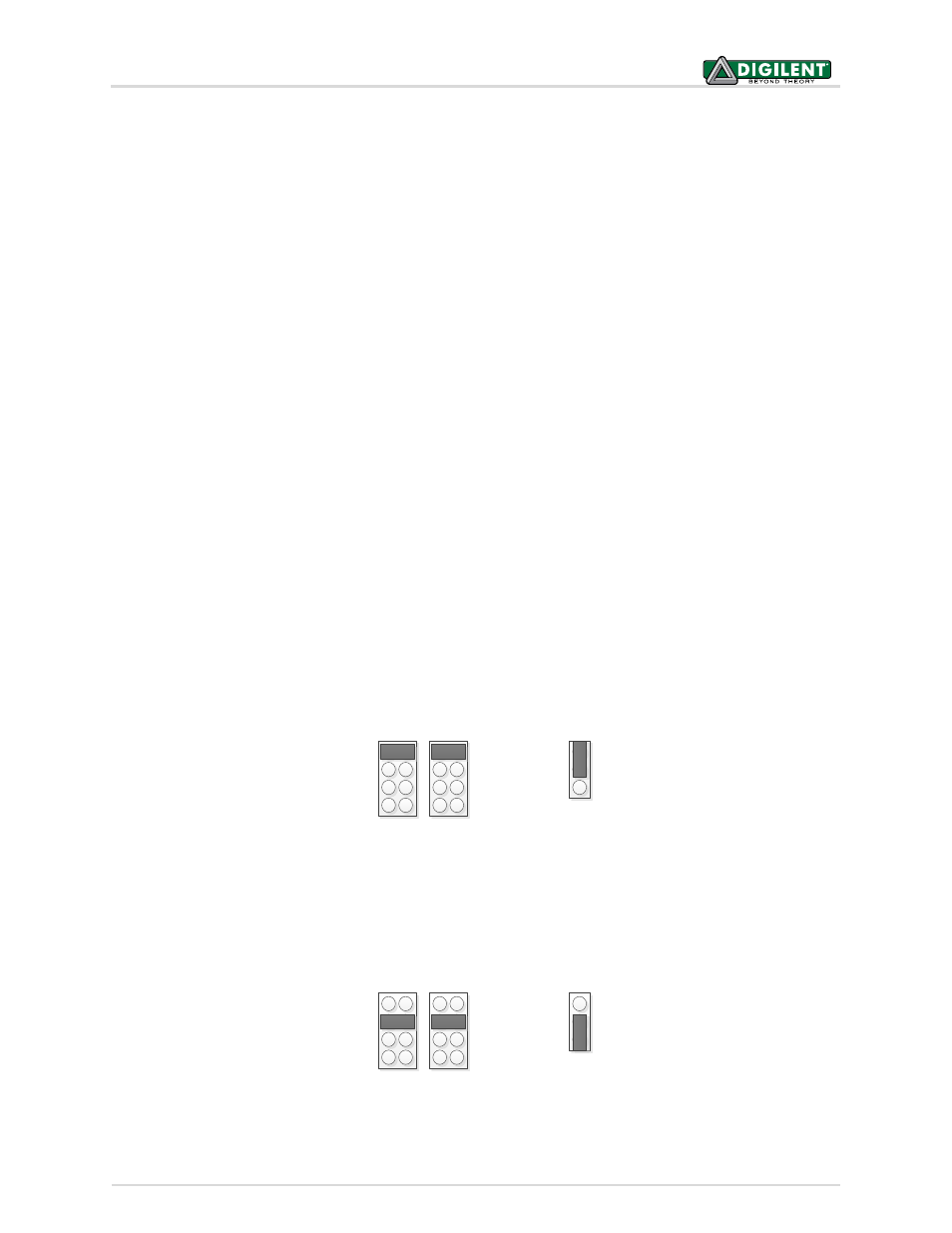
Universal Development Board™ Reference Manual
Copyright Digilent, Inc. All rights reserved.
Other product and company names mentioned may be trademarks of their respective owners.
Page 12 of 27
When using any of the DIP sockets, it is necessary to jumper the board to select the socket being used.
Programming jumpers J15 and J16 (labeled PROG JUMPERS on the board) are used to route the programming
signals PGC and PGD to the appropriate DIP socket. These jumpers are on the left side of the board near the ICSP
connector.
Place shorting blocks in the appropriate position of J15 and J16 for the DIP socket being used. When using a DIP
device in the IC2 socket, place the shorting blocks in the IC2 position. Similarly when using the IC4 socket, place the
shorting blocks in the IC4 position. Note that there are two positions for socket IC3. This is because there are two
different programming signal pin assignment conventions used for PIC24 devices. For PIC24 GS family devices,
place the shorting blocks in the IC3_GS position. For all other PIC24 devices, as well as dsPIC33 and PIC32 devices,
place the shorting blocks in the IC3 position. It is necessary for shorting blocks to be placed in the same position on
both J15 and J16.
Programming jumper JP8 is used to route the MCLR signal to the appropriate pin depending on the socket being
used. Jumper JP8 is in the vicinity of the DIP bus header and the 20/14/8-pin socket IC2. This is a two position
jumper. Place the shorting block in the IC2 position when using the IC2 socket, and place the shorting block in the
IC3/4 position when using either of those sockets.
When using either a PIM on the PIM Socket, or a DIP device in any of the DIP sockets, the on-board PIC32MX360
should be disabled by removing the shorting block from the PIC32 Enable jumper, JP2.
The programming signals MCLR, PGD and PGC are available on pins 1, 2, and 4, respectively of header J7 (labeled
PROG on the board). The pins on J7 can be used to monitor the programming signals for troubleshooting purposes,
or using jumper wires, it is possible to route the signals to other places on the board.
6.3.1 IC2 Program Jumper Settings
The following diagram illustrates the setting for the program jumpers when using PIC12/16 devices in DIP socket
IC2.
IC2
IC3
IC3_GS
IC4
J6
J7
IC
2
IC
3
/4
JP8
PROG JUMPERS
M
C
L
R
6.3.2 IC3 Program Jumper Settings
The following diagram illustrates the settings for the program jumpers when using dsPIC33, PIC32, and most PIC24
devices in DIP socket IC3.
IC2
IC3
IC3_GS
IC4
J6
J7
IC
2
IC
3
/4
JP8
PROG JUMPERS
M
C
L
R
