A.2.2. message screens – Comtrol Modbus TCP User Guide User Manual
Page 87
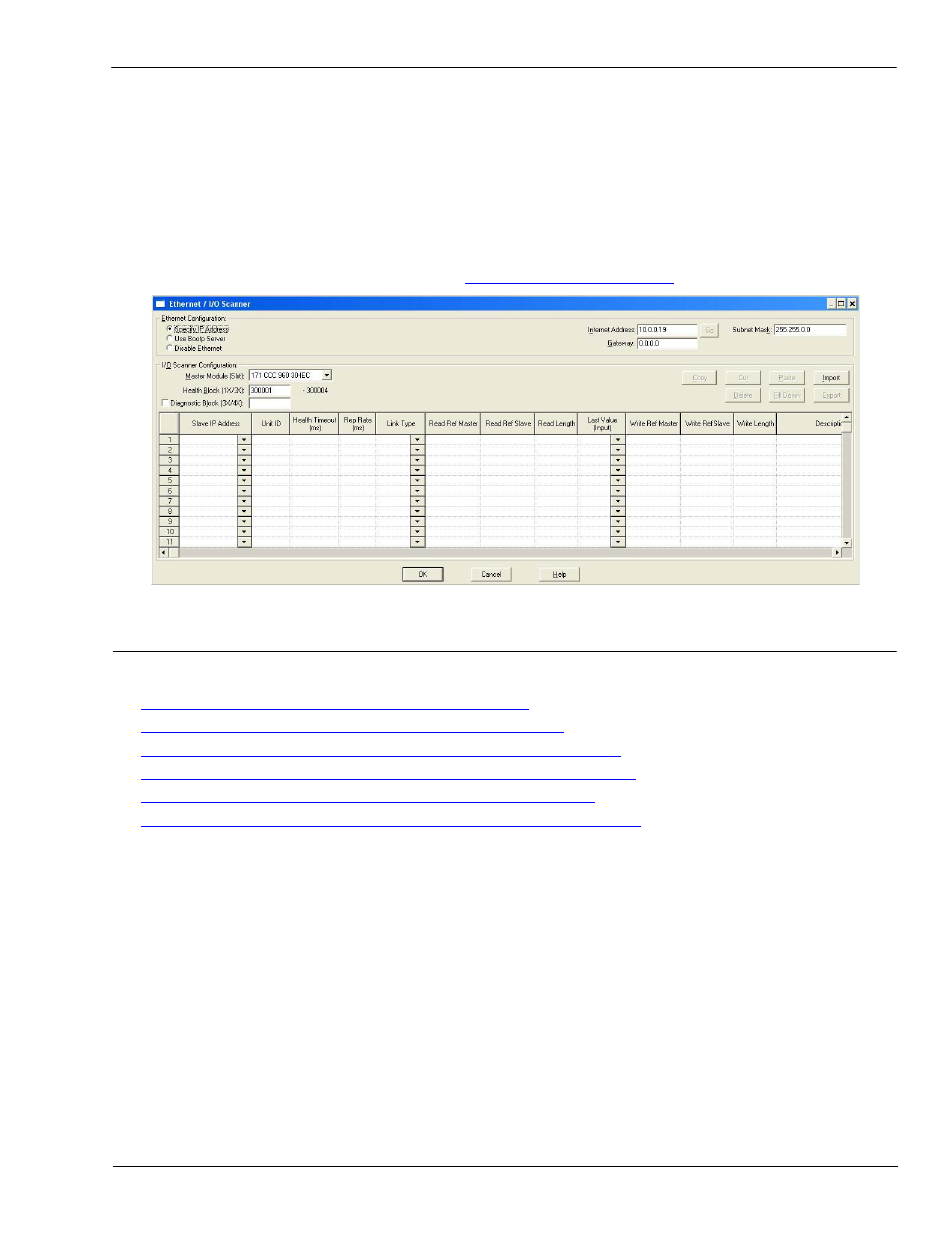
DeviceMaster UP Modbus/TCP User Guide: 2000447 Rev. I
Appendix A. Programming the PLC via Concept- 87
Message Screens
4.
Set the Network Configuration. The following is recommended for this screen:
•
Select the Specify IP Address option.
•
Set the Internet Address.
•
Set the Subnet Mask.
•
Set the Gateway.
•
Optionally set a diagnostic block.
•
In this screen, the I/O Scanner can be configured to directly access the serial port communications on the
DeviceMaster UP. For more information, see
A.2.2. Message Screens
The following message screens are discussed in the upcoming subsections.
•
Read Serial Data via Read Holding Registers Message
•
Transmit Serial Data via Write Multiple Registers Message
•
Set Receive Sequence Number via Write Multiple Registers Message
•
Set Transmit Sequence Number via Write Multiple Registers Message
•
Read Serial Port Statistics via Read Holding Registers Message
•
Modbus/TCP Slot/Index and DeviceMaster UP IP Address Definition
