A.2. concept program screens, A.2.1. processor and ethernet setup, A.2. concept – Comtrol Modbus TCP User Guide User Manual
Page 86: Program screens, Subs
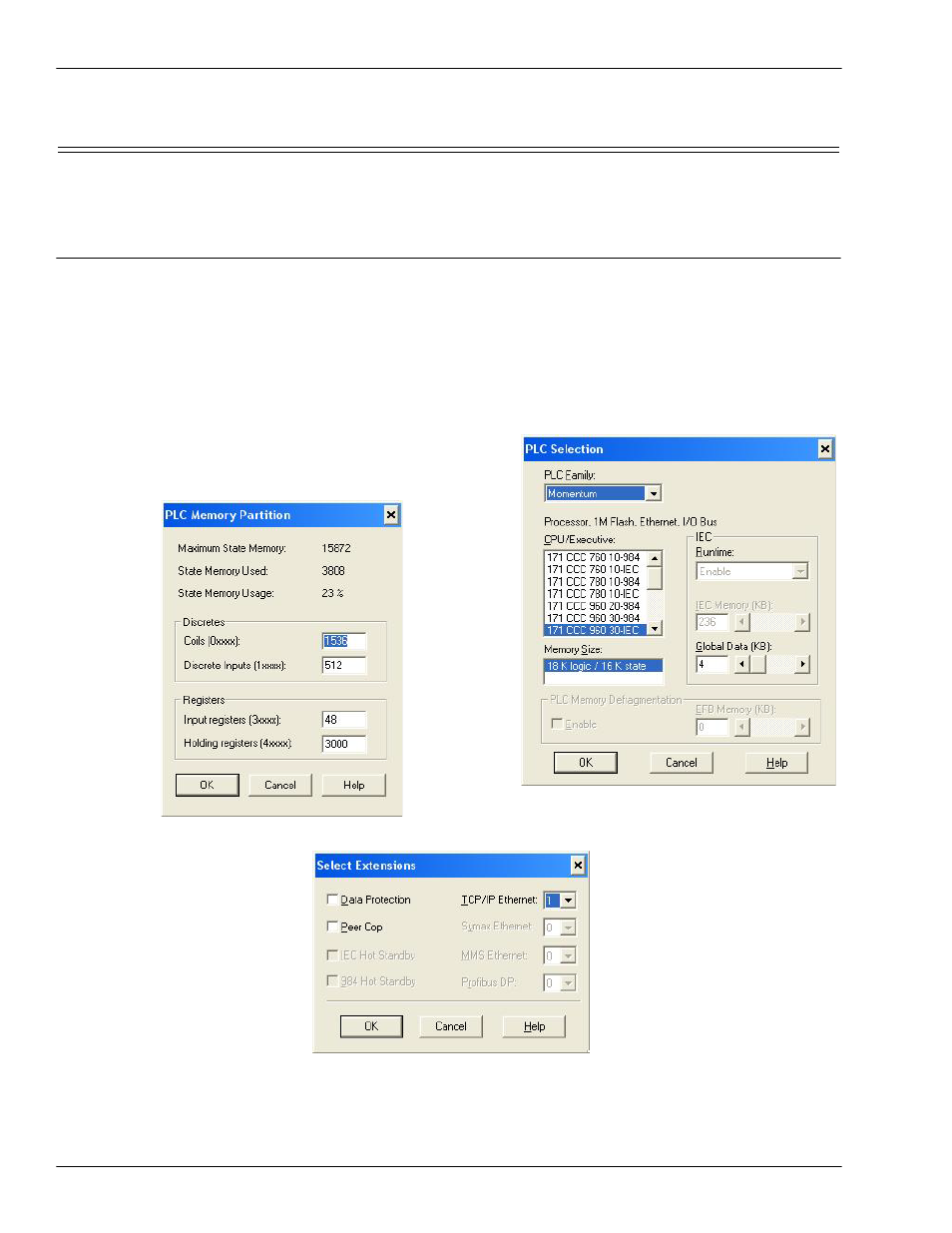
86 - Appendix A. Programming the PLC via Concept
DeviceMaster UP Modbus/TCP User Guide: 2000447 Rev. I
Concept Program Screens
A.2. Concept Program Screens
The following screens are intended to aid the PLC programmer in setting up their PLC and programming the
various messages.
A.2.1. Processor and Ethernet Setup
The Processor and Ethernet communications port needs to be set up properly in order for Modbus/TCP to
function. It is highly recommended to read and follow your PLC manufacturer’s documentation.
The following documents are recommended for the Concept programming software.
•
Concept User Manual – 840 USE 503 00
•
Concept IEC Block Library Part: Comm – 840 USE 504 00
In addition to that information, it is recommended that the following settings be made to allow Modbus/TCP
to function properly on a Schneider Electric Momentum, Quantum, or Compact PLC.
1.
Verify that the correct processor type has been selected.
2.
Verify the proper memory is configured to interface to the
DeviceMaster UP. At least 256 registers must be
available.
3.
Select the proper extension for Modbus/TCP Ethernet. This is generally 1 for Momentum.
