Connection s.1 – Toshiba IK-TU40A User Manual
Page 8
Attention! The text in this document has been recognized automatically. To view the original document, you can use the "Original mode".
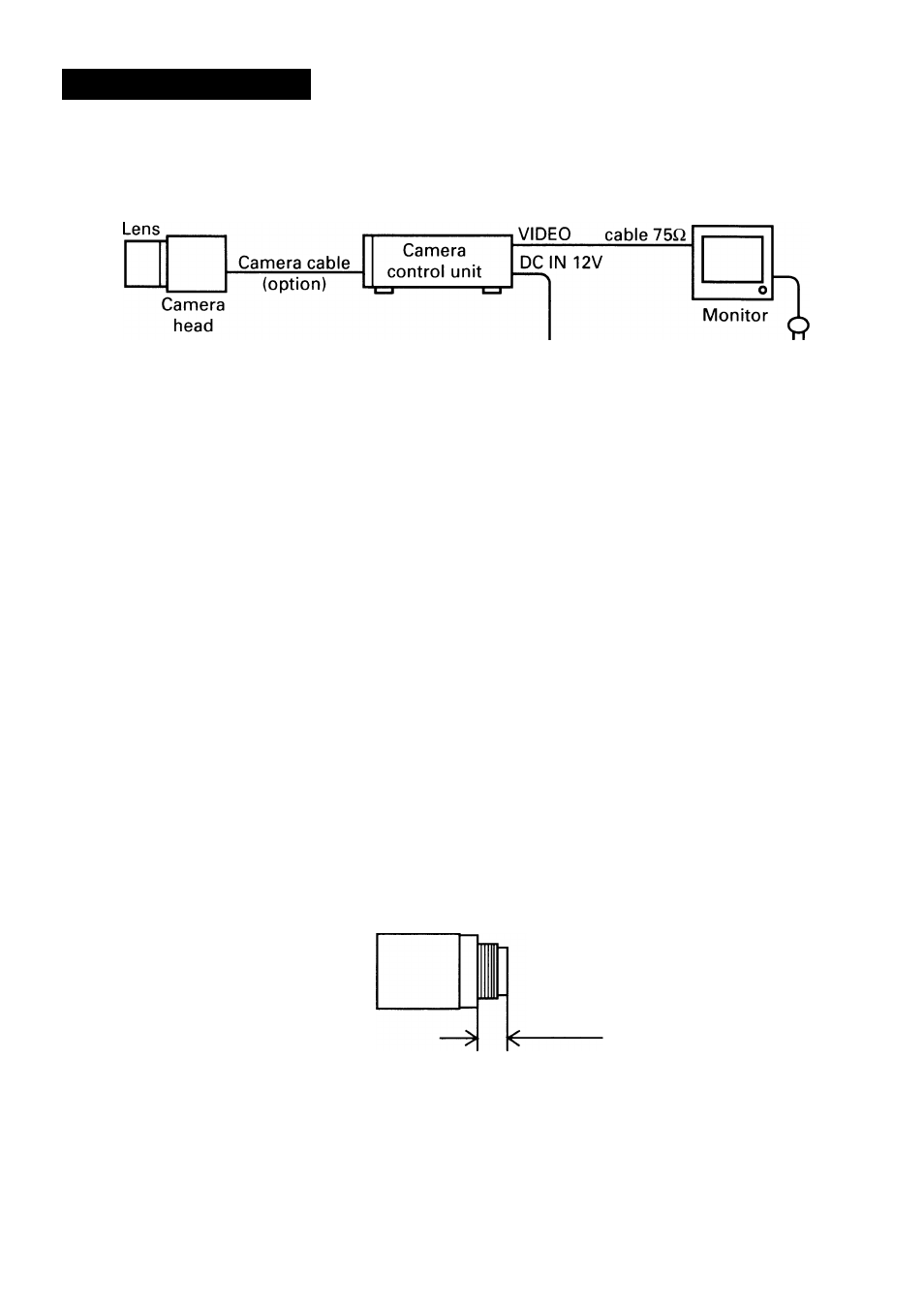
5. CONNECTION
S.1
Coaxial
DC power
supply
When connecting the camera cables, be sure to turn off the camera control unit
and the other equipment connected.
For DC power supply connecting to DC IN 12V terminal, use UL listed and/or CSA
approved ungrounding type AC adaptor with the specifications described below.
Power supply voltage:
DC12V ± 10%
Current rating:
More than 830mA, less than 2.5A
Ripple voltage:
Less than 50mV(p-p)
Connector:
HR10A-7P-4S by HIROSE electronics Co. Ltd.
Pins 1, 2: 12V
Pins 3, 4: GND
We suggest to use a C mount lens for 3CCD camera.
When using other lens, the best camera performance of this camera may not be
obtained.
(For example, low resolution may occur, focus may be lost through the range of
a zoom lens, and flare ghost shading may occur.)
Furthermore, in order to avoid damaging the mounting portion of the camera
head, use a lens which projection dimension from the mounting base is less than
0.157" (4 mm).
Less than 0.157"
(4mm)
If the screw on the camera connector portion of the camera cable looses, noise
may appear on the screen. So be sure to tighten the connector fully.
8
