2) gain (video gain) – Toshiba IK-TU40A User Manual
Page 19
Attention! The text in this document has been recognized automatically. To view the original document, you can use the "Original mode".
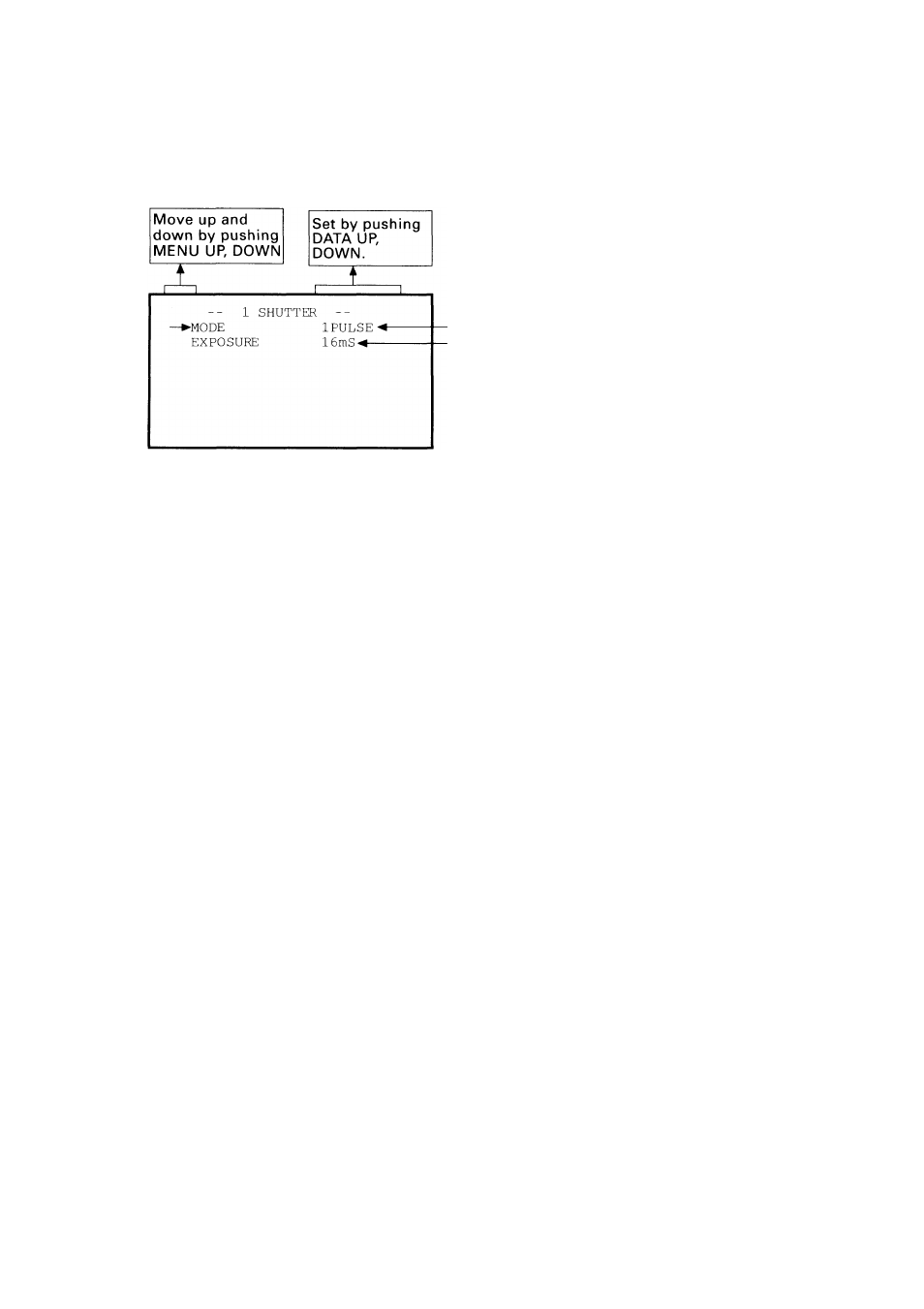
(b) Changing CCD storage mode
© Set the to FLD/FRM by pushing [MENU UP], [MENU DOWN] buttons.
@ Select either FLD (field) or FRM (frame) by pushing [DATA UP], [DATA DOWN]
buttons.
(1.4)
Changing each setting in 1 PULSE mode
Shutter mode (AUTO, MANU, SS, 1 PULSE)
1 PULSE exposure time setting
(0.06mS ~ 16mS)
0.06mS ~ 0.38mS (0.02mS step)
0.4mS ~ 0.9mS (0.1 mS step)
ImS
~
16mS
(ImS
step)
(a) Changing 1 PULSE exposure time setting
® Set the to EXPOSURE by pushing [MENU UP], [MENU DOWN] buttons.
®
Set the exposure time by pushing [DATA UP], [DATA DOWN] buttons.
►[DATA UP]
0.06mS<-->0.38mS^
(0.02mS step)
(2)
GAIN (Video gain)
Display the [GAIN] switch position.
"0.4mS <--->0.9mS"^
(0.1 mS step)
^----- [DATA DOWN]
►1mS<------>16mS
(ImS step)
AUTO
MANU
NORM
(2.1)
Changing the maximum gain in AUTO (Automatic gain control) mode
Set by pushing
DATA UP,
DOWN.
---
2 GAIN --
MODE
AUTO
►MAX GAIN
18dB^
•[GAIN] switch position
•Automatic maximum gain setting
(0 ~ 18dB, IdB step)
® Set by pushing [DATA UP], [DATA DOWN] buttons.
------ »-The gain increases by pushing [DATA UP].
00dB<------------------------ ->18dB
------ The gain decreases by pushing [DATA DOWN].
19
