4 1 pvlsi, 2) external sync frequency range, 3) using the camera with external sync signal – Toshiba IK-TU40A User Manual
Page 28
Attention! The text in this document has been recognized automatically. To view the original document, you can use the "Original mode".
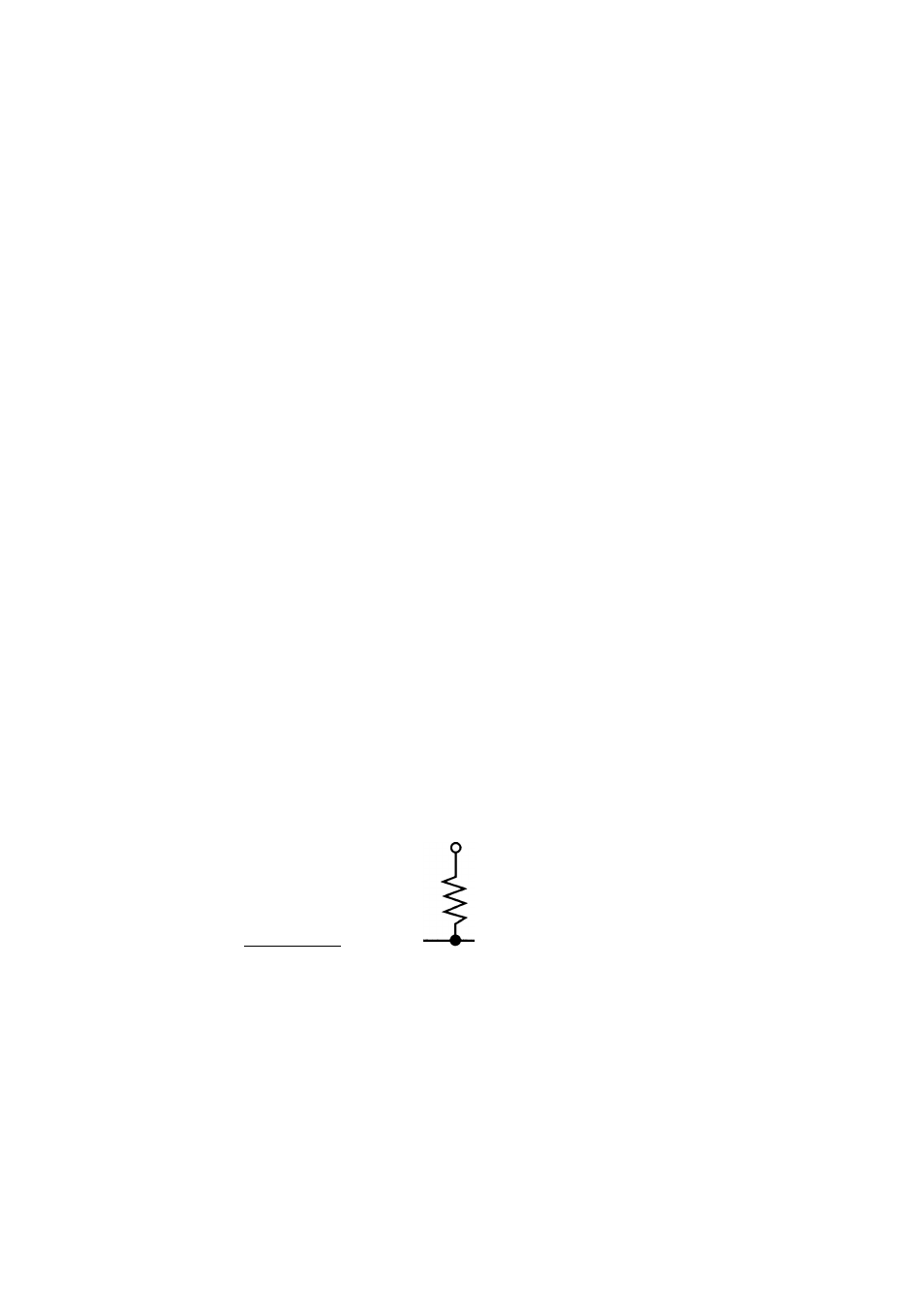
(2) External sync frequency range
For NTSC standard frequency: Within ±50ppm
(3) Using the camera with external sync signal
Adjust H (horizontal) phase and SC (sub carrier) phase if necessary to match the output of
multiple cameras. When adjusting H (horizontal) phase and SC (sub carrier) phase, refer
to the item "7.2 (5.2) Changing EXT setting".
(3.1) H (horizontal) phase adjustment
Observe the external sync signal and the video
signal output waveform of the camera with a dual
trace oscilloscope, and adjust H phase so that the
H phase matches.
(3.2) SC (Sub carrier) phase adjustment
Match
the phase.
yXr
i/%v
External
sync, signal
Camera
video output
When using the camera with external sync, the
sub carrier signal phase of the video output signal of the camera can be adjusted. Per
form a coarse adjustment for 0° and 180° in SC 0/180 and then perform a fine adjustment
in SC PHASE. Using a vector scope for the phase adjustment will provide more accuracy.
7.4 1 PVLSI
Single exposure of the CCD is controlled when inputting the trigger pulse (TRIGGER)
from DC IN/SYNC terminal and then output 1 field picture image.
Trigger pulse level:
Low Level
Trigger signal fetch timing
Trigger pulse width
Trigger pulse interval
Trigger pulse Input impedance
: less than 0.5V, High level: 4
: Rising period
: More than 2 ps
: More than 50 ps
: More than 15
kQ.
5V
(Time from trigger pulse input to start of electric charge: Within 2ps)
+5V
IkO
Trigger input|-^^\^^^
15kn
t>°—
TC4S584F
1 PULSE operation timing chart
• When the exposure period is within SYNC interval.
Trigger pulse
(Trigger)
Video output
Jl
1"^“^ Exposure period
u ^
28
Index output
(INDEX)
H: 4 ~ 5V
L: Less than 0.5V
