Toshiba TEC MA-1060-100 Series User Manual
Page 86
Attention! The text in this document has been recognized automatically. To view the original document, you can use the "Original mode".
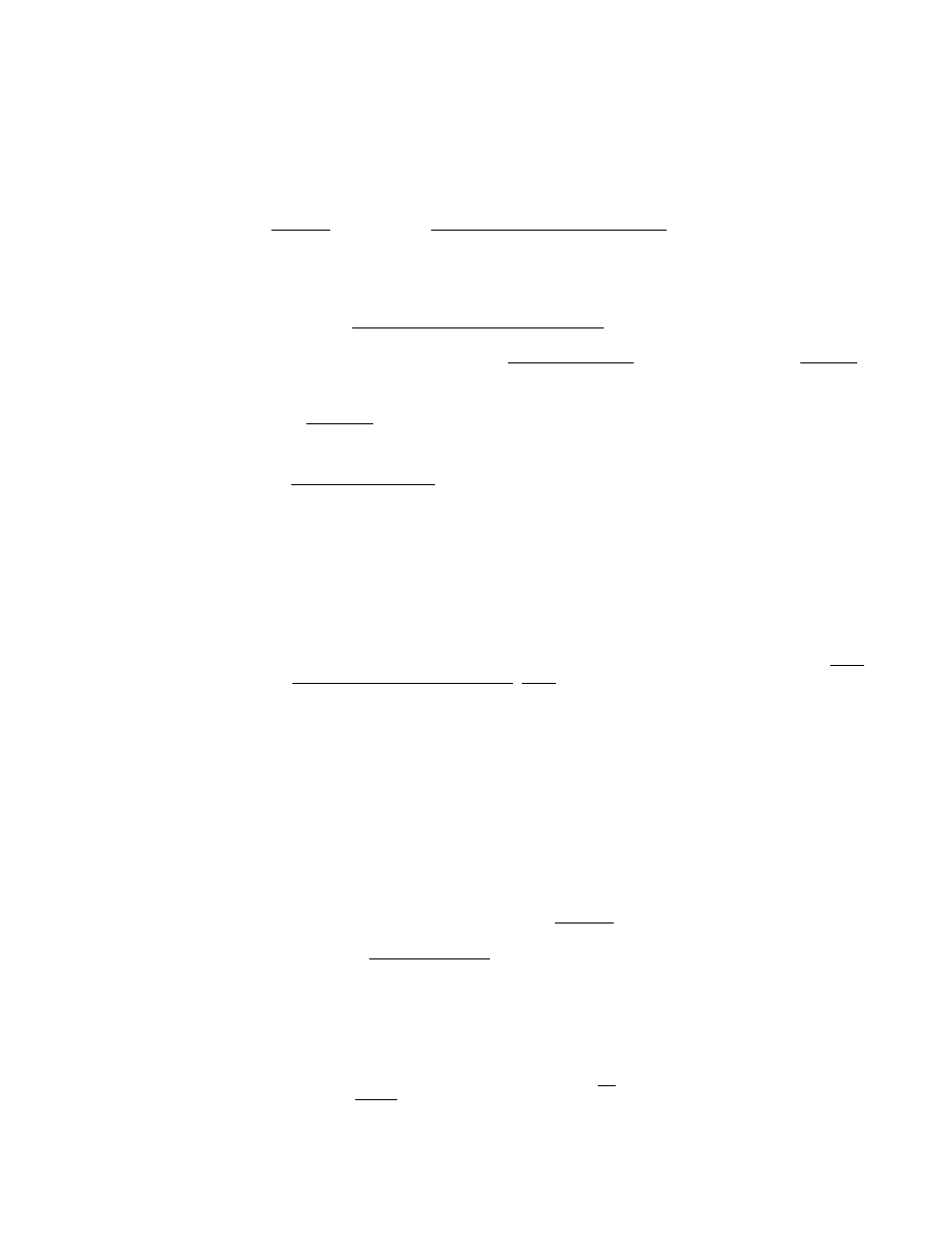
CONDITION:
Any time outside a sale
OPERATION:
Mode Lock: SET
PRINT LINE ITEM NAME PROGRAMMING OR CHANGING
for another Item Name
lOl 1@/F0R|
(orlTI )
NOTES: 1
Code for the Print Line Item]
(See the table on the
next page.)
Repeat for the next character.
regular-sized
character
— I@7'
for
|—
one double-sized
character
,1@/F0R]
I
@/FOR
I —
-► [Character Code]
-^IW\
(2 or 3 digits;
see the table
on page 96 ,)
Repeat.
-»[AT/TLi
for spacing instead
of a character
Entire name with
all double-sized
characters
to end the name
(If any space is left
unprogrammed
in
the
tail,
it will auto
matically be program
med as space.)
See the "Max. Number of Characters" column of the table on the
next page as to the number of characters programmable for each
item name. The number in the column indicates the capacity
in regular-sized characters. One double-sized character occupies
two regular-sized characters' space.
To go on to another Item name programming^ the sequence " |Code
for the Print Line ItemlfsTl" may be skipped if the code is
sequencial. In this case, follow the line marked with
ex.) To program the amount mark of "$" in Item Code 8
(The amount mark has not been programmed as the
Standard Program Data.)
Meanwhile, other names for two other items
in the same Item Code 8 should remain the
same as the Standard Program Data (i.e.,
for the Unit Price and "ITEM" for the
Sales Item Count);
Mode Lock to SET, enter 10, depress I@/F0RI.
Enter 8, depress ISfl (Item Code).
Enter
10, depress
(e)
Enter
37, depress
Ш •
($)
Enter
19, depress
Ш.
(I)
Enter
30, depress
Ш-
(T)
Enter
15, depress
Ш.
(E)
Enter
23, depress
Ш.
(M)
Depress Q 5T1 to end character setting
Depress |AT/TLj to end this program.
te
::
c
'
store
PEACH DRIOE
PHONE:
В77-6Ш
Thank you
Cau, again
# 0
F " 1 0
тв
¿ ) 4 П Е и
O O iH li : i6
- 82 -
