Toshiba TEC MA-1060-100 Series User Manual
Page 30
Attention! The text in this document has been recognized automatically. To view the original document, you can use the "Original mode".
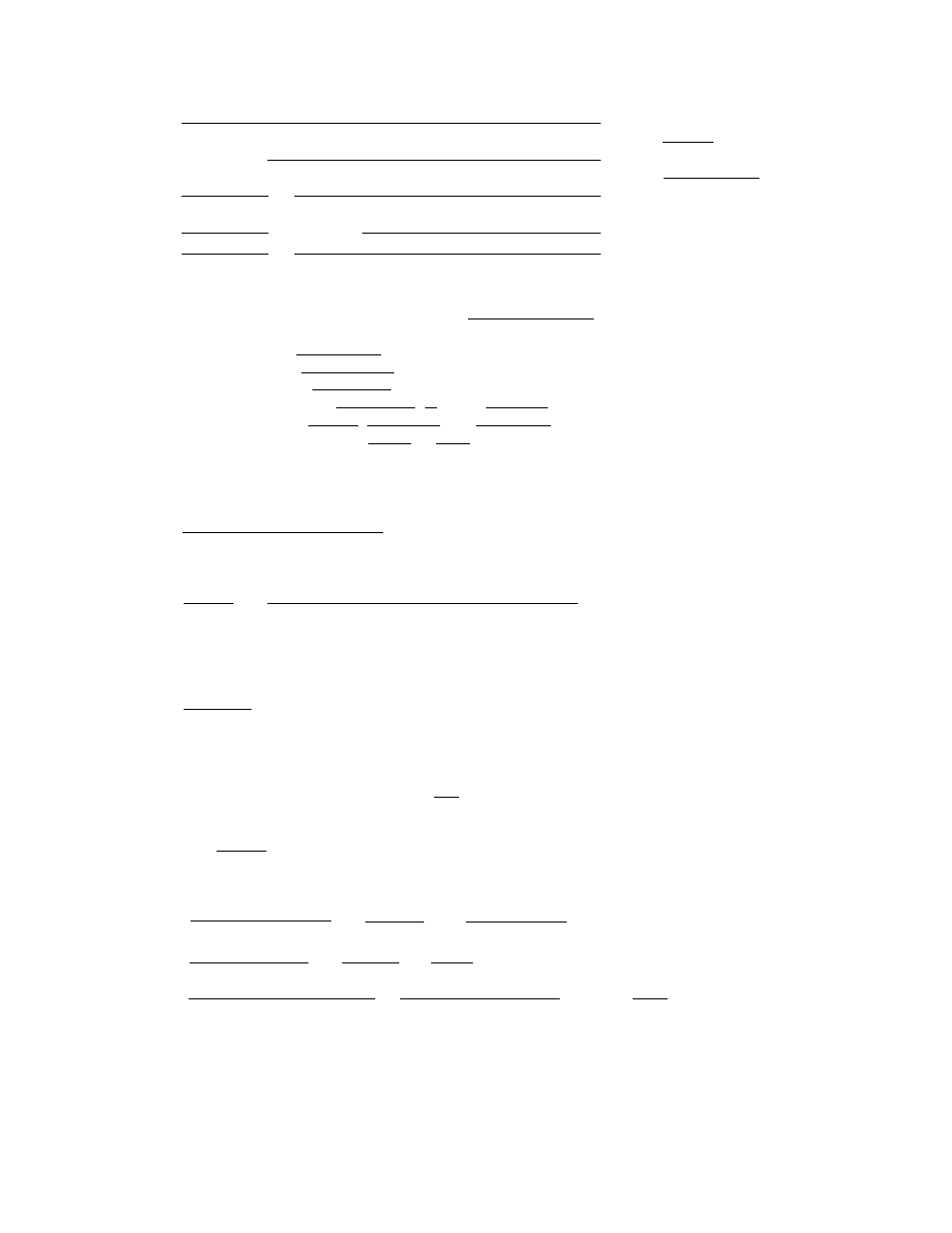
ITEM CORRECTION (LAST LINE VOIDING) (Mode Lock: REG, MGR, or Q)
[PRESET DE^
[ITEM[ CORR! ->------------
[
price
!
[OPEN DEPT!
[ITEM CORR! ^ —-
IRTN MDSE!
1 PRESET
DEPTl - [ITEM CORRl
h
.------------------------
[RTN MDSE!
[
price
!
[OPEN DEPf“! [ITEM CORR!
The riC/VD
I
key will
function the same as
the
I
ITEM CORRl key
in all of these patterns
PRESET PLU CODE
OPEN PLU CODE
PLU
ITEM CORR
PLU
price
!
[ m f\
I ITEM
corr
I
NOTES: 1. The [ITEM CORRl key depression will delete the last line item
already printed within a sale.
2.
The
I
ITEM
CORRl key functions to delete the last line item,
even if the I
DEPT
I keys in the above examples are replaced
by the
\ % + \ ,
r^l , I
r
/A I , I PO I . [3 > I
BTL RTN^
f motorized key),
|~PB+ I , or I PB-1 key.
VOID (DESIGNATED LINE VOIDING) (Mode Lock: REG, MGR, or Q)
I
VOID
I
[PRESET DEPT
I ---
[PRICE TO BE
voided
!
h
- ¡VOIDj [OPEN DEPTH ->-------
IVOIDÌ -> [DEPT PRICE TO BE VOIDED j [OPEN DEPT
l
:
1
%
CHARGE(or DISCOUNT) RATE TO BE VOIDED! ^
{ ^ { o r
g3 )
ALONG WITH THE DEPT PRICE
I VOID 1
VOID
PRESET PLU
code
!
OPEN PLU CODE]
PLU
PLU
PRICE TO BE VOIDED
AMT
(A
[S or I%-1 key operation may follow,
just as in the above, if necessary.)
PRESET DEPT * —
ll llC/VD| _________________
I— Quantity "1"
PRICE TO BE
voided
! > !IC/VD| -»■ [OPEN DEPT !
-
PRESET PLU
code
! ^ 1
i
C/VD! -
c
rPUT! -------'
OPEN PLU
code
! I'iC/VDl - [PRICE TO BE VOIDED
rÀMT;i
NOTES: 1.
Designated voiding cannot be made on a department that has
been preset as a negative department.
2.
Unless the "Credit Balance" option has been selected, voiding
to result the sale total into negative will go into an error.
- 26 -
