Cutter block open detector, Journal and receipt paper near-end detector – Toshiba TEC MA-1060-100 Series User Manual
Page 110
Attention! The text in this document has been recognized automatically. To view the original document, you can use the "Original mode".
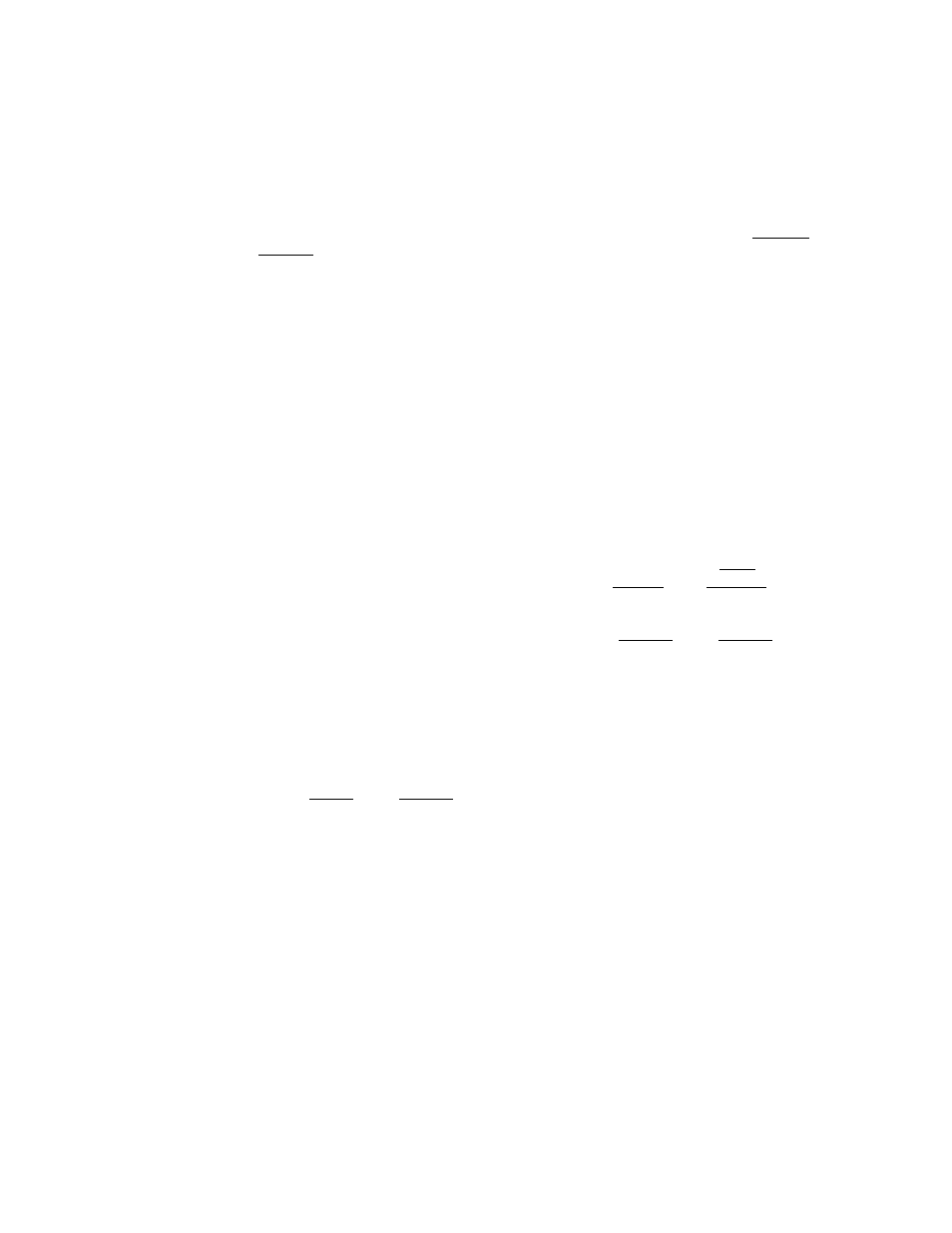
CUTTER BLOCK OPEN DETECTOR AND PAPER NEAR-END DETECTOR
1. CUTTER BLOCK OPEN DETECTOR
(1) This det^-Cts when Che Cutter Block of the Printer is opened. It
is provided in order to protect your hands and fingers from injury
and also to protect the printer itself.
(2) While the Block is opened, none of the keys (including | RF | and
i JF i) will be accepted and the AMOUNT portion of the display will
keep flashing.
(3) When the Block is closed and the
key is depressed, the display
flashing will be cleared and key-in operations will be accepted.
If the Block was opened during printing, the suspended printing
will be started again,
(4)
If
the
Block
is
opened
during
printing,
the
printing
will
immediately be stopped.
2. JOURNAL AND RECEIPT PAPER NEAR-END DETECTOR
(1) This detects when either the journal or receipt paper is coming
near the end. It is provided in order to prompt the operator
to replace the old paper roll with a new one.
(2) When the paper roll comes near the end (or the paper has not been
set properly), no key operation (except
j
RF
I
and
I
J~F
I
) will be
accepted and the AMOUNT portion of the display will keep flashing.
(3) When a new paper roll is set, only the | RF [ and | JF j keys are
al lowed to operate.
Next, when the
key is depressed, the
display flashing will be cleared and norma 1 key-in operations
will be accepted. If any printing was suspended, it will continue
printing.
(4) If this detector sensed a paper near-end condition during printing,
printer will stop after the current line printing is completed.
(5) The
I
RF
I
and
I
JF j keys are operative regardless of the detector
ON/OFF condition,
(6) If the
key is depressed in the the paper-end condition, it
will be ignored. The
key depression will be effective to
clear the display flashing only after the new paper roll is set.
- 1 0 6 -
