8 i i, O r [ x j ) 1 – Toshiba TEC MA-1060-100 Series User Manual
Page 81
Attention! The text in this document has been recognized automatically. To view the original document, you can use the "Original mode".
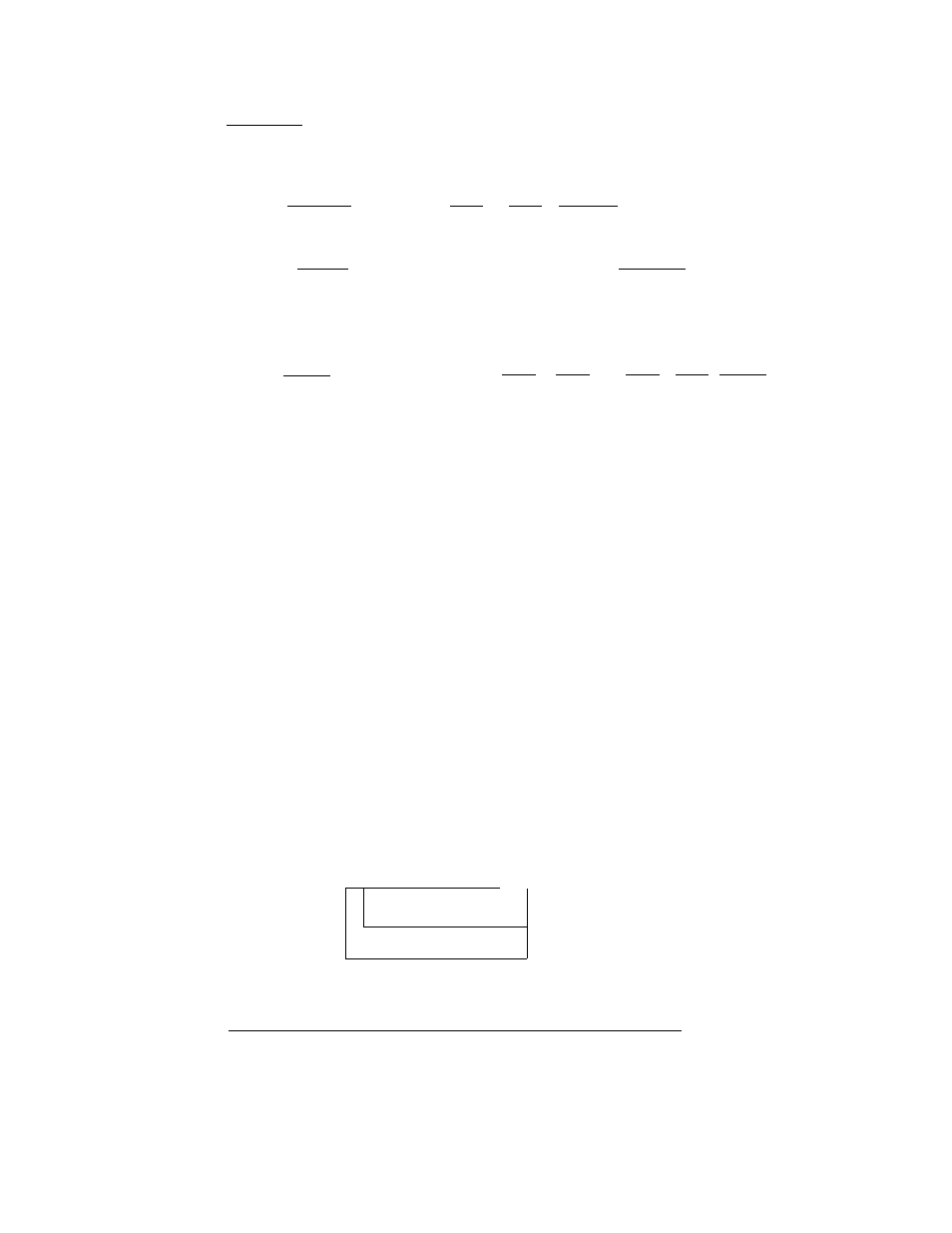
DEPARTMENT LISTING CAPACITY SETTING
CONDITION:
After Auto"Reset
OPERATION:
Mode Lock: SET
81 I@7
f
6
r
i(or[Xl)
1HALCI ILALC| iAT/TLl ... for the common listing
capacity for all the
.j,.;;.
departments
1AT/TLI ... for individual
departments' list
ing capacities
8
1
l@/F0Rl (or [X] ) ^
1
HALC |
1
LALC | [DEPFI
Z______________________I
The above two operations may be combined as below:
8 I I
@/F0R
I
{
o r [ X j )
1
HALC|
|
LALC
| I
DEPT
|
1
HALC
1 I
LALC
|
I
at
/TLI
for each Dept's
L.C.
for common L.C.
Repeat for each
department
■''■Note: HALC... High Amount Listing Capacity (to be set in a 2-digit
code)
L . :
■Number of maximum digits allowed
^Maximum value of the top digit allowed
ex.) |3l4l
indicates 3999
T
FT
•—4 digits-----
-Value of the —
top digit
'“Note: LALC.....Low Amount Listing Capacity (to be set in a 2-digit
code)
■Number of minimum digits allowed
Minimum value of the top digit prohibited
ex.) l2|2| .... indicates
29
T
—Value of the—
top digit
The amount range allowed to be entered in registraion:
Equal to or smaller than the HALC^ ex.)
and Larger than the LALC
3999(HALC) = Amount > 29(LALC)
- 77 -
