Indicator light and buttons, Other printed documentation, Service options – Toshiba V1100 User Manual
Page 19
Attention! The text in this document has been recognized automatically. To view the original document, you can use the "Original mode".
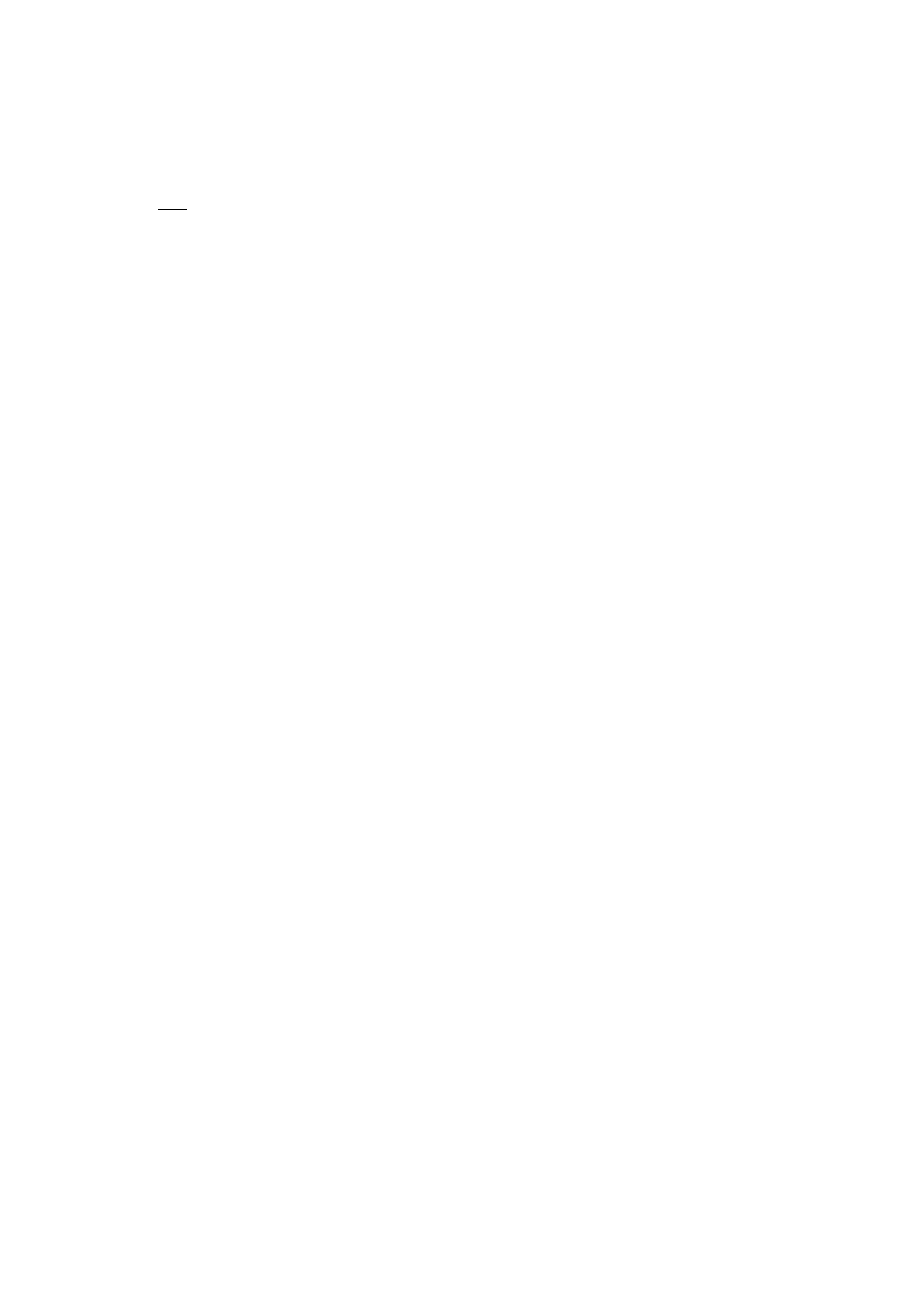
Indicator light and buttons
The drive-access light indicates that the hard disk is currently in use.
|o^ The power indicator light indicates that the power is on.
□ Green indicates the computer is on.
□ Orange indicates the computer is sleeping (in Stand by mode).
□ Off indicates the computer is off.
RES^
Pressing the reset button restarts the computer when it is not responding
to the keyboard. This overrides Stand by and Resume Mode, which
enable you to continue working from where you left off. Use this button
only if all other attempts at restarting the computer have failed.
Pressing the power button turns on/off the computer.
Other printed documentation
The computer comes with the following documentation:
□ The Quick Start poster you removed when you opened the box shows
how to connect the computer's components and get started quickly.
□ This user's guide contains the technical information about how the
computer works.
□ Operating system documentation explaining the features and use of
your Microsoft* operating system.
Service options
Toshiba offers a full line of service options built around its warranty
programs. See the warranty and service material included with the
computer for registration information.
If you have a problem or need to contact Toshiba, refer to the Product
Support appendix . This appendix provides phone numbers and
addresses for Toshiba offices in Europe.
User's Manual
