Troubleshooting, No forward or reverse scan, Camera angle cannot be changed – RCA RC5227P User Manual
Page 94: Picture is too tali and thin, Picture is too short and wide, Cannot copy discs to video tape, Disc tray won't open, Full version of disc does not play, Disc won't eject, Forgot password
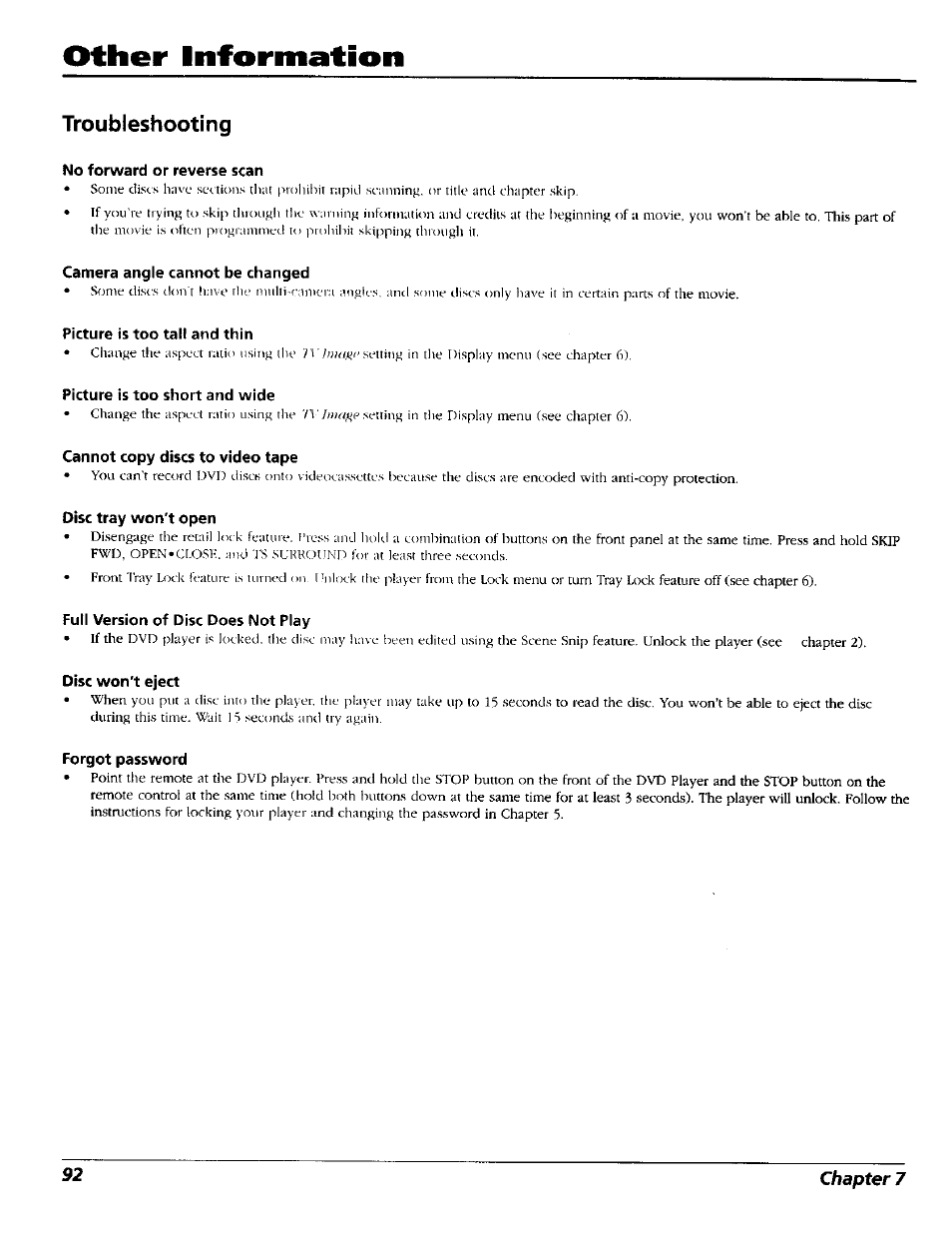 Troubleshooting, No forward or reverse scan, Camera angle cannot be changed | Picture is too tali and thin, Picture is too short and wide, Cannot copy discs to video tape, Disc tray won't open, Full version of disc does not play, Disc won't eject, Forgot password | RCA RC5227P User Manual | Page 94 / 111
Troubleshooting, No forward or reverse scan, Camera angle cannot be changed | Picture is too tali and thin, Picture is too short and wide, Cannot copy discs to video tape, Disc tray won't open, Full version of disc does not play, Disc won't eject, Forgot password | RCA RC5227P User Manual | Page 94 / 111 See also other documents in the category RCA DVD-players:
- L32WD26D (44 pages)
- RTD316Wi (2 pages)
- TruFlat B27TF685 (2 pages)
- PVS73830 (2 pages)
- TruFlat T20TF667 (4 pages)
- 12L500TD (2 pages)
- DRC6318E (2 pages)
- T13082 (2 pages)
- T13208 (48 pages)
- T13208 (2 pages)
- SPS36123 (32 pages)
- HDV5000 (62 pages)
- T19067 (4 pages)
- T19067 (64 pages)
- L26HD33D (56 pages)
- TruFlat 24F610TD (2 pages)
- DRC6355N (2 pages)
- Scenium D61W136DB (64 pages)
- DRC99390 (2 pages)
- BLD548 (56 pages)
- Scenium D34W135D (2 pages)
- RTD217 (33 pages)
- 9V400TD (2 pages)
- DRC99380U (2 pages)
- DRC285 (2 pages)
- XDVD181 (20 pages)
- B27TF685 (76 pages)
- T13072 (2 pages)
- L32HD32D (44 pages)
- DRC600N (30 pages)
- DRC99310KP (2 pages)
- RTD615i (2 pages)
- BD1900 (2 pages)
- 20F510TD (28 pages)
- Mobile DVD Player (36 pages)
- DRC628 (1 page)
- M52D (2 pages)
- DVD+RW/+R External USB 2.0 DVD ReWritable Drive (58 pages)
- RC5920P (74 pages)
- DRC277B (2 pages)
- DRC8000N (2 pages)
- DRC8000N (64 pages)
- drc6317E (2 pages)
- DRC6327EC (2 pages)
- RC5400P (78 pages)
