Uniden UBC3000XLT User Manual
Page 9
Attention! The text in this document has been recognized automatically. To view the original document, you can use the "Original mode".
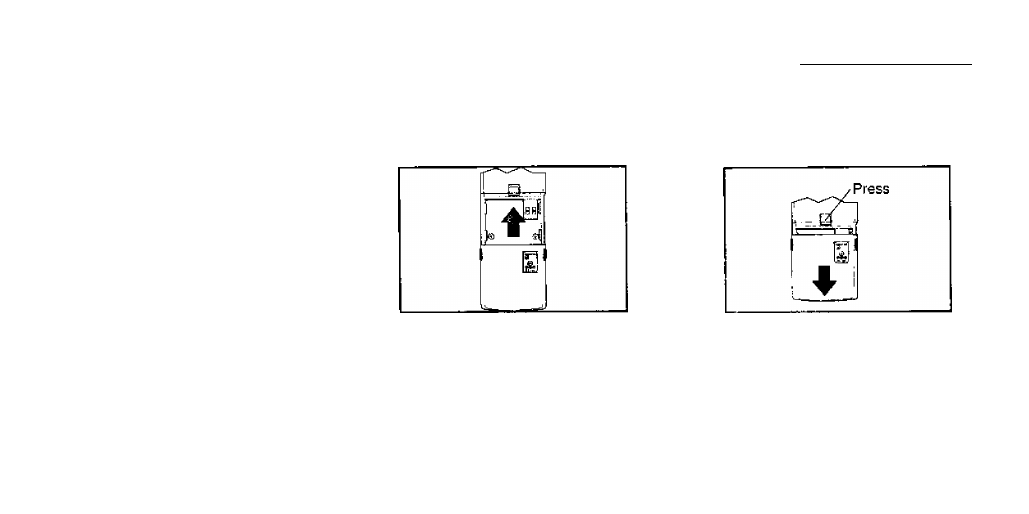
Getting Started
Power
Your scanner’s nickel-cadmium battery can
power the scanner for up to 5 hours on a full
charge.
Before you use the scanner the first time,
and whenever the [ВАТТ] indicator appears,
you should fully charge the battery.
Notes:
■ Install the battery before you charge if.
■ When the [ВАТТ] indicator appears,
there is alxiut
10
minutes of power left.
If you don’t turn off the scanner within 10
minutes, it automatically turns off to
prevent the battery from fully
discharging.
Install ingfRemoving the Battery
1. Turn off the scanner.
Slide the battery on.
2
.
To remove the-battery, press the release
button and slide the battery off.
I
- Solar DSC (32 pages)
- MHS450 (44 pages)
- GMR 2238-2CK (2 pages)
- uh036sx-2 (2 pages)
- UH-042XR (28 pages)
- uh095sx (20 pages)
- EcoTerra GMRS680 (2 pages)
- UH-057 (44 pages)
- UH054L (27 pages)
- VOYAGER (40 pages)
- Eco Trek FRS440 (2 pages)
- frs 300 (19 pages)
- ATLANTIS 250 (28 pages)
- POLARIS (76 pages)
- UH044SX (28 pages)
- MHS350 (36 pages)
- UH500SX-RM (36 pages)
- UH037SX-4 (12 pages)
- GMR1048-2CK (2 pages)
- PRO 520XL (12 pages)
- EcoTerra GMR1838-2CK (2 pages)
- PRO510AXL (12 pages)
- UH060SX-2 (12 pages)
- DSC BK (32 pages)
- BC9000XLT (57 pages)
- GMR1058-2CK(4CK) (2 pages)
- UM-525 (60 pages)
- GMR 3689-2CK (2 pages)
- PC122XL (8 pages)
- UH-O53 (16 pages)
- FRS420 (2 pages)
- UH400SX-RM (2 pages)
- GMRS750 (2 pages)
- MH120 (32 pages)
- PRO 640XL (12 pages)
- GMR1438-2 (2 pages)
- GMR1588-2CK (2 pages)
- UH-048XR (32 pages)
- FRS500 (20 pages)
- UH-055 (12 pages)
- TR620 (2 pages)
- POCKET MAX UHO45XR (20 pages)
- UH039P (12 pages)
- 550W (23 pages)
- UBC 61XLT (12 pages)
