The search mode – Uniden UBC3000XLT User Manual
Page 31
Attention! The text in this document has been recognized automatically. To view the original document, you can use the "Original mode".
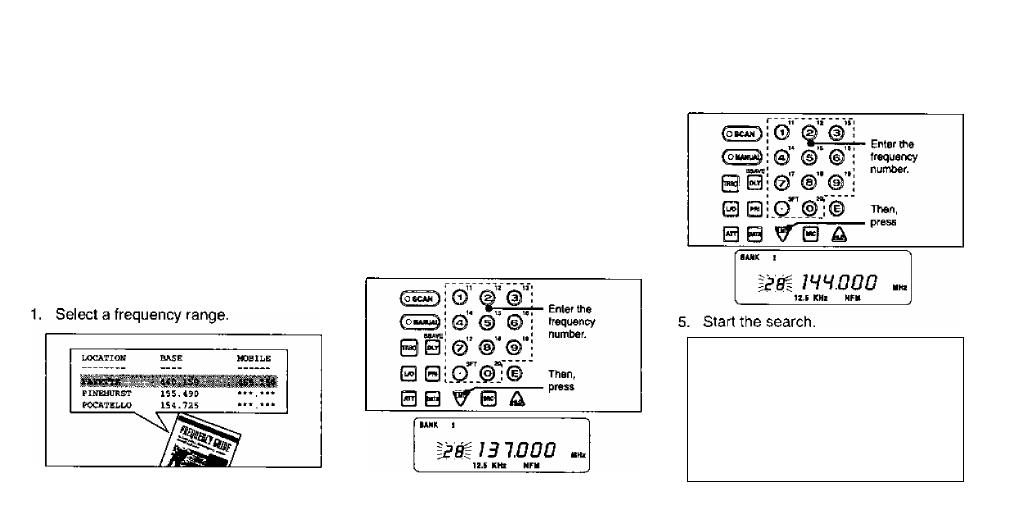
The Search Mode
In the Search Mode, the scanner looks for any
active frequencies within a range of
frequencies you select. You can search the
entire range of the scanner, but it is best to
select a narrower range, so that you have a
better chance of finding all the active channels.
Use Search if you don’t have a frequency
directory handy, or if new stations have
been added since the directory was
published.
Beginning A Search
To set the limits and begin searching:
2. Enter the Manual Mode.
_ T1
® © ®
Press ■
® © ©
©
0
©
®
©
0 0 d" ©
3. Enter the lower limit of the range.
4. Enter the upper limit of the range
I
00
©
®
@
0
0
o'"
©“
©
0 0 w
------- Press
___ AM NFW WM
S 0 0 0 0
27
- Solar DSC (32 pages)
- MHS450 (44 pages)
- GMR 2238-2CK (2 pages)
- uh036sx-2 (2 pages)
- UH-042XR (28 pages)
- uh095sx (20 pages)
- EcoTerra GMRS680 (2 pages)
- UH-057 (44 pages)
- UH054L (27 pages)
- VOYAGER (40 pages)
- Eco Trek FRS440 (2 pages)
- frs 300 (19 pages)
- ATLANTIS 250 (28 pages)
- POLARIS (76 pages)
- UH044SX (28 pages)
- MHS350 (36 pages)
- UH500SX-RM (36 pages)
- UH037SX-4 (12 pages)
- GMR1048-2CK (2 pages)
- PRO 520XL (12 pages)
- EcoTerra GMR1838-2CK (2 pages)
- PRO510AXL (12 pages)
- UH060SX-2 (12 pages)
- DSC BK (32 pages)
- BC9000XLT (57 pages)
- GMR1058-2CK(4CK) (2 pages)
- UM-525 (60 pages)
- GMR 3689-2CK (2 pages)
- PC122XL (8 pages)
- UH-O53 (16 pages)
- FRS420 (2 pages)
- UH400SX-RM (2 pages)
- GMRS750 (2 pages)
- MH120 (32 pages)
- PRO 640XL (12 pages)
- GMR1438-2 (2 pages)
- GMR1588-2CK (2 pages)
- UH-048XR (32 pages)
- FRS500 (20 pages)
- UH-055 (12 pages)
- TR620 (2 pages)
- POCKET MAX UHO45XR (20 pages)
- UH039P (12 pages)
- 550W (23 pages)
- UBC 61XLT (12 pages)
