Uniden UBC3000XLT User Manual
Page 46
Attention! The text in this document has been recognized automatically. To view the original document, you can use the "Original mode".
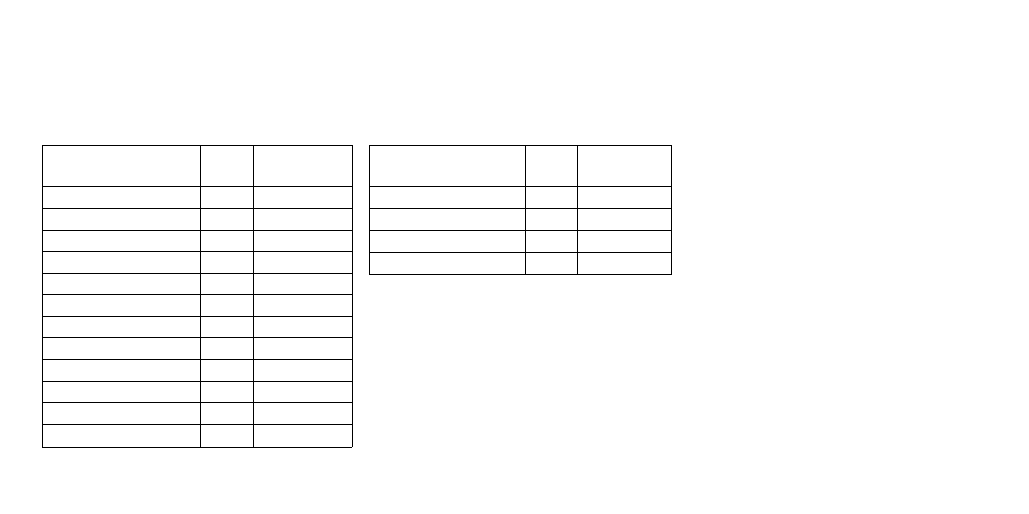
Technical Information
Frequency Bands And Steps
The following table shows the 16 bands you can monitor with your scanner. The signal modes and the steps are default settings that you can
override. See "Setting the Signal Mode" on Page 36, and "Changing the Frequency Step” on Page 35.
Frequency
Coverage (MHz)
Signal
Mode
Default
Steps (kHz)
25.0000 to 28.9950
AM
5.0
29.0000 to 55.9950
NFM
5.0
56.0000 to 69.9500
WFM
50.0
70.0000 to 87.9950
NFM
5.0
88.0000 to 107.9500 WFM
50.0
108.0000 to 136.9875
AM
12.5
137.0000 to 173.9950 NFM
5.0
174.0000 to 221.9500 WFM
50.0
222.0000 to 399.9875
AM
12.5
400.0000 10 519,9875 NFM
12.5
520.0000 to 549.9500 WFM
50.0
760.0000 to 823.9875
NFM
12.5
Frequency
Coverage (MHz)
Signal
Mode
Default
Steps (kHz)
824.0100 to 848.9700 NFM
30.0
849.0000 to 858.9875 NFM
12.5
869.0100 to 893.9700 NFM
30.0
894.0000 to 1300.0000 NFM
12.5
42
- Solar DSC (32 pages)
- MHS450 (44 pages)
- GMR 2238-2CK (2 pages)
- uh036sx-2 (2 pages)
- UH-042XR (28 pages)
- uh095sx (20 pages)
- EcoTerra GMRS680 (2 pages)
- UH-057 (44 pages)
- UH054L (27 pages)
- VOYAGER (40 pages)
- Eco Trek FRS440 (2 pages)
- frs 300 (19 pages)
- ATLANTIS 250 (28 pages)
- POLARIS (76 pages)
- UH044SX (28 pages)
- MHS350 (36 pages)
- UH500SX-RM (36 pages)
- UH037SX-4 (12 pages)
- GMR1048-2CK (2 pages)
- PRO 520XL (12 pages)
- EcoTerra GMR1838-2CK (2 pages)
- PRO510AXL (12 pages)
- UH060SX-2 (12 pages)
- DSC BK (32 pages)
- BC9000XLT (57 pages)
- GMR1058-2CK(4CK) (2 pages)
- UM-525 (60 pages)
- GMR 3689-2CK (2 pages)
- PC122XL (8 pages)
- UH-O53 (16 pages)
- FRS420 (2 pages)
- UH400SX-RM (2 pages)
- GMRS750 (2 pages)
- MH120 (32 pages)
- PRO 640XL (12 pages)
- GMR1438-2 (2 pages)
- GMR1588-2CK (2 pages)
- UH-048XR (32 pages)
- FRS500 (20 pages)
- UH-055 (12 pages)
- TR620 (2 pages)
- POCKET MAX UHO45XR (20 pages)
- UH039P (12 pages)
- 550W (23 pages)
- UBC 61XLT (12 pages)
