S 0 ;0 @ sf, C®” © 0 b w 9 a, S 0 ;0 s b – Uniden UBC3000XLT User Manual
Page 40
Attention! The text in this document has been recognized automatically. To view the original document, you can use the "Original mode".
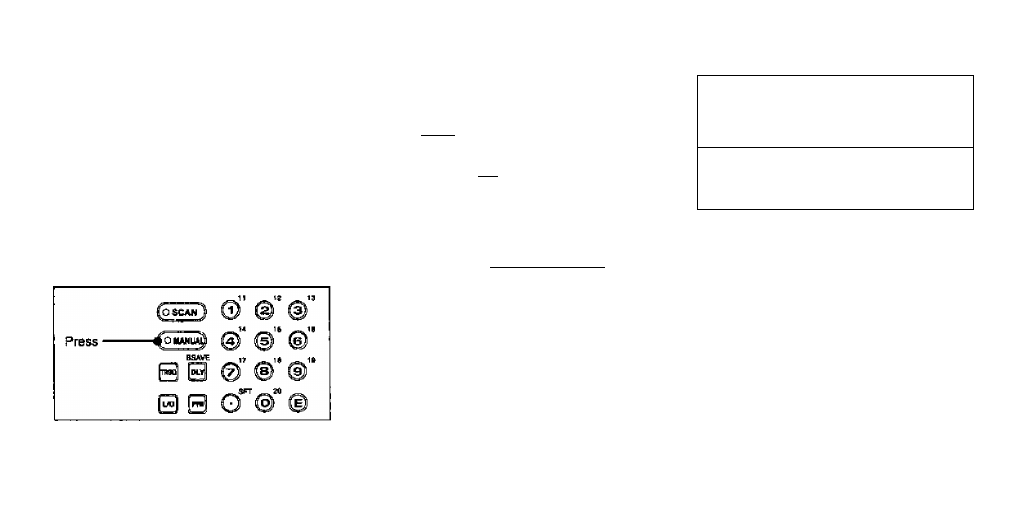
Setting The Signal Mode
Your scanner is capable of receiving three
signal modes:
• AM........................ Amplitude Modulation
■ NFM,,.. Narrow Frequency Modulation
■ WFM......... Wide Frequency Modulation
Each of the scanner’s 16 frequency bands
is pre-programmed with a default signal
mode.
If you want to override the default signal
mode for a particular frequency:
1. Enter the Manual Mode.
2, Select a different signal mode,
0 0 © ® ®
0 0 Q^© ©
0 e w 0 A
___ ..AM. - - MFlil- - aiEH.
S 0 ;0 @ Sf-
■ Press
Then,
press
- mode.
--------------------------- ^
8 9 H S ^ . S I S y„,j
_______ ».I KHl
jljifll:
j
Note: When you override the default
signal mode, the signal mode indicator
flashes.
3. To return to the default signal mode:
0 0 © © ®
0 0
g
C®” ©
0 B W 9 A
Then,
S 0 ;0 S B?—
------- mode.
8 9
.
I
KHl KFH
^---------------------------
‘—Stop blinking
Note: In the search mode, press 0 twice.
36
