About the system control connections, About the system control operations, Switching betweenp(s8]and [sl16 – Kenwood KR-897 User Manual
Page 6
Attention! The text in this document has been recognized automatically. To view the original document, you can use the "Original mode".
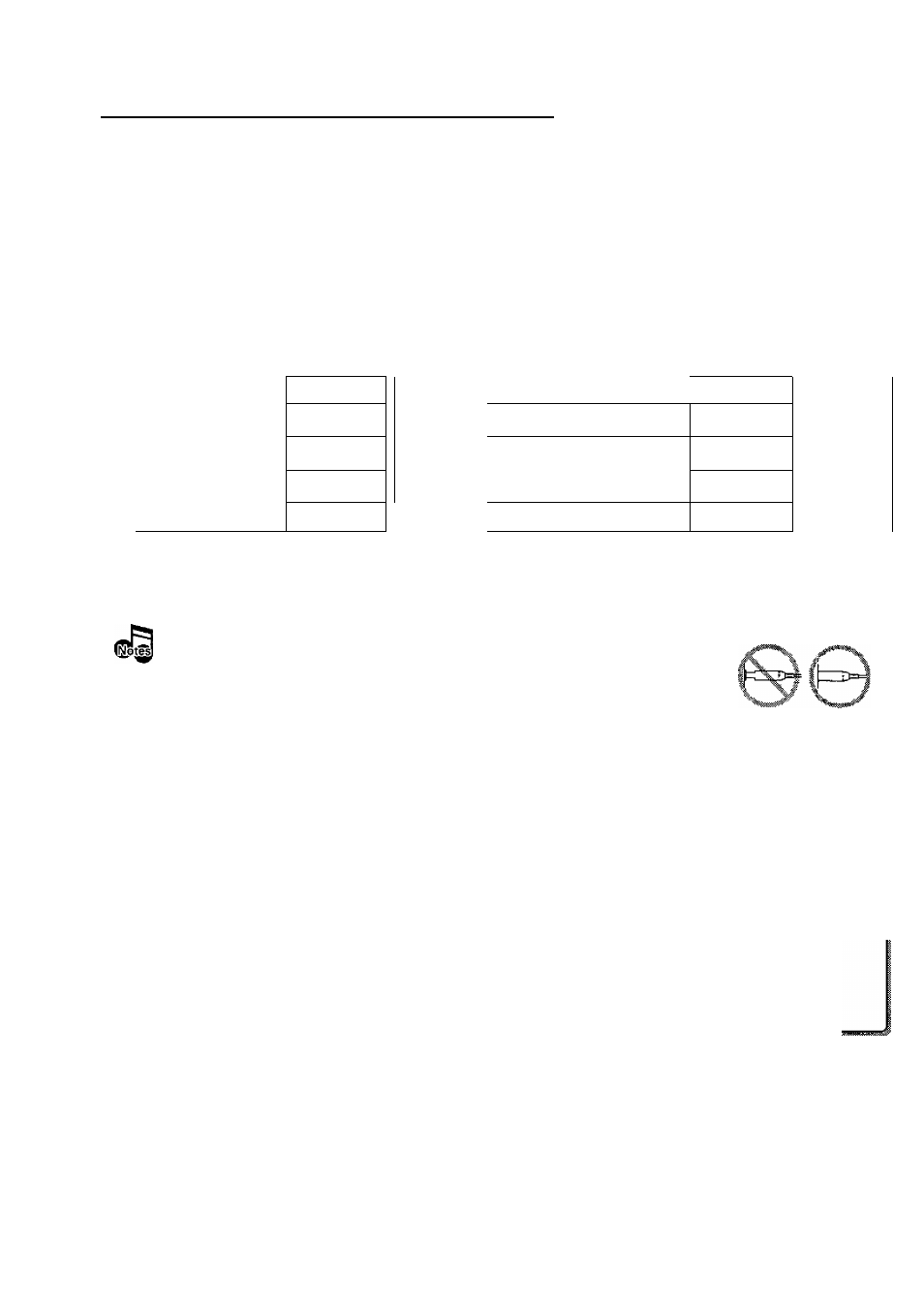
I
About the system control connections
KR897/KR797 (En)
Connecting system control cords efter connecting a KENWOOD audio component system lets you take advantage of convenient
system control operations.
There are two KENWOOD system control modes. Make connections according to the groups of terminal symbols shown below.
CXSS
Mode: lets you combine
DCO, DCS, and CXS81
terminals
[SL1EI Mode: for [^lE) terminals only
This unit is compatible with both EXS8] and [SU6] modes. It comes from the factory set to the [SL16] mode. To switch tothe{XS81
mode, follow the instructions in ‘SWITCHING BETWEEN [XS8] AND [SL16]‘ below.
'
EXAMPLE: IXS8] mode connections
The underlined portion represents the setting of the system
control mode.
EXAMPLE: (SL16I mode connections
The underlined portion represents the setting of the system
control mode.
Turntable
Turntable
JSL161 [XS8]
Receiver
[SL161 [XS81
Receiver
"[ I
(SLl 6]
MD Recorder
System
control
cord
[SL16]
MD Recorder
J System
-y
control
LD Player
LD Rayer
cord
[SL16] IXS] [XS8] [XR]
Cassette Deck
1
(SL16) [XS] IXS8Í [XRJ
Cassette Deck
J
ISL16] (XS) [XS81
Multiple
GD Player
J
[SL16] [XS] [XS8]
Multiple
CD Player
J
e Some CD players and cassette decks are not compatible with the ISL161 system control mode. Be sure fo úse the (XS81 system control mode when
making system connections with equipment that is not ISL161 compatible.
eSome MD players are not system control compatible. You cannot make system control connections to this kind of equipment.
1. (SLl 6| equipment cannot be combined with (XRl, (XSI. and IXS8I equipment for system operations. If your
equipment consists of this kind of combination, please do not connect any system control cords. Even
without system control cords, normal operations can be carried out without affecting performance.
2. Do not connect system control cords to any components otherthan those specified by KENWOOD. It may
cause a mslfunction and damage your equipment.
3. Be sure the system controi plugs are inserted all the way in to the system control termir>als,
ABOUT THE SYSTEM CONTROL OPERATIONS
Remote Control (possible whert the system control mode
matches)
Lets you operate source components with the system remote
supplied with this unit.
Automatic Operation (Except [XR] equipment)
When you start playback from a source component the input
selector on this unit switches to that component automatically.
(Except TAPE 2)
Synchronized Recording (Except [XR] equipment)
Lets you synchronize recording with the start of playback when
recording from CD or MD.
SWITCHING BETWEENp(S8]AND [SL16]
The system control mode can be switched over easily with the
following operation.
O Unplug the AC power cord from the wall outlet.
® Set the SYSTEM CONTROL switch on the rear panel to the desired
position.
SYSTEM
coPimoL
a
(osa)-^ I
GLIB—'
eThis operation does not aifect the items stored in memory.
1. Connect all cords firmly, If connections are loose, there could be toss of sound or noise produced.
2. When plugging and unplugging connection cords, be sure to first remove the power cord from the AC outlet. Plugging / unplugging connection
—'
cords without removal of the power cord can cause malfunctions or damage to the unit.
3. If the system control cords or audio cords are not connected properly, the remote control or automatic operation between system components
will not work properly.
