Adjustments for surround alav, Select the dolby pro logic surround mode, Select the center mode – Kenwood KR-897 User Manual
Page 24: Adjust the front speaker balance, Adjustments for surround play
Attention! The text in this document has been recognized automatically. To view the original document, you can use the "Original mode".
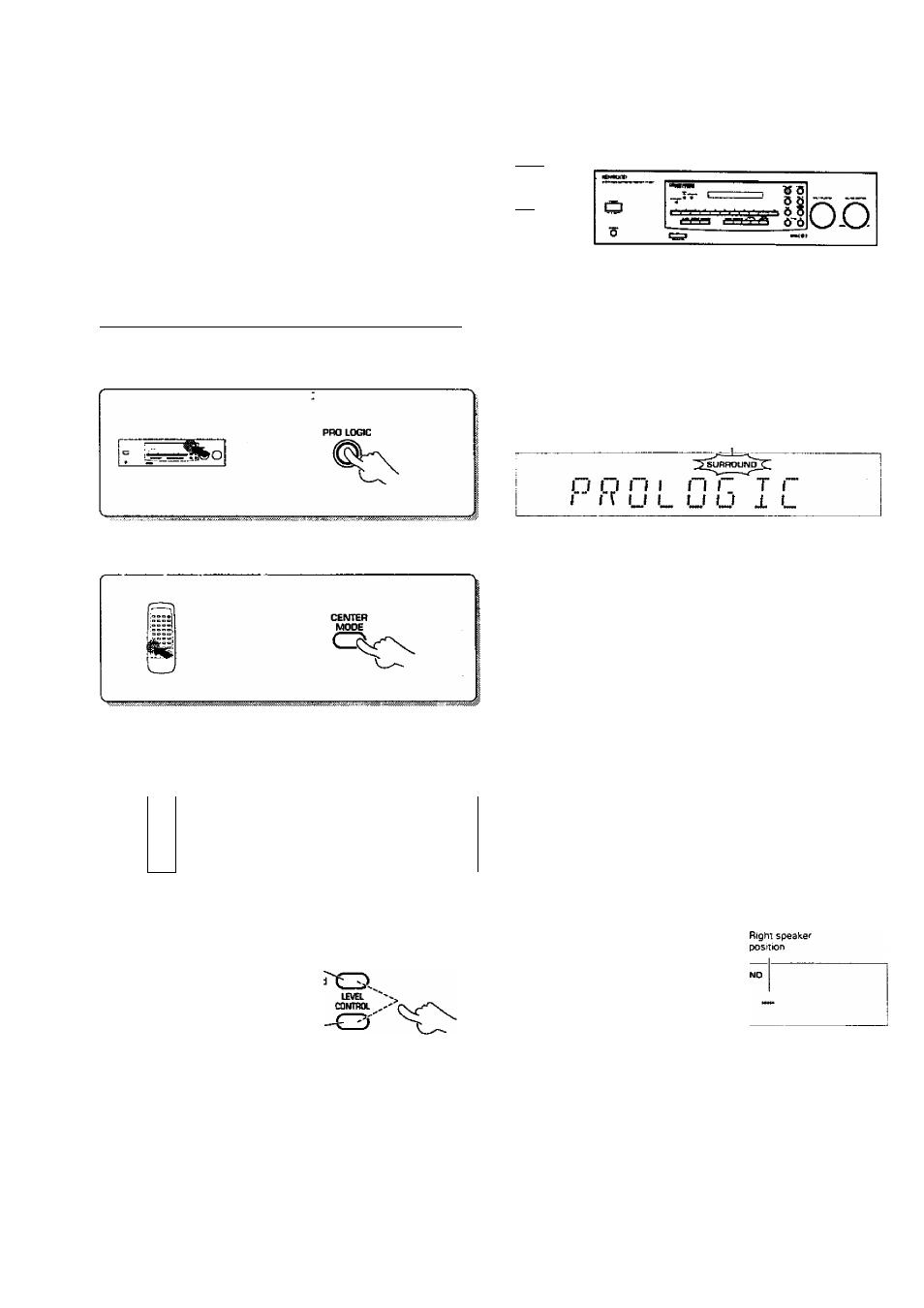
To improve the feeling of presence in the surround modes,
various parameters of each surround mode can be set up
according to the speaker system used as well as to the
environmental of the listening room. The following proce
dure let you set the parameters of the surround mode (DOLBY
PRO LOGIC, DOLBY 3 STEREO).
Once the settings have been done, it is held in memory so re
adjustment is not necessary even after the mode has been
changed to other modes.
KRe97/KR-797 lEn)
ócSdjH
<±> !±><±l I±l
0d>(bc5
SiStbiS
gfiqgla
: Keys or controls to be used in this.operation
Adjustments for surround alav
Select the DOLBY PRO LOGIC surround mode.
► Select a surround mode according to the played source and your
system components.
Lights
Select the CENTER MODE.
Each press of CENTER MODE key switches the modes as follows:
t
X NORMAL
:When the center speaker is a compact
speaker.
® WIDEBAND ;
When the center speaker is a large speaker.
X PHANTOM ;
When no center speaker is used.
Adjust the front speaker balance.
m .
O Press the SETUP key (on the remote con
trol unit).
SETUP
;
i|
V___ ;
1
i
O Adjust the front speaker (left & right)
levels so that the left and right levels are
identical.
To decrease the
left channel soun<
To decrease the
right channel sound 'tT'
O Press the SETUP key again to establish
the setup.
After this, the unit enters the condition
for ‘O Adjust the volume level of each
speaker".
Adjustment procedure; Each press of the SETUP key switches the
adjusted items as shown below.
□ Adjusting the front speaker balance
Q Adjusting the volume level of each speaker
S Adjusting the delay time
End of setup
■
cancel setup in the middle, press the SETUP key repeatedly until the
setup mode is cancelled.
Leh speaker
position
Center position
indication
57
Balance setup
