Select the broadcast band, Select the tuning method, Receiving broadcast stations – Kenwood KR-897 User Manual
Page 19: Select the tuner input
Attention! The text in this document has been recognized automatically. To view the original document, you can use the "Original mode".
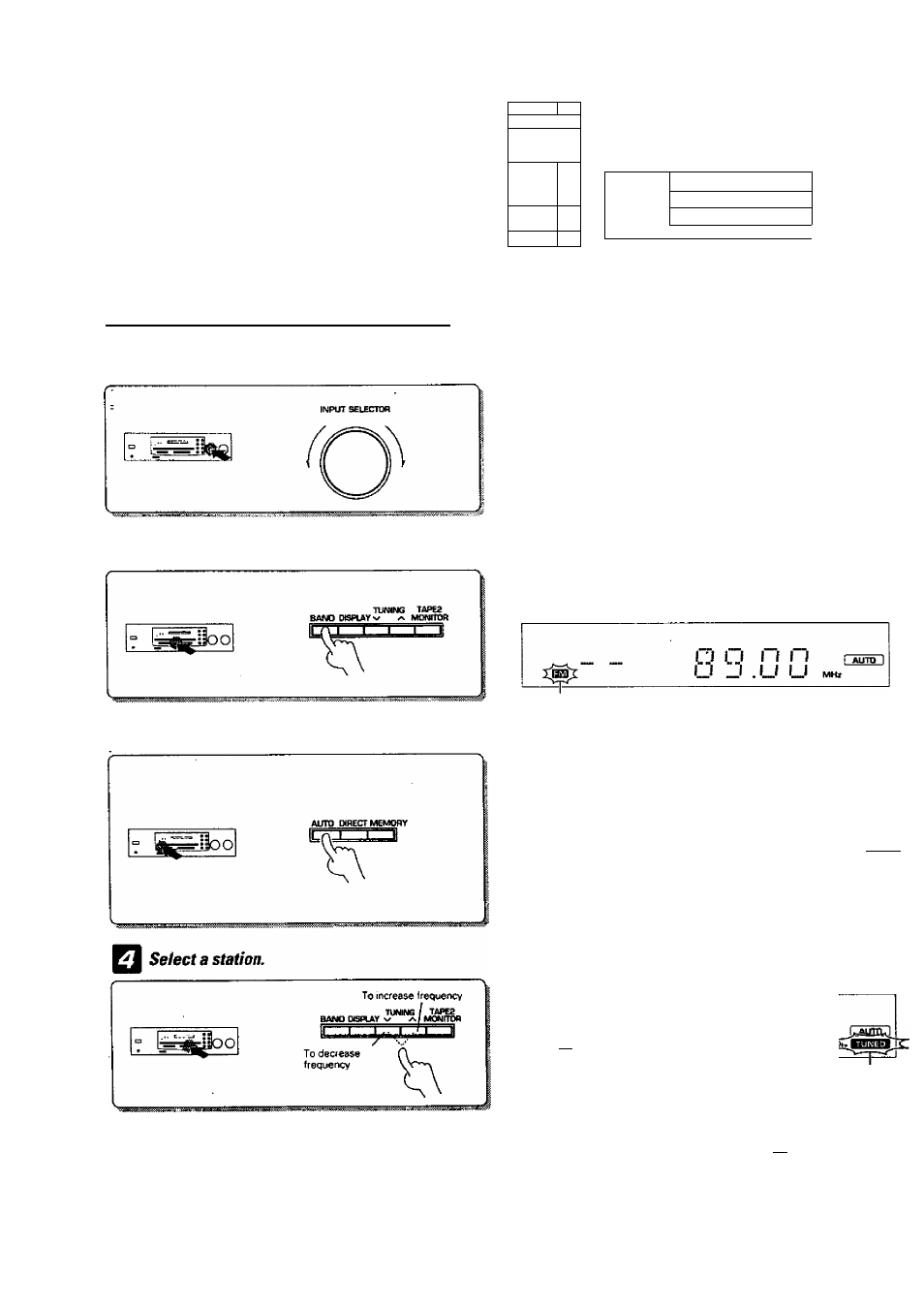
KMg7/KH-797 (En)
Select the broadcast band.
Select the tuning method.
KEM»OOD~\
Ò
cbCLOd
Sis*
«
.0
0
A
S AS
&
9
I
a
r-
5
g
5
CS?
-O
: Keys or controls to be used in this operation
Receiving broadcast stations
Select the TUNER input.
The input sources are switched in the following order;
f*-
©TUNER
(frequency display)
Frequency display
©PHONO
1-------------------
©TAPE1
(MD or VIDE01)*’
1
®CD
MM n t I
©VIDE02
f_f _f M M
»The last frequency tuned before is displayed,
»*': How to switch the display
-02-Ca;
Each press switches the band as follows:
r
L- ©AM
"AM" or "FM" ir>dic3tor
Each press switches the turning method as follows:
© AUTO
lit (auto tuning)
© AUTO not lit (manual tuning)
i
I
M
I
I
M
l""i
' i
.u u
i_ Ainp Tc
• Usually, set the switch to AUTO fauto tuning).
Lights
Select manual tuning when noise interferes due to weak radio wave.
(The stereo broadcasting is received in monaural during manual tuning.)
Frequency display
Ì3BÌ
Q O n l“l
U
J >
.U U »3
"TUNED" lights up when a
station ts tuned.
Auto tuning : The next station found is tuned automatically.
Manual tuning ; Press repeatedly or hold until a station is tuned.
»The same operation is also available with the r*^ and keys of the
remote control unit.
