When using the warming drawer, Temperature selection chart, Using the electric warming drawer – GE JGBP27DEMWW User Manual
Page 23: Warning
Attention! The text in this document has been recognized automatically. To view the original document, you can use the "Original mode".
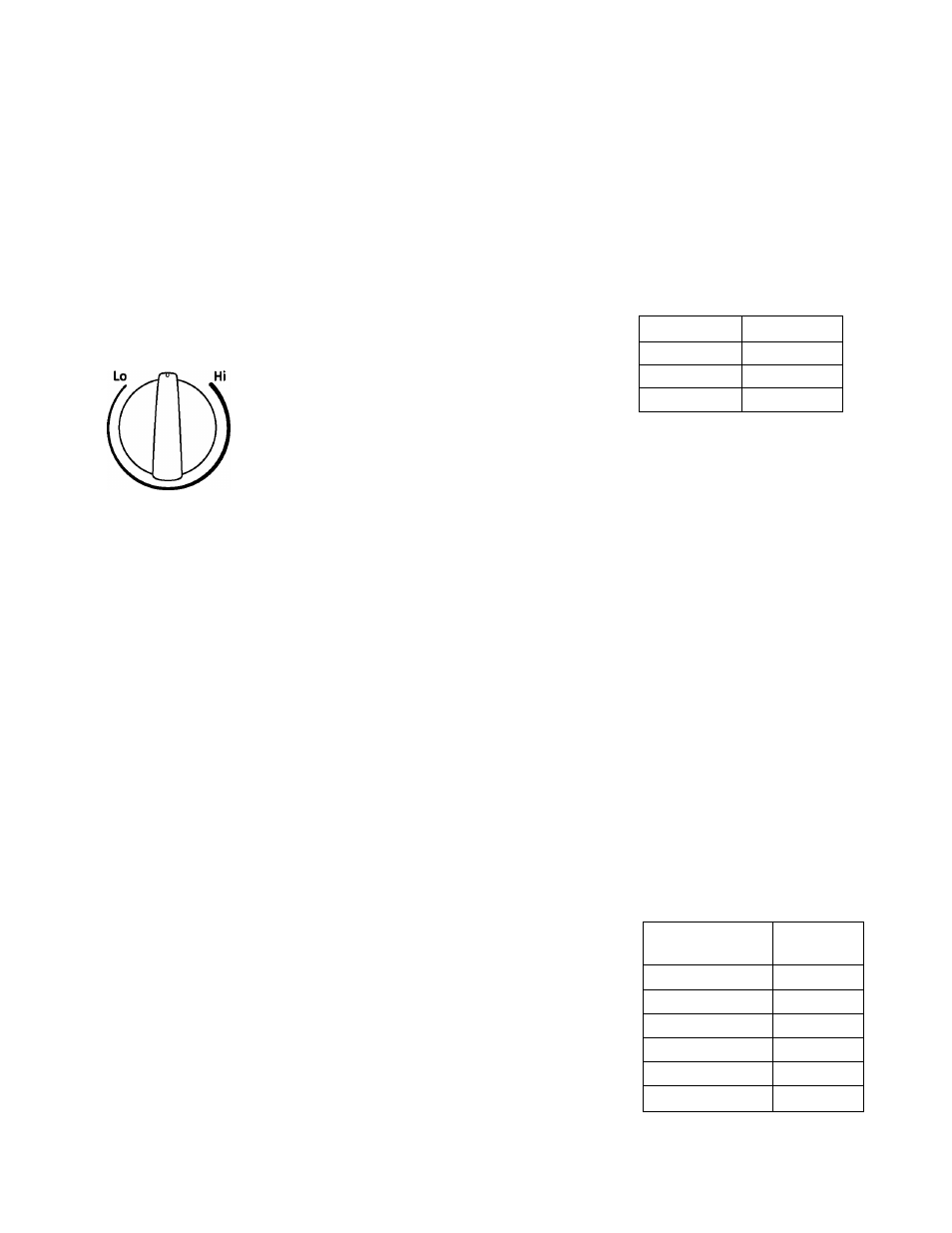
Using the electric warming drawer.
(on some models)
GEAppliances.com
A
warning
______________ FOOD POISON HAZARD: Bacteria may grow in food temperatures below 140F.
Always start with hot food. Do not use WARM settings to heat cold food.
• Do not warm food for more than 2 hours.
The warm ing drawer will keep hot, cooked foods at serving tem perature. Always start with hot food. Do not use to
heat cold food other than crisping crackers, chips or dry cereal. Failure to follow these instructions m ay result in
foodbom e illness.
Warming Drawer
Control Knob
(on m odels equipped with a knob)
Push and turn the control knob to any desired
setting.
NOTES:
■ The worming drawer cannot be used during a
self-clean cycle.
■ The worming drawer has three settings: 1,2 and
3. These settings maintain different temperature
levels in the warming drawer.
■ On some models, if using the oven at the same
time as the warming drawer, only the oven
settings will be displayed.
Num ber Pad
Setting
1
Lo (pies)
2
Med (casseroles)
3
Hi (meats)
When Using the Warming Drawer
The worming drawer will keep hot, cooked
foods at serving temperature. Always start with
hot food. Do not use to heat cold food other
than crisping crackers, chips or dry cereal.
Allow approximately 25 minutes for the
warming drawer to preheat.
■ Do not put liquid or water in the worming
drawer.
■ All foods placed in the worming drawer
should be covered with a lid or aluminum
foil. When warming pastries or breads, the
cover should be vented to allow moisture
to escape.
■ Food should be kept hot in its cooking
container or transferred to a heat-safe
serving dish.
NOTE:
Plastic containers or plastic wrap will
m elt if in direct contact with the drawer, pan
or a hot utensil. M elted plastic m ay not be
rem ovable and is not covered under your
warranty.
■ Remove serving spoons, etc., before placing
containers in warming drawer.
Temperature Selection Chart
To keep several different foods hot, set the
control to the food needing the highest setting.
■ The temperature, type and amount of food,
and the time held will affect the quality of the
food.
■ Repeated opening of the drawer allows the
hot air to escape and the food to cool.
■ With large loads, it may be necessary to use
a higher warming drawer setting and cover
some of the cooked food items.
Do not use plastic containers or plastic wrap.
FOOD TYPE
CONTROL
SETTING
Casserole
MED/2
Chili
HI/3
Pizza
MED/2
Potatoes, baked
HI/3
Tortilla Chips
LO/1
Waffles
LO/1
23
