5300_6_7.pdf, Programming user settings – Braeburn 5300 3H-2C User Manual User Manual
Page 4
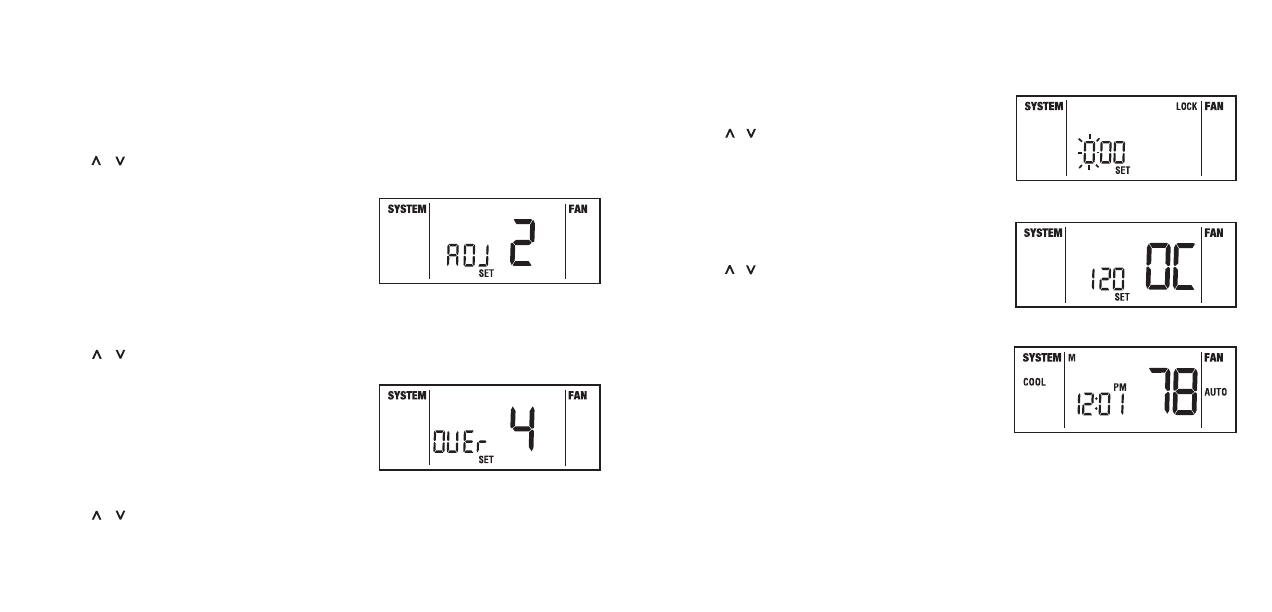
7
2
PROGRAMMING
USER SETTINGS
cont.
6
2
PROGRAMMING
USER SETTINGS
cont.
2.4.5 Setting the Extended Hold (Vacation) Mode (continued - see section 3.6)
NOTE:
Extended Hold Mode is not available if the thermostat is in the non-programmable mode.
13. In normal operating mode, press and hold the RETURN button for four seconds. Press RETURN button repeatedly until
“SET LonG HOLD” is displayed, where “LonG” is indefinite hold.
14. Press the or button to change the Extended Hold time from indefinite (LonG) to 24 hours (Shrt). In Shrt mode, a Hold
will “expire” in 24 hours and the thermostat will resume the original set points.
2.4.6 Setting the Temporary Override Adjustment Limit
This sets how many degrees the thermostat can be adjusted up or down
from the programmed set point. The default setting is 0˚ F (no limit).
NOTE:
Temporary Override Adjustment Limit is only available in the
non-programmable mode if security level 1 was selected during installation
(see section 4 of the Installer Guide), and the keypad is locked.
15. Press and hold the RETURN button for four seconds. Press RETURN button repeatedly until “ADJ SET” is displayed where
“
X” is the temporary override limits.
16. Press the or button to change the Temporary Override Adjustment Limit to the desired value of 0˚, 1˚, 2˚ or 3˚ F.
2.4.7 Setting the Temporary Override Time Limit
This sets how many hours the thermostat can be adjusted from the
programmed set point. The default setting is four hours.
NOTE:
Temporary Override Adjustment Limit is not available in the
non-programmable mode.
17. Press and hold the RETURN button for four seconds. Press RETURN button repeatedly until “OVER SET” is displayed
where “
X” is the temporary override limits.
18. Press the or button to change the Temporary Override Time Limit to the desired value of 4, 3, 2 or 1 hour.
2.4.8 Setting the Multi-Level Keypad Lockout Code (see section 3.10)
19. Press and hold the RETURN button for four seconds. Press RETURN
button repeatedly until
000 SET LOCK is displayed.
20. Press the or button to enter a 3 digit code, using the RETURN
button to store each digit and move to the next digit.
2.4.9 Setting the Recirculating Fan Cycle (see section 3.12)
The default setting is 24 minutes.
21. Press and hold the RETURN button for four seconds. Press RETURN
button repeatedly until “
SET OC” is displayed where “XXX” is the
Recirculating Fan off cycle.
22. Press the or button to change the Recirculating Fan off cycle to the
desired value of 120, 60, 40 or 24 minutes.
23. Press the RETURN button again to return to the normal mode, or wait
30 seconds for the thermostat to return automatically.
2.5 Setting Your Energy Saving Programs – Tips Before Starting
NOTE:
If the thermostat is in the non-programmable mode you
cannot set an Energy Savings Program. The System mode, Time,
Day, Temperature and Fan mode will be displayed when the
thermostat is in the non-programmable mode.
• It is important for you to set the current time of day (note the AM/PM indicator in the display), and the current day of week
correctly to avoid problems with program execution. This must be done prior to entering any program settings.
• The heating and cooling programs have both separate set point times and set point temperatures, unless auto changeover
is enabled. If auto changeover is enabled during Installer Setup, the heating and cooling programs have common heating
and cooling set point times with separate set point temperatures.
NOTE:
Temporary override time limit is not available in non-programmable mode.
