5300_18_19.pdf, Additional operation features – Braeburn 5300 3H-2C User Manual User Manual
Page 10
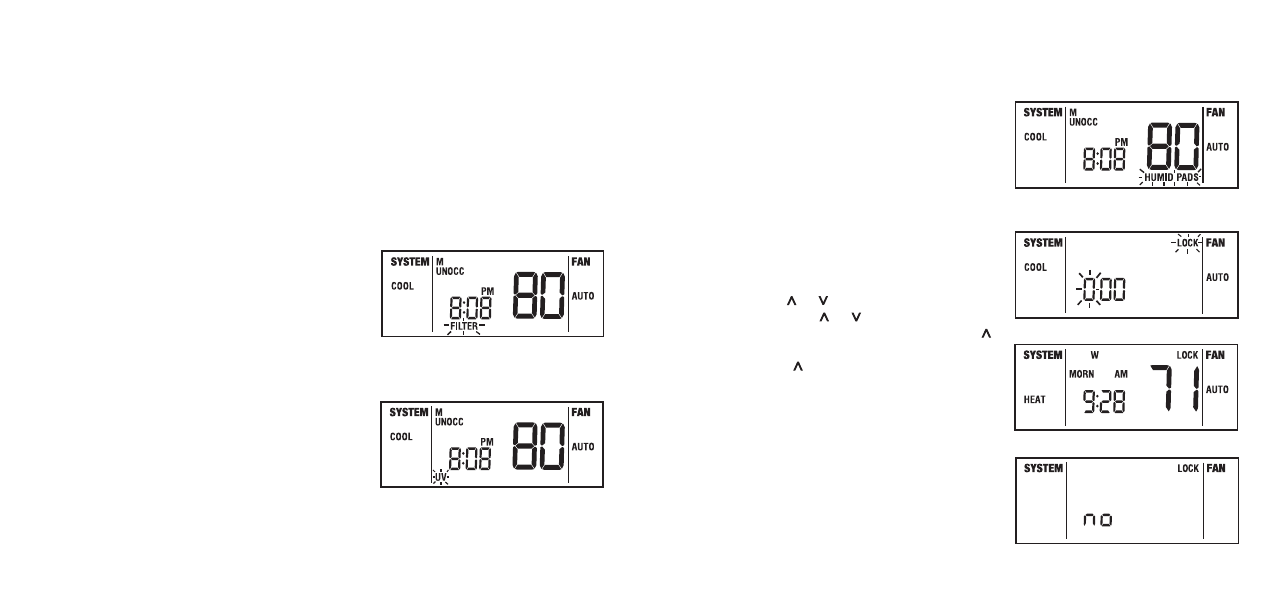
18
3
ADDITIONAL
OPERATION FEATURES
cont.
3.6 Extended Hold (Vacation) Mode
1. Press the HOLD button to bypass the program schedule. The current set point temperature will be held until
the HOLD condition
is released. HOLD will show in the display.
2. Press the HOLD button again to return the thermostat to normal program operation.
3. The hold period lasts until the hold is released as in step number 2 above, or is limited to 24 hours if the
default was changed during programming of user settings (section 2.4.5).
NOTE:
Extended Hold Mode is not available if the thermostat is in the non-programmable mode.
3.7 Filter Check Monitor (see section 2.4.2 for setting)
The Filter Check Monitor displays a reminder for required filter
replacement or cleaning, by flashing the
FILTER segment in the
display. See instructions on your filter or heating/cooling unit for
recommendations for interval setting. When the selected interval
has been reached, and required cleaning or replacement has been
performed, press the
RETURN button in any normal mode to reset
the timer and turn off the warning.
3.8
UV Light Monitor (see section 2.4.3 for setting)
The UV Light Monitor displays a reminder for required replacement
of the bulb by flashing the UV segment in the display. See instructions
provided with your UV source for recommendations on interval
setting. When the selected interval has been reached and required
replacement has been performed, press the
RETURN button in any
normal mode to reset the timer and turn off the warning.
19
3
ADDITIONAL
OPERATION FEATURES
cont.
3.9 Humidifier Pad Monitor (see section 2.4.4 for setting)
The Humidifier Pad Monitor displays a reminder for required
replacement of the humidifier pad by flashing the
HUMID PADS
segment in the display. See instructions on your filter or heating/
cooling unit for recommendations for interval setting. When the
selected interval has been reached, and required service has
been performed, press the
RETURN button in any normal mode to
reset the timer and turn off the warning.
3.10 To Lock or Unlock the Keypad
NOTE: See section 2.4.8 for instructions on how to add a new
unlock code.
Press and hold both the and buttons at the same time. Lock
will flash. Continue to hold the and buttons for 5 seconds.
The display will change to 000 as shown in Figure A. Using the
button, change the first digit and press the
RETURN button.
Using the same buttons ( and
RETURN), change the second
and third digit. Pressing
RETURN on the 3rd digit does the
following: the keypad will change to lock if it was unlocked, or
unlock if it was locked (Figure B). If the incorrect code is entered,
the display will show “
no” (Figure C).
Figure A
Figure B
Figure C
