AERCO BMS 168 User Manual
Page 35
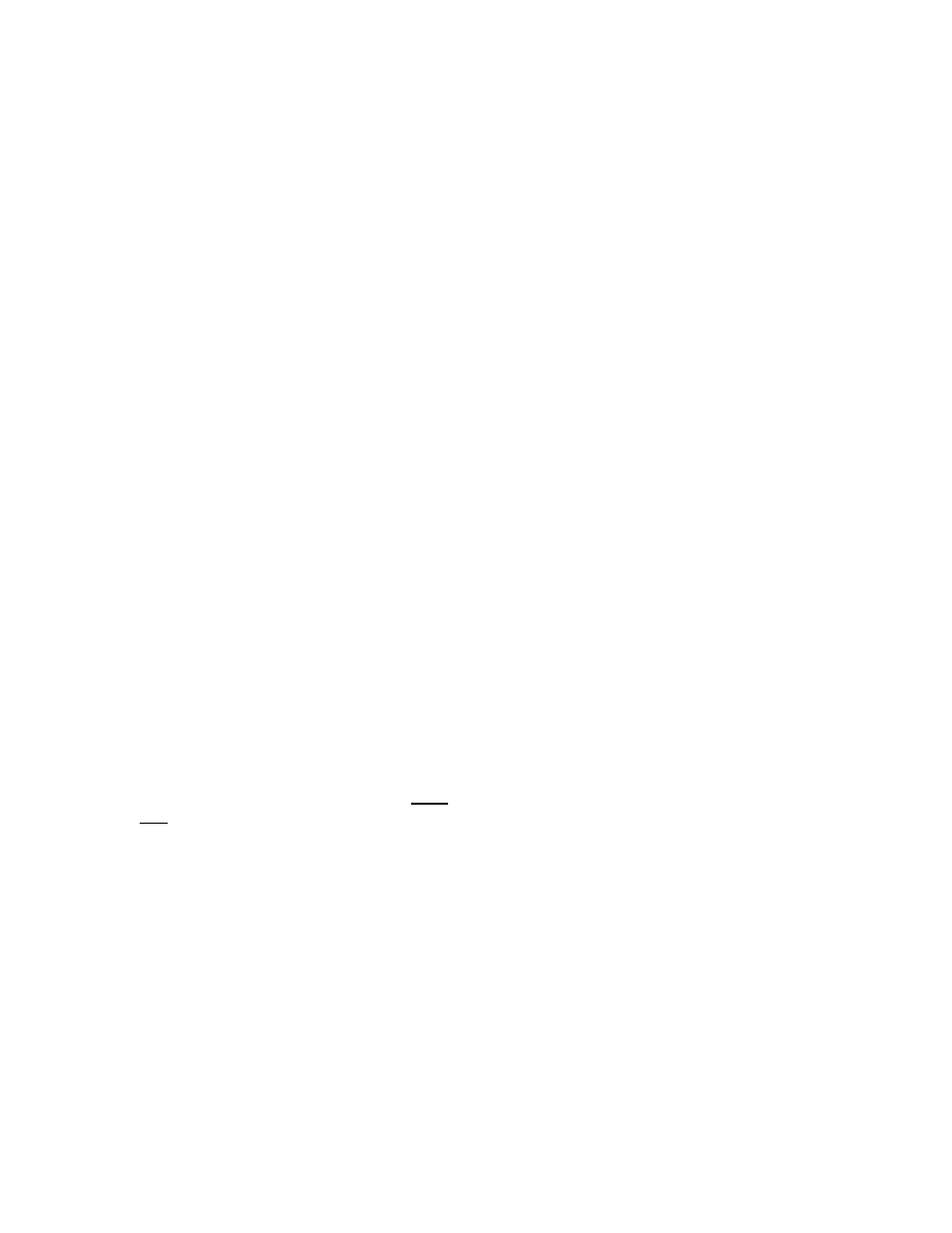
5. Press key a fifth time. OFFSET OFF
TIME DAY 1
Æ
0: 0 is displayed
prompting Hours to be entered for off
time. Since the BMS uses a 24-hour
clock format, set the Hours to 8 using
the ▲ and ▼ arrow keys.
6. Press key a sixth time. OFFSET OFF
TIME DAY 1: 8
Æ
0 is displayed
prompting Minutes to be entered. Set
the Minutes to 15 using the ▲ and ▼
arrow keys.
7. This completes the steps for setting the
Offset Temperature, and Start/Stop
Times for Day 1.
For a 7-Day Schedule, steps 2 through 7
would be repeated as needed. Offset
Schedule entries stored in memory can be
reviewed by repeatedly pressing the
OFFSET key as necessary.
4.3.13 Manual Set Back
If a switch is connected across the SET
BACK terminals (para. 3.8), the header
offset temperature can be controlled
manually by setting all offset times to zero.
Using the OFFSET key:
1. Toggle the display to OFFSET ENABLE
ON.
2. Set the desired OFFSET TEMP. A
different OFFSET TEMP can be entered
for each day if desired.
3. Set the OFFSET ON TIME and
OFFSET OFF TIME to zero for each
day.
Once programmed as described above,
closing the SET BACK switch will enable
the programmed OFFSET TEMP for that
day. Opening the SET BACK switch will
disable the OFFSET.
4.3.14 RESET RATIO
The Reset Ratio is only used in the
Indoor/Outdoor Reset Mode of operation.
This ratio the amount that the supply water
temperature will rise for each degree drop in
outside air temperature. A reset ratio of 2.0
means that the supply water temperature
will increase 2°F for every 1°F decrease in
outdoor air temperature. For example, if the
building reference temperature is set at
70°F, when outside air temperature drops to
69°F, and the reset ratio is 1.8, the water
supply temperature will increase to 71.8°F.
AERCO presets the Reset Ratio to
1.2°F/°F. See Appendix B for Reset Ratio
Charts.
Pressing and releasing this key will display
the Header Reset Ratio (°F/°F) if a value is
currently stored in memory. When operating
in the Constant Setpoint or Remote (4-20
mA) mode, the display will show
FUNCTION NOT VALID.
4.3.15 ▲ and ▼ Arrow Keys
These keys are used to increment (▲) or
decrement (▼) the displayed variable, or
toggle the display through available options.
When these keys are depressed and held
the displayed value will increment or
decrement at a rapid rate.
4.3.16 ON and OFF Keys
Pressing and releasing the ON or OFF key
enables or disables the BMS. In addition,
the corresponding LED will light when the
corresponding key is pressed.
4.3.17 CONFIG SYS
When the BMS is in the Field Adjust Mode,
this key has two functions. First, it allows
you to select the types of faults which will
cause an alarm. Second, it allows you to
select how alarms are cleared.
• Pressing and releasing the CONFIG SYS
key once displays the FAULT ALARM
RELAY status and allows you to select
the types of faults which will cause an
alarm. The choices are: ALL FAULTS,
NO INTERLOCK, INTERLOCK 2 or
INTERLOCK 1.
Selecting ALL FAULTS causes the BMS
Fault Relay to close and generate an
alarm when either Interlock 1 or 2 opens.
It also closes the Fault Relay when any
of the fault messages listed in Appendix
H, Table H-1 are displayed.
4-9
